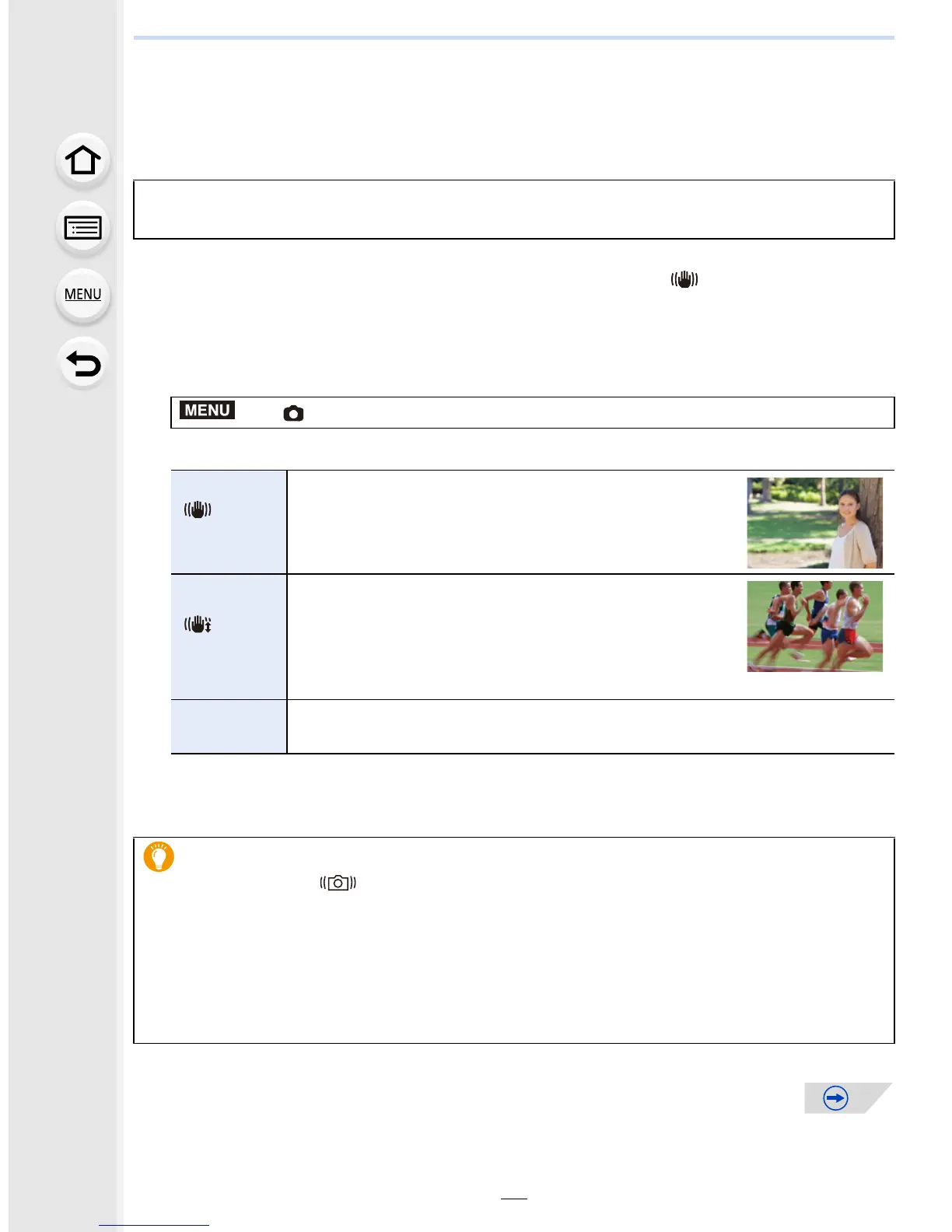51
2. Getting Started/Basic Operations
Optical Image Stabilizer
The camera detects jitter during recording and automatically corrects it, so you can record
images with reduced jitter.
•
When using an interchangeable lens with O.I.S. switch (such as H-HS12035), stabilizer
function is activated if the O.I.S. switch of the lens is set to [ON]. ([ ] is set at the time of
purchase)
∫ Setting the Stabilizer in the [Rec] menu
1 Select the menu. (P54)
2 Press 3/4 to select the item and then press [MENU/SET].
•
The [Stabilizer] feature is only available if the lens you are using has an internal stabilizer.
• Exit the menu after it is set.
A lens which supports the stabilizer function is required.
–
The interchangeable lens (H-HS12035/H-FS14140) supports the stabilizer function.
> [Rec] > [Stabilizer]
[]
([Normal])
Vertical and horizontal shake are compensated for.
[]
([Panning])
Camera shake is corrected for up/down movements.
This mode is ideal for panning (a method of taking
pictures which involves turning the camera to track the
movements of a subject which continues to move in a
fixed direction).
[OFF]
[Stabilizer] does not work.
(This can be selected only when using a lens without the [O.I.S.] switch.)
Preventing jitter (camera shake)
When the jitter alert [ ] appears, use [Stabilizer], a tripod or the self-timer (P118).
•
Shutter speed will be slower particularly in the following cases. Keep the camera still from the
moment the shutter button is pressed until the picture appears on the screen.
We recommend using a tripod.
– Slow Sync.
– Slow Sync./Red-Eye Reduction
– When you set to a slow shutter speed
