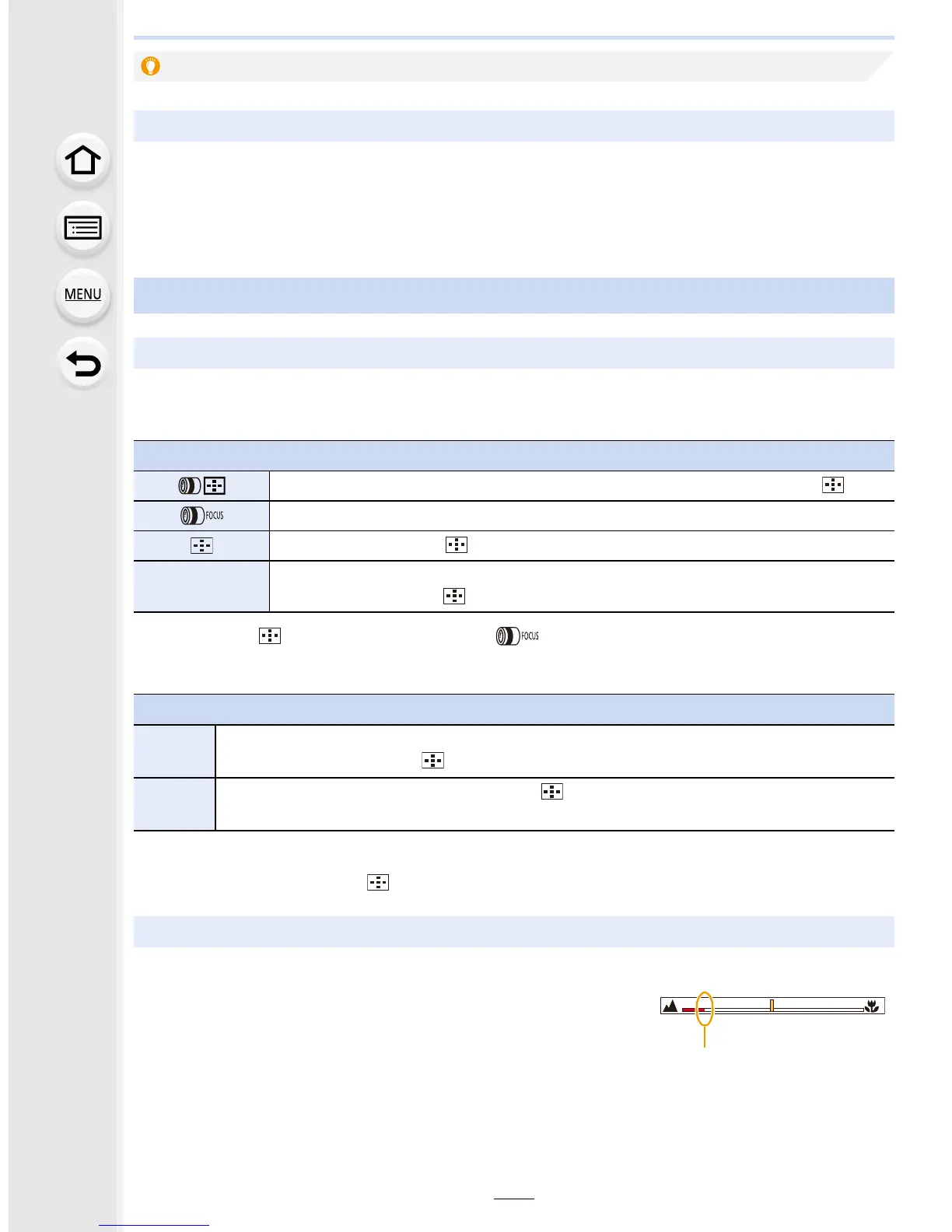11. Customizing the Camera’s Settings
308
For details on how to select the [Custom] menu settings, refer to P54.
Adjusting/not adjusting the focus manually after achieving Auto Focus
[AF+MF] > [ON]/[OFF]
When AF Lock is ON (press the shutter button halfway with the focus mode set to [AFS]
or set AF Lock using [AF/AE LOCK]), you can make fine adjustments to the focus
manually.
Manual Focus
Setting the operations for displaying the MF Assist
[MF Assist]
•
Available settings vary depending on the lens used.
When an interchangeable lens having a focus ring (H-HS12035/H-FS14140) is used
[]Enlarge by operating the lens’s focus ring or focus lever or pressing [ ]
¢
.
[]Enlarge by operating the lens’s focus ring or focus lever.
[] Enlarge by pressing [ ]
¢
.
[OFF]
The MF Assist cannot be enlarged even if you operate the lens’s focus ring or
focus lever or press [ ]
¢
.
• If you press [ ]
¢
when this item is set to [ ] or [OFF], the screen that lets you set the
area to be enlarged will be displayed.
When an interchangeable lens with no focus ring is used
[ON]
You can adjust the focus when the screen that lets you set the area to be enlarged is
displayed after pressing [ ]
¢
.
[OFF]
You can adjust the focus after pressing [ ]
¢
without displaying the screen that lets
you set the area to be enlarged.
¢ Press the function button to which [AF Mode/MF] in [Fn Button Set] (P317) has been
assigned. (assigned to [ ]/[Fn3] at the time of purchase)
Displaying/not displaying the MF Guide
[MF Guide] > [ON]/[OFF]
A Indicator for ¶ (infinity)
When [MF Guide] on the [Custom] menu is set to [ON] and
you focus manually, the MF guide is displayed on the
screen. You can check whether the point of focus is to the
near side or the far side.
