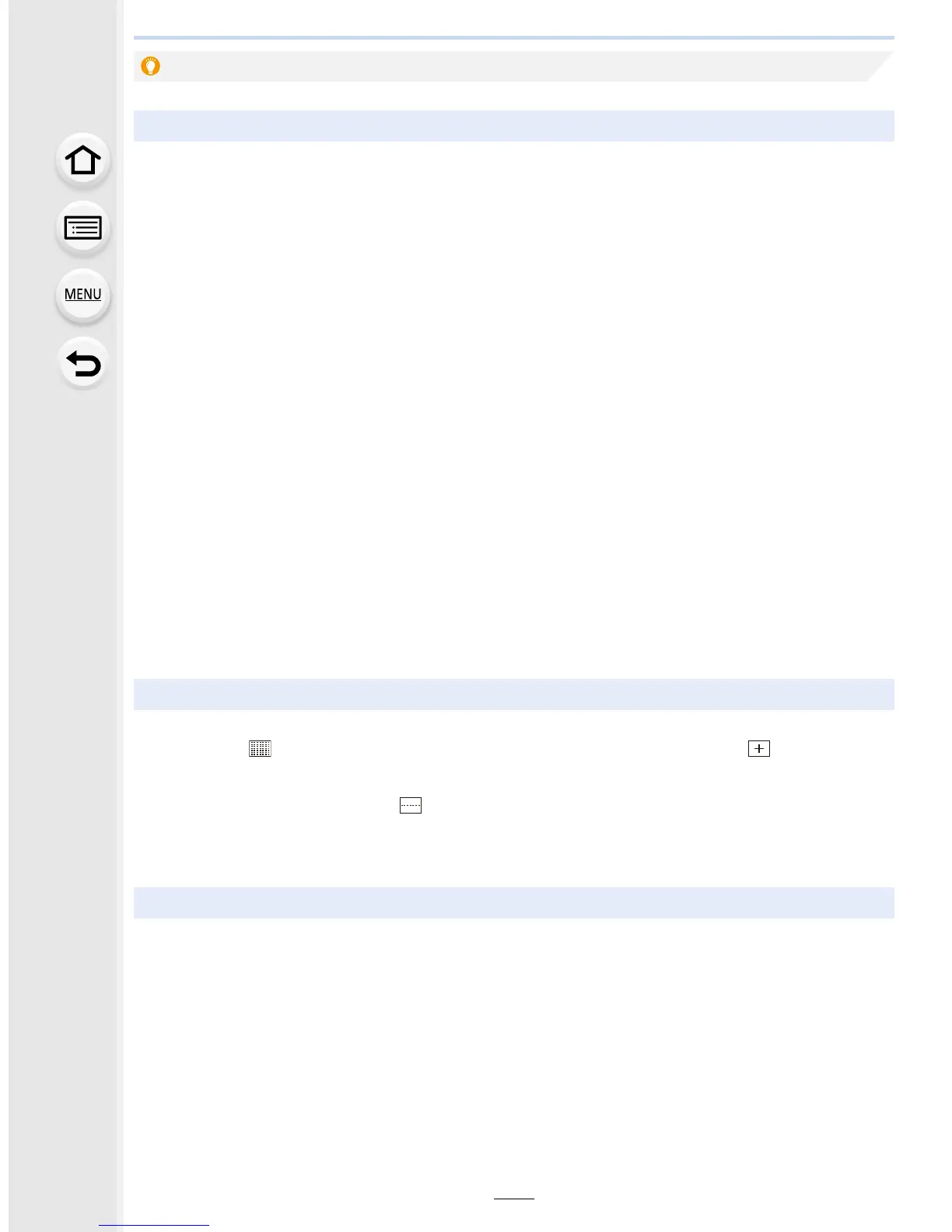307
11. Customizing the Camera’s Settings
For details on how to select the [Custom] menu settings, refer to P54.
Turning on/not turning on the AF Assist Lamp
[AF Assist Lamp] > [ON]/[OFF]
AF assist lamp will illuminate the subject when the shutter button is pressed halfway,
making it easier for the camera to focus when recording in low light conditions. (Larger
AF area is displayed depending on the recording conditions.)
•
The effective range of the AF Assist Lamp is different depending on the lens used.
– When the interchangeable lens (H-HS12035) is attached:
Approx. 1.0 m (3.3 feet) to 3.0 m (9.8 feet)
– When the interchangeable lens (H-FS14140) is attached:
Approx. 1.0 m (3.3 feet) to 3.0 m (9.8 feet)
• The AF Assist Lamp is valid only for the subject in the center of the screen. Use it by
positioning the subject in the center of the screen.
• Remove the lens hood.
• When you do not want to use the AF Assist Lamp (e.g. when taking pictures of animals in
dark places), set the [AF Assist Lamp] to [OFF]. In this case, it will become more difficult to
focus on the subject.
• The AF Assist Lamp gets slightly blocked when the interchangeable lens (H-HS12035/
H-FS14140) is used, but it does not affect the performance.
• The AF Assist Lamp may be greatly blocked, and it may become harder to focus when a lens
with large diameter is used.
• The setting for the [AF Assist Lamp] is fixed to [OFF] in the following cases.
– When [Silent Mode] is set to [ON]
Moving/not moving the AF area with the cursor button
[Direct Focus Area] > [ON]/[OFF]
When [š], [ ], or [Ø] is selected, the AF area can be moved; when [ ] is selected,
the enlarged position can be moved.
•
When [Custom Multi] such as [ ] is selected, the AF area setting screen will be displayed.
• [Direct Focus Area] is fixed to [OFF] in the following case.
– Creative Control Mode
Recording/not recording even when focus is not achieved
[Focus/Release Priority]
[FOCUS]:
You cannot take a picture until the subject is brought into focus.
[RELEASE]:
This gives priority to the best time to take a picture so you can take a picture when the
shutter button is pressed fully.
•
When set to [RELEASE], please be aware that focus may not be achieved even with focus
mode set to [AFS], [AFF] or [AFC].
• [Focus/Release Priority] is disabled during motion picture recording.
