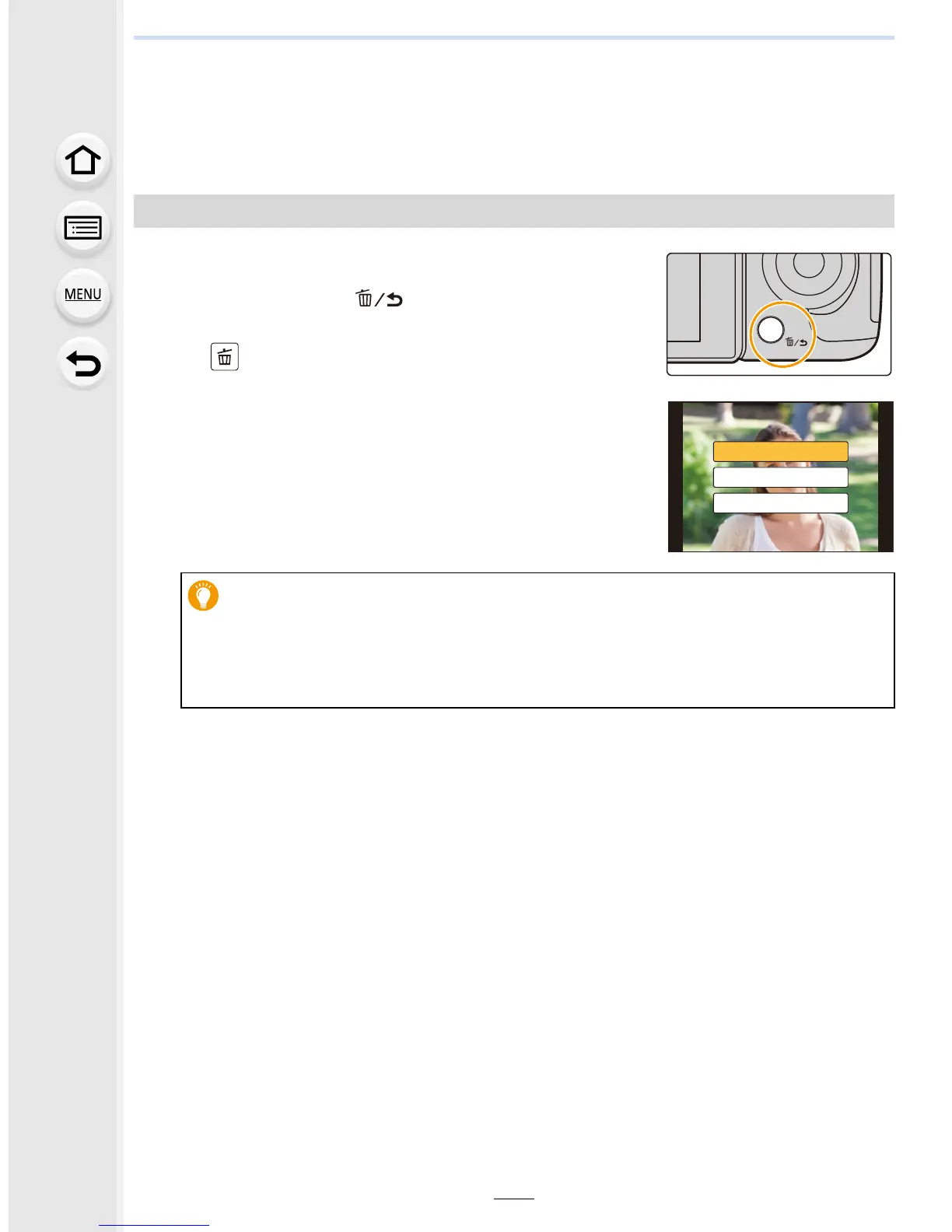227
9. Playing Back and Editing Images
Deleting Pictures
Once deleted, pictures cannot be recovered.
•
Pictures that are not in the DCF standard or those that are protected cannot be deleted.
1
In Playback Mode, select the picture to delete
and then press [ ].
• The same operation can be performed by touching
[].
2
Press 3 to select [Delete Single] and then
press [MENU/SET].
• Confirmation screen is displayed.
Picture is deleted by selecting [Yes].
To delete a single picture
•
[Delete Confirmation] in the [Playback] menu enables you to set which option on
the delete confirmation screen, [Yes] or [No], will be highlighted first.
The default setting is [No]. (P253)
• A single picture can be deleted directly by pressing the function button to which
[Delete Single] has been set. (P320)
'HOHWH6LQJOH
'HOHWH0XOWL
'HOHWH$OO
