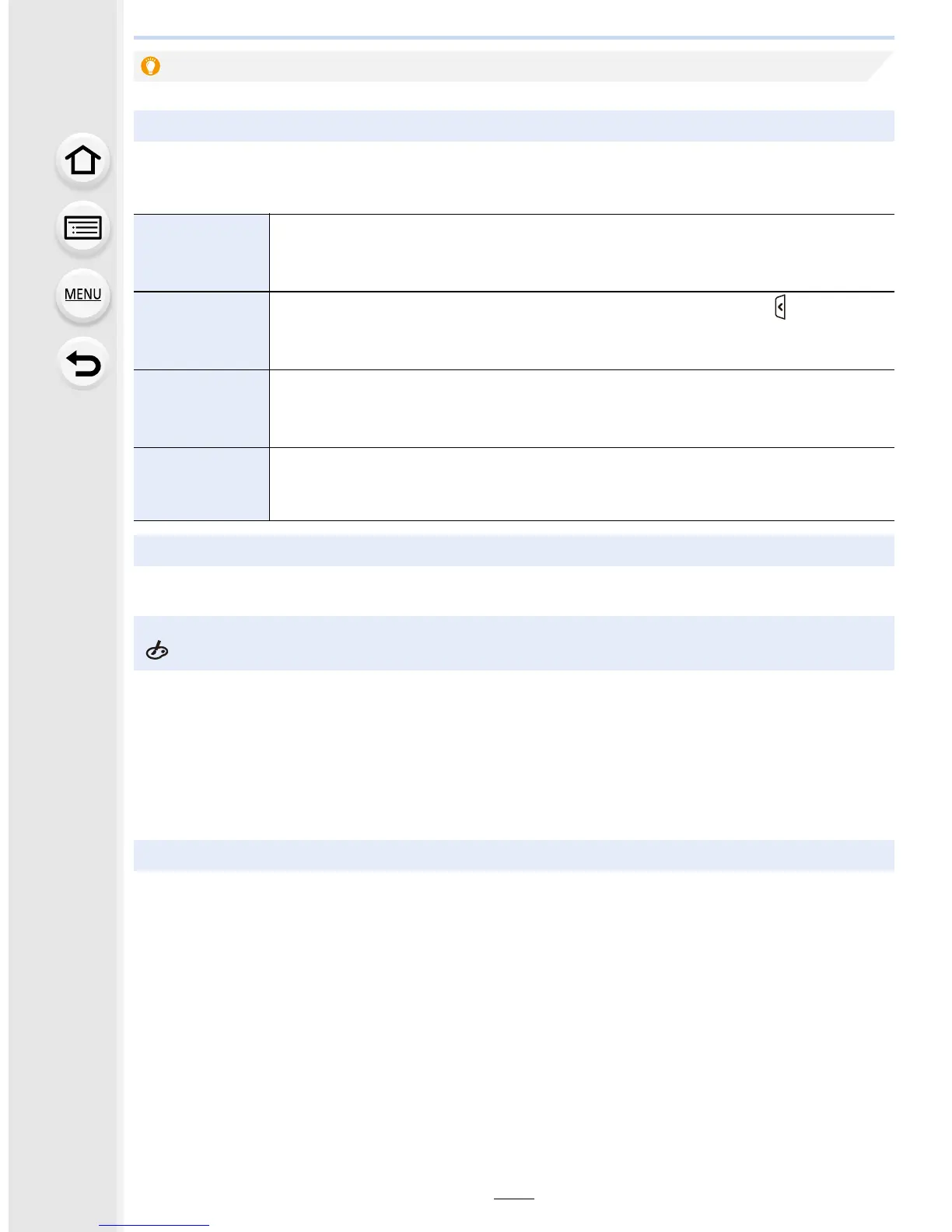11. Customizing the Camera’s Settings
314
For details on how to select the [Custom] menu settings, refer to P54.
Enabling/disabling the touch operation
[Touch Settings]
•
When set to [OFF], no corresponding touch tab or touch icon is displayed on the screen.
[Touch
Screen]
All touch operations.
When set to [OFF], only button and dial operations can be used.
[ON]/[OFF]
[Touch Tab]
Operation to display the touch icons by touching tabs such as [ ] displayed
on the right of the screen.
[ON]/[OFF]
[Touch AF]
Operation to optimize the focus or both the focus and brightness for a touched
subject.
[AF] (P101)/[AF+AE] (P105)/[OFF]
[Touch Pad
AF]
Operation to move the AF area by touching the monitor when the viewfinder is
in use. (P104)
[EXACT]/[OFFSET]/[OFF]
Switching the speed for forwarding or rewinding pictures continuously
[Touch Scroll] > [H] (High speed)/[L] (Low speed)
Displaying/not displaying the selection screen when the mode dial is switched to
.
[Menu Guide]
[ON]:
Displays the selection screen for the Creative Control Mode.
[OFF]:
Displays the recording screen of the currently selected mode of the Creative Control
Mode.
To enable/disable the shutter release without lens.
[Shoot w/o Lens]
[ON]:
Shutter will operate regardless of the lens on the unit.
[OFF]:
Shutter will not operate when a lens is not attached to the camera body or is not
attached correctly.
•
When using a Leica lens mount adaptor (DMW-MA2M, DMW-MA3R: optional), set it to [ON].
