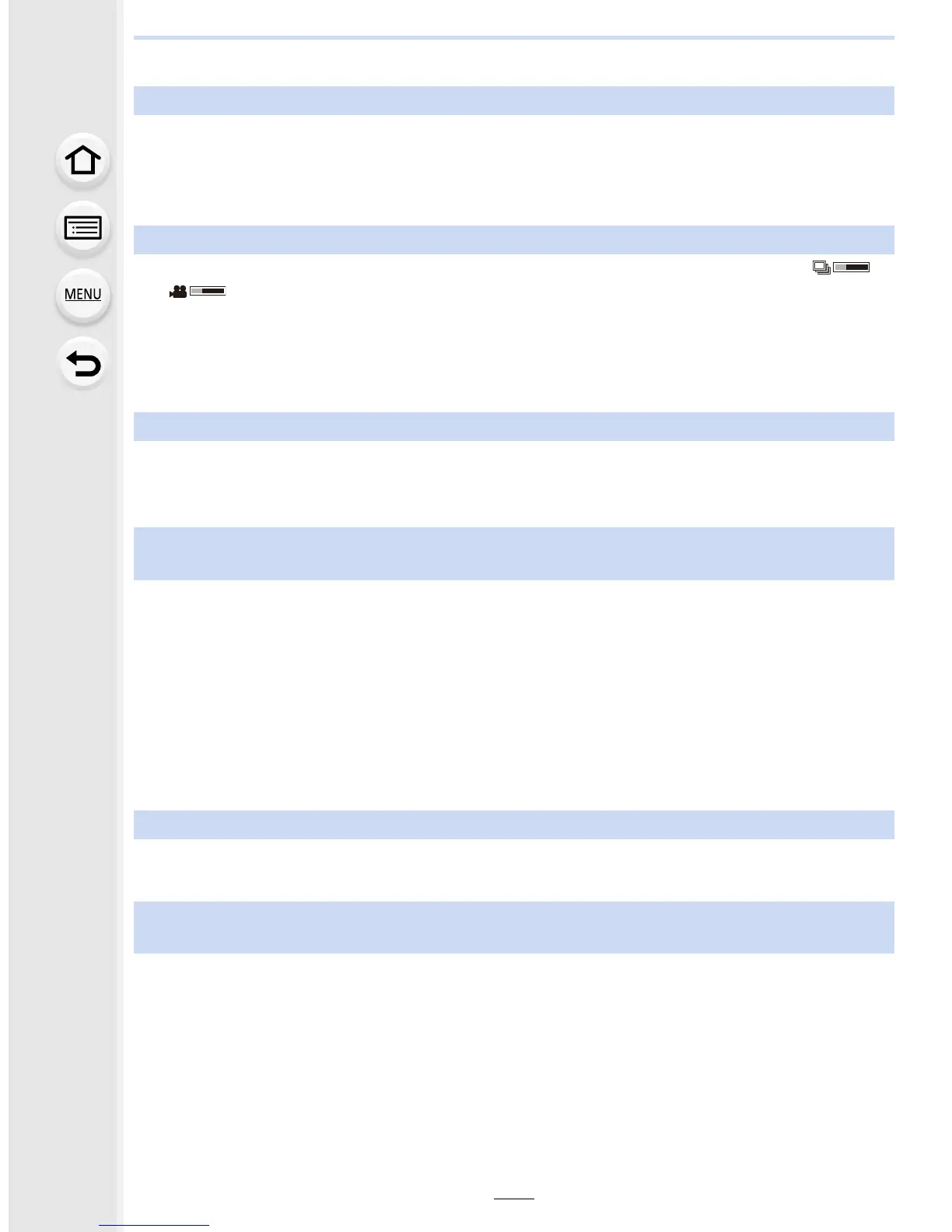13. Others
366
[Picture is displayed for 16:9 TV]/[Picture is displayed for 4:3 TV]
•
Select [TV Aspect] in the [Setup] menu if you want to change the TV aspect. (P65)
• This message also appears when the USB connection cable is connected to the camera only.
If the other end of the USB connection cable is connected to a PC or printer, the message will
disappear. (P332, 337)
[Editing operation cannot proceed as information processing is ongoing.]
When there are too many image files, the currently retrieving information icon ([ ]
or [ ]) may be displayed on the playback screen for a long period of time. During
this time, use of some items in the [Playback] menu is not possible.
•
If this unit is turned off while acquiring information, only the pictures that have already
acquired the information are saved as a group.
When you switch on again, the information retrieval will restart from the same point.
[This battery cannot be used]
•
Use a genuine Panasonic battery. If this message is displayed even when a genuine
Panasonic battery is used, contact the dealer or Panasonic.
• If the battery terminal is dirty, clean it and remove any objects.
[Failed to connect wireless access point]/[Connection failed]/[No destination
found]
•
Check following regarding the wireless access point.
– The wireless access point information set on this unit is wrong.
Check the authentication type, encryption type, and encryption key. (P294)
– Power of the wireless access point is not turned on.
– Setting of the wireless access point is not supported by this unit.
• Check the network setting of the destination.
• Radio waves from other devices may block the connection to a wireless access point.
Check other devices that are connected to the wireless access point and devices that use the
2.4 GHz band.
[No picture to send]
•
This is displayed when there is no image to transmit due to the restriction of the destination.
Check the file format of the image to send. (P299)
[Connection failed. Please retry in a few minutes.]/[Network disconnected. Transfer
stopped.]
•
Radio waves from the wireless access point are getting weak.
Perform the connection closer to the wireless access point.
• There is no reply from the server or it has exceeded the communication processing time.
Try again after a while.
• Depending on the wireless access point, connection may be automatically disconnected after
specific time has passed.
Reconnect the connection again.
