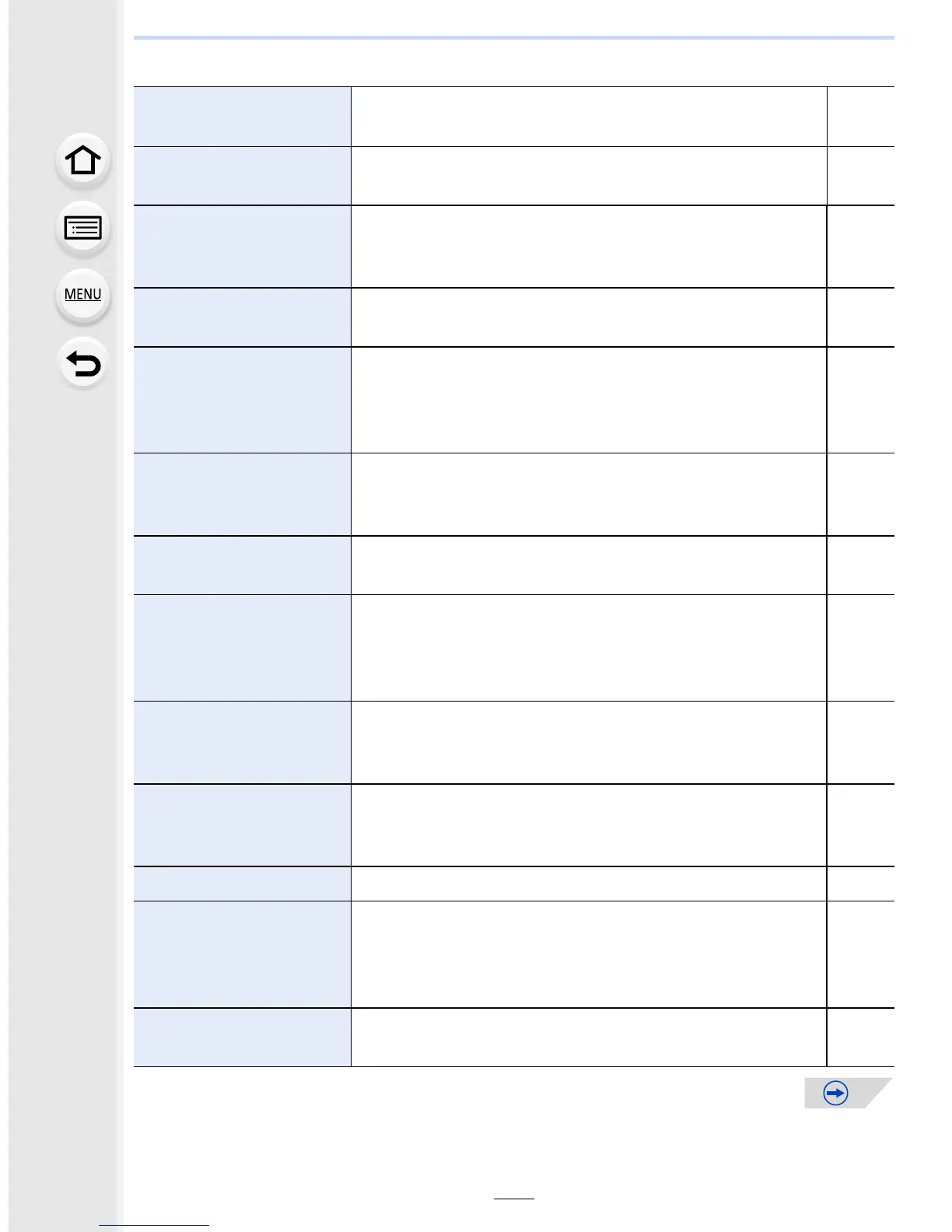375
13. Others
[Master Pedestal Level]
You can adjust black, which serves as the reference for
images in Creative Video Mode, in 31 steps.
P206
[Luminance Level]
Sets the luminance range for motion pictures.
• [0s255]/[16s235]/[16s255]
P206
[Synchro Scan]
You can reduce flickering and stripes on images in
Creative Video Mode.
• [ON]/[OFF]
P218
[Ex. Tele Conv.]
Increases the Tele effect.
• [ON]/[OFF]
P163
[Digital Zoom]
Increases the Tele effect.
The higher the level of magnification, the greater the
degradation in image quality.
• [4k]/[2k]/[OFF]
P165
[Time Code]
Sets the time code.
•
[Time Code Display]/[Count Up]/[Time Code Value]/
[Time Code Mode]
P214
[HDMI Rec Output]
Sets the HDMI output method to be used during recording.
• [Bit Mode]/[Info Display]/[4K Down Convert]
P212
[Sound Output]
Sets the sound output method for the connected
headphone set (commercially available). The setting also
applies to the sound to be displayed as a mic level.
• [REAL TIME]/[REC SOUND]
P208
[Silent Operation]
Enables touch operations to allow silent use while
recording motion pictures.
• [ON]/[OFF]
P204
[Mic Level Disp.]
Set whether or not the mic levels are displayed on the
recording screen.
• [ON]/[OFF]
P208
[Mic Level Adj.] Adjust the sound input level to 19 different levels. P207
[Special Mic.]
Sets the sound recording method when a stereo
shotgun microphone (optional) is connected.
•
[STEREO]/[LENS AUTO]/[SHOTGUN]/[S. SHOTGUN]/
[MANUAL]
P350
[Mic Level Limiter]
Adjusts the sound input level automatically.
• [ON]/[OFF]
P207
