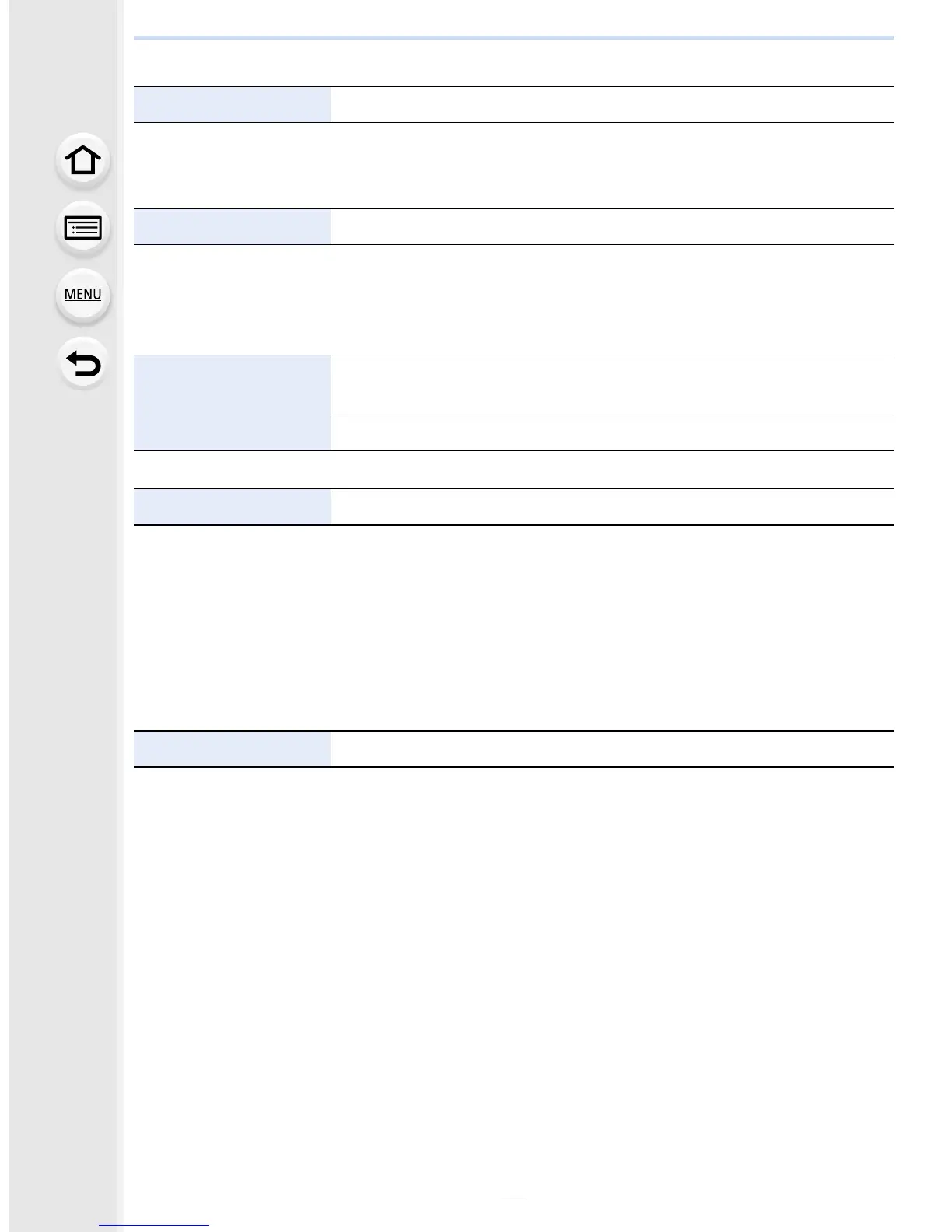67
2. Getting Started/Basic Operations
• If you set a different language by mistake, select [~] from the menu icons to set the desired
language.
• This enables the firmware versions of the camera and lens to be checked.
• Press [MENU/SET] on the version display screen to display information about the software on
the unit.
• The folder number is updated and the file number starts from 0001.
• A folder number between 100 and 999 can be assigned.
The folder number should be reset before it reaches 999. We recommend formatting the card
(P68) after saving the data on a PC or elsewhere.
• To reset the folder number to 100, format the card first and then use this function to reset the
file number.
A reset screen for the folder number will then appear. Select [Yes] to reset the folder number.
• Refer to P58 for details.
[Language] Set the language displayed on the screen.
[Version Disp.] —
[Exposure Comp.
Reset]
An exposure value can be reset when the Recording Mode is
changed or the camera is turned off.
[ON]/[OFF]
[No.Reset] Reset the file number of the next recording to 0001.
[Reset]
—
