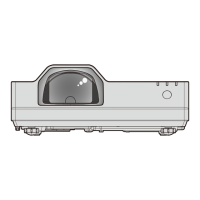62 - ENGLISH
[Keystone]
Sets whether or not to keep the keystone correction even after the projector is turned off or
the power cord is disconnected.
[H/V Keystone]
Adjusts when the horizontal or vertical trapezoid of the projected image is distorted.
[Corner correction]
Adjusts when the four corners of the projected image are distorted.
[Curved correction]
Adjusts when the linearity is not uniform or the vertical and horizontal lines are distorted.
[Reset value]
Return the corrected values to the factory default values.
[Keystone]
Sets whether or not to keep the keystone correction even after the projector is turned off or the power cord is disconnected.
1) Press as to select [Keystone].
2) Press the <ENTER> button.
f The [Keystone] screen is displayed.
3) Press as to select [Keystone].
4) Press the <ENTER> button.
5) Press as to switch the item.
f The items will switch each time you press the button.
[Reset]
If the [Setting] menu → [Standby mode] is set to [Eco], the keystone correction will be canceled
when you disconnect the power cord or turn off the projector.
If the [Setting] menu → [Standby mode] is set to [Normal], the keystone correction will be canceled
when you disconnect the power cord; the keystone correction will be kept when you turn off the
projector.
[Store]
The keystone correction will be kept when you plug out the power cord or turn off the projector.
[H/V Keystone]
1) Press as to select [Keystone].
2) Press the <ENTER> button.
f The [Keystone] screen is displayed.
3) Press as to select [H/V Keystone].
4) Press the <ENTER> button.
f The [H/V Keystone] individual adjustment screen is displayed.
5) Press asqw to adjust the item.
Items Operation Adjustment
Horizontal
Press the w button.
Adjusts the right of the keystone.
Press the q button.
Adjusts the left of the keystone.
Vertical
Press the a button.
Adjusts the upper of the keystone.
Press the s button.
Adjusts the bottom of the keystone.
Note
f The red arrow indicates the direction in which distortion has been corrected while the white arrow indicates the direction in
which distortion has not been corrected.
f The arrow disappears when correction reaches the maximum level.
[Corner correction]
1) Press as to select [Keystone].
Chapter 4 Settings - [Expand] menu
