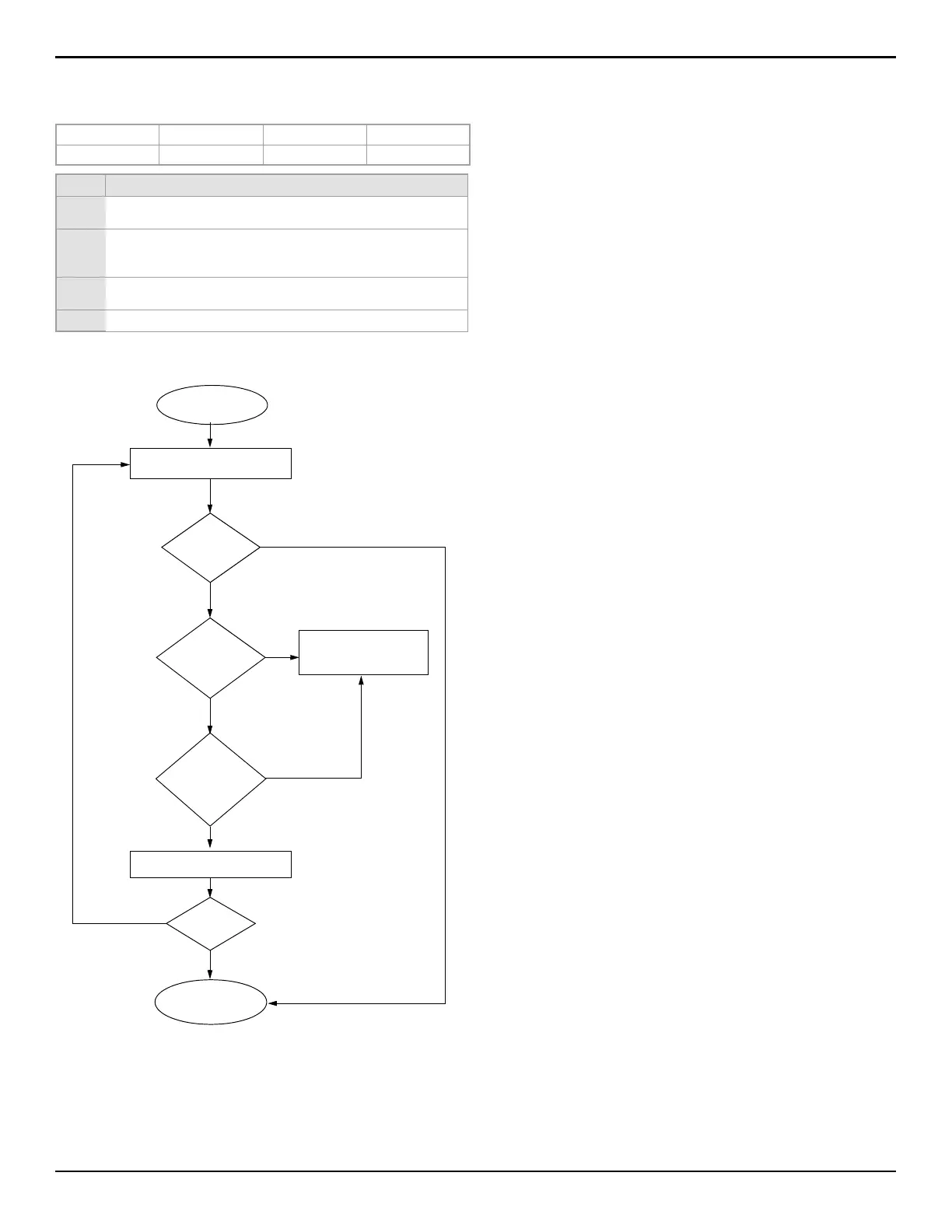EVOHD+ Installation Guide
25
Intellizone Options
Use these options to enable or disable different Intellizone related options.
Figure 14: Delayed 24Hr Fire Zone
Delay Before Alarm Transmission
SECTION [0400]: OPTION [8]
S
ECTIONS [0101] TO [0196]: OPTION [8]
(default = 000) When an alarm condition occurs on a zone with option
[8] enabled, the alarm will not be reported to the monitoring station until the end of the
Alarm Transmission Delay. Disarming the system cancels any report originating from this zone. To program the Alarm Transmission Delay, access section
[3055].
Partition 1: [3126] Partition 3: [3326] Partition 5: [3526] Partition 7: [3726]
Partition 2: [3226] Partition 4: [3426] Partition 6: [3626] Partition 8: [3826]
Option Description
[1]
Intellizone Delay (default = disabled)
The zone stays in alarm for the entire Intellizone Delay.
[2]
Intellizone Double Knockout and Zone Crossing (default = disabled)
The zone in alarm restores and reoccurs or an alarm occurs on another
zone defined as Intellizone
[3]
Intellizone Zone Crossing (default = disabled)
An alarm occurs on another zone defined as Intellizone.
[5]
Police Code is Generated on Zone Crossing Only (default = disabled)
Latch alarm and transmit
report code as described
in
section
Delayed Fire Zone
Triggered
Bell/siren silenced. Delay report
transmission an additional 90s.
Activate bell/siren output & delay
report transmission for 30s.
Has the zone
closed within
30s?
Yes
Yes
Yes
Yes
No
No
No
No
Has a 2
nd
Delayed Fire
Zone opened
in 30s?
Any key on
keypad
pressed within
30s?
Problem
corrected?
END
Alarm Disabled
