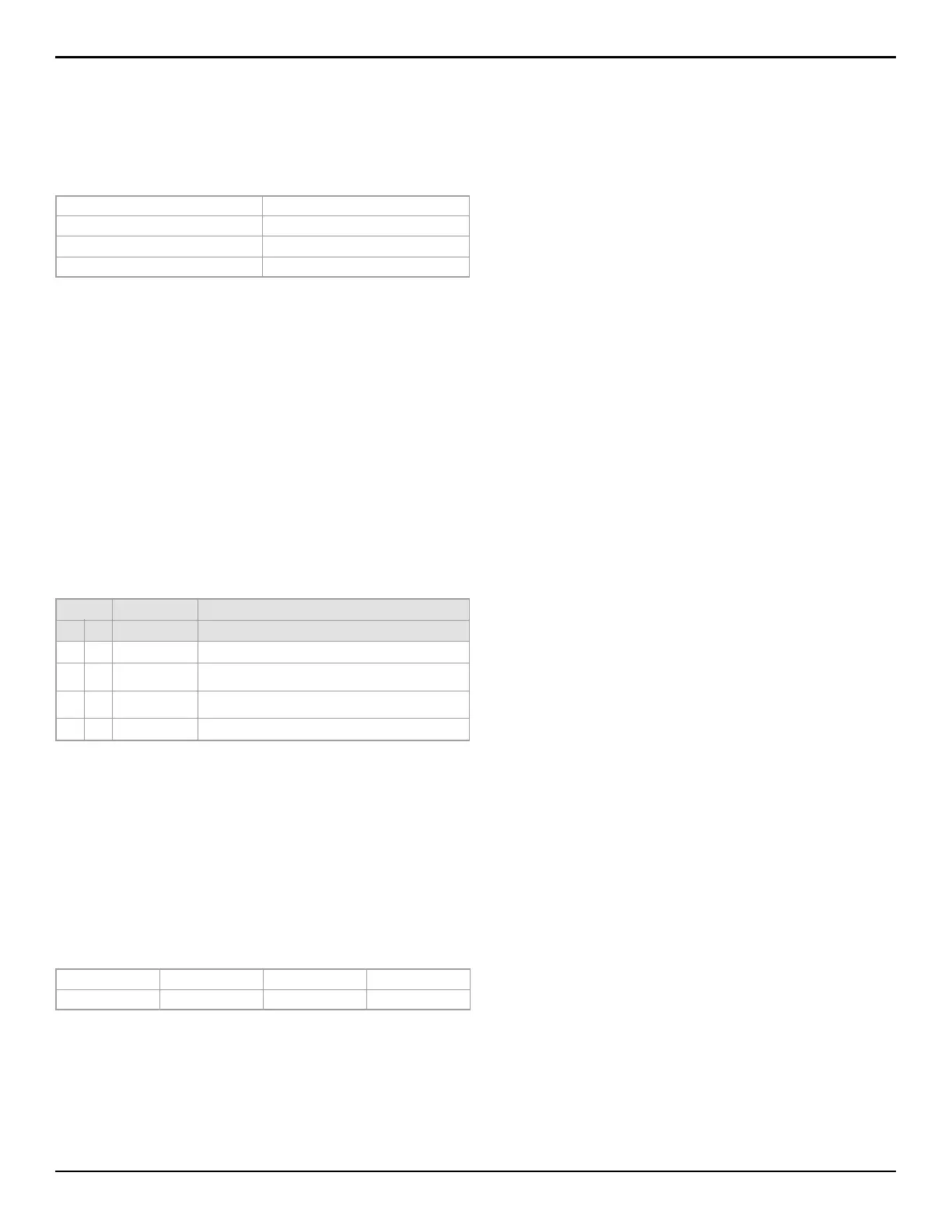24
EVOHD+ Installation Guide
Auto Zone Shutdown
SECTION [0400]: OPTION [1]
S
ECTIONS [0101] TO [0196]: OPTION [1]
(default = 000) When enabled, the control panel will stop generating alarms once the Auto Zone Shutdown Limit is reached. It resets every time the partition that is
assigned to the corresponding zone is armed. To program the Auto Zone Shutdown Limit, enter the desired 3-digit counter (000 to 015) into section corresponding to the
desired partition (000 = disabled):
Bypass Zones
SECTION [0400]: OPTION [2]
S
ECTIONS [0101] TO [0196]: OPTION [2]
(default = enabled) Allow zones to be Manually Bypassed.
Stay Zones
SECTION [0400]: OPTION [3]
S
ECTIONS [0101] TO [0196]: OPTION [3]
Only zones with option
[3] enabled will be bypassed when the partition is Stay armed or Instant armed. All other zones will remain activated. Fire Zones cannot be
set as Stay Zones.
Force Zones (Not to be used with UL Listed systems)
SECTION [0400]: OPTION [4]
S
ECTIONS [0101] TO [0196]: OPTION [4]
Only zones with option
[4] enabled can be bypassed when the partition is Force armed. Fire Zones cannot be Force Zones.
Alarm Types
SECTION [0400]: OPTION [2] & [6]
S
ECTIONS [0101] TO [0196]: OPTIONS [5] & [6]
Intellizone*
SECTION [0400]: OPTION [7]
S
ECTIONS [0101] TO [0196]: OPTION [7]
(default = 032) If an alarm condition occurs on a zone with option
[7] enabled, the control panel triggers the Intellizone Delay. Fire Zones cannot be set as
Intellizones. An alarm will only be generated if the selected conditions occur during the Intellizone Delay:
1. An alarm occurs on another zone defined as Intellizone.
2. The zone in alarm restores and reoccurs.
3. The zone stays in alarm for the entire Intellizone Delay.
Key in the desired 3-digit delay value (010 to 255 seconds, default value is 32 seconds) into the section corresponding to the desired partition
NOTE: Any value less than 10 seconds will be replaced by the default value of 32 seconds.
* UL Note: For UL Listed systems, the detection pattern of both zones must be installed so that each zone has the capability of protecting the area alone.
Partition 1: [3114] Partition 5: [3514]
Partition 2: [3214] Partition 6: [3614]
Partition 3: [3314] Partition 7: [3714]
Partition 4: [3414] Partition 8: [3814]
Option Feature Description
[5] [6]
OFF OFF
Steady Alarm Sends the report code and activates the bell output.
ON OFF
Pulsed Alarm
Sends the report code and pulses the bell output (see
Figure 14).
OFF ON
Silent Alarm
Sends the report code, but the bell output is not activated.
Partition must be disarmed.
ON ON
Report Only Sends the report code. Disarming is not required.
Partition 1: [3110] Partition 3: [3310] Partition 5: [3510] Partition 7: [3710]
Partition 2: [3210] Partition 4: [3410] Partition 6: [3610] Partition 8: [3810]
