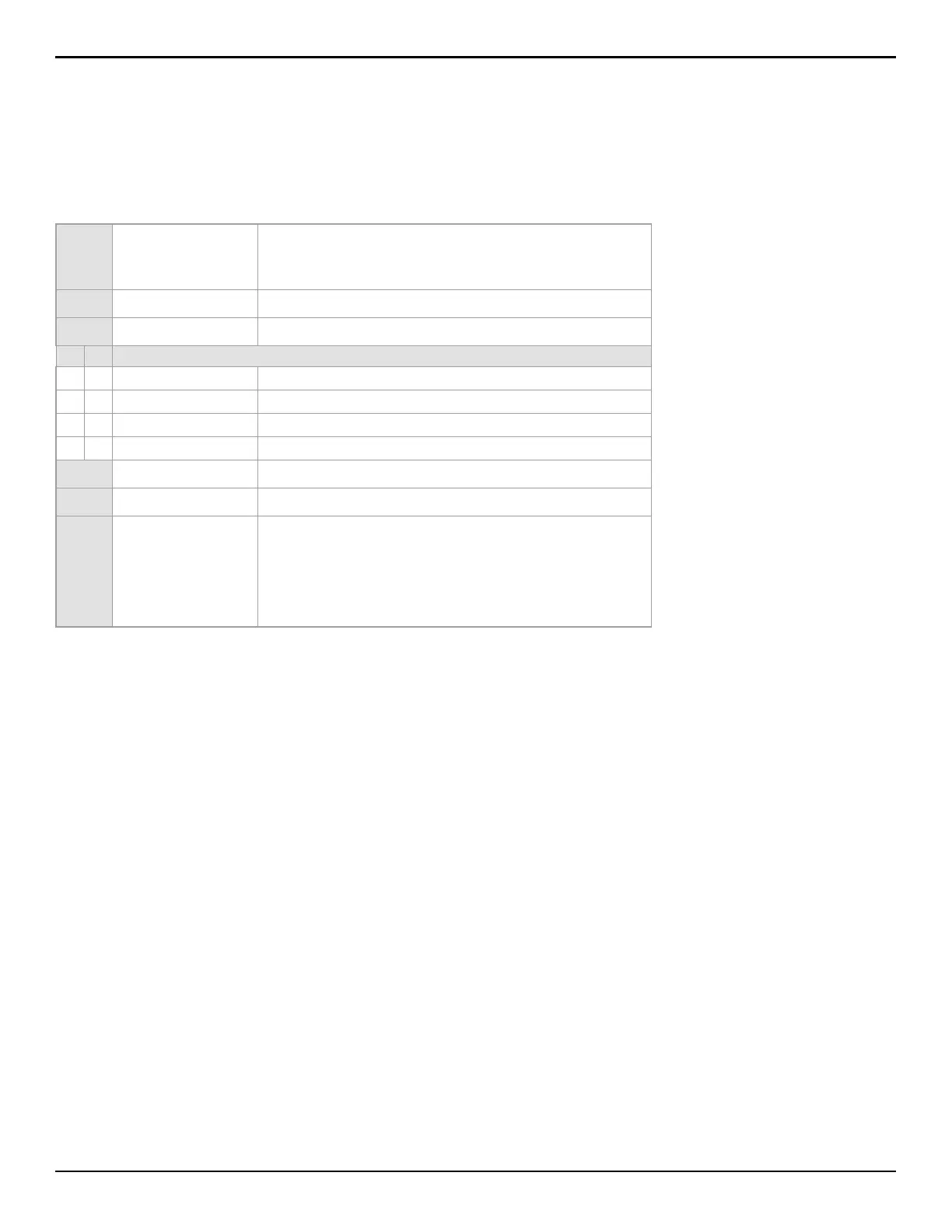EVOHD+ Installation Guide
63
Access Control Options
SECTIONS [1002] TO [1999]: ACCESS OPTION SCREEN, OPTIONS [1] TO [8]
The Access Control Options define how each Access Card can arm or disarm the partitions. To arm the partition(s) assigned to the door, a valid card is presented to
the reader twice within approximately 5 seconds while the door remains closed. For the card to be valid, it must be presented during its assigned Schedule, within
its assigned Access Level and be assigned to the keypad’s assigned partitions depending on the Door Access Mode (see section on page 66). Enable or disable the
options as required for each Access Card as shown in Figure 18 on page 61.
NOTE: A user that is not assigned to any partition, but has the access control user option [1] enabled (“Access Control”), can now gain access to an access control
door by entering a code # (PIN) and then pressing the [
ACC] keypad button.
Access Card Assignment
SECTIONS [1002] TO [1999]: ACCESS CARD SCREEN
The Access Card is activated by assigning its serial number to the user access code. EVOHD+ supports 26-bit Wiegand proximity cards and readers (recommended:
R910 reader and R700 Series cards). Enter the serial number manually or present the Access Card to the keypad’s reader and its serial number will register
automatically.
[1] Access Control
ON = User’s Access Control feature is enabled and user has access when the control
panel’s Access Control feature is enabled.
OFF = User’s Access Control feature is disabled, but the user access code remains
unaffected. This can be used to disable a lost or stolen card without deleting the user
access code.
[2] Card can Disarm
Card can unlock Door and disarm assigned partitions. User Option [5]: Arm Only must
be disabled for this feature to function.
[3]
Card with Extended Unlocked
Period
Card uses the Door Unlocked Period Extension feature (see ACM12’s “Reference &
Installation Manual”).
[4] [5]
OFF OFF
Arming Disabled Cannot arm partitions
ON OFF
Regular Arm Card can Regular arm
OFF ON
Stay Arm Card can Stay arm
ON ON
Force Arm Card can Force arm
[6]
Add Tolerance Windows to
Schedules
Card and Code use the Schedule Tolerance Windows (see page 44 and page 65).
[7] Code follows Schedule
ON = Code is only valid during assigned Schedule
(see section ).
OFF = Code is valid at all times.
[8]
Card to Unlock and Code to
Disarm
ON = A door contact must be installed on the Door, the Door must be
assigned to a zone (section ) and the zone defined as an Entry Delay. A valid
Card can unlock the Door, but cannot disarm the partition. If the partition is
armed, the Entry Delay is triggered and a user access code must be entered
to disarm the area. User Option [5]: Arm Only and Access Control Option [2]:
Card can Disarm must be disabled for this feature to function.
OFF = A valid Card can unlock the Door and disarm the partition.