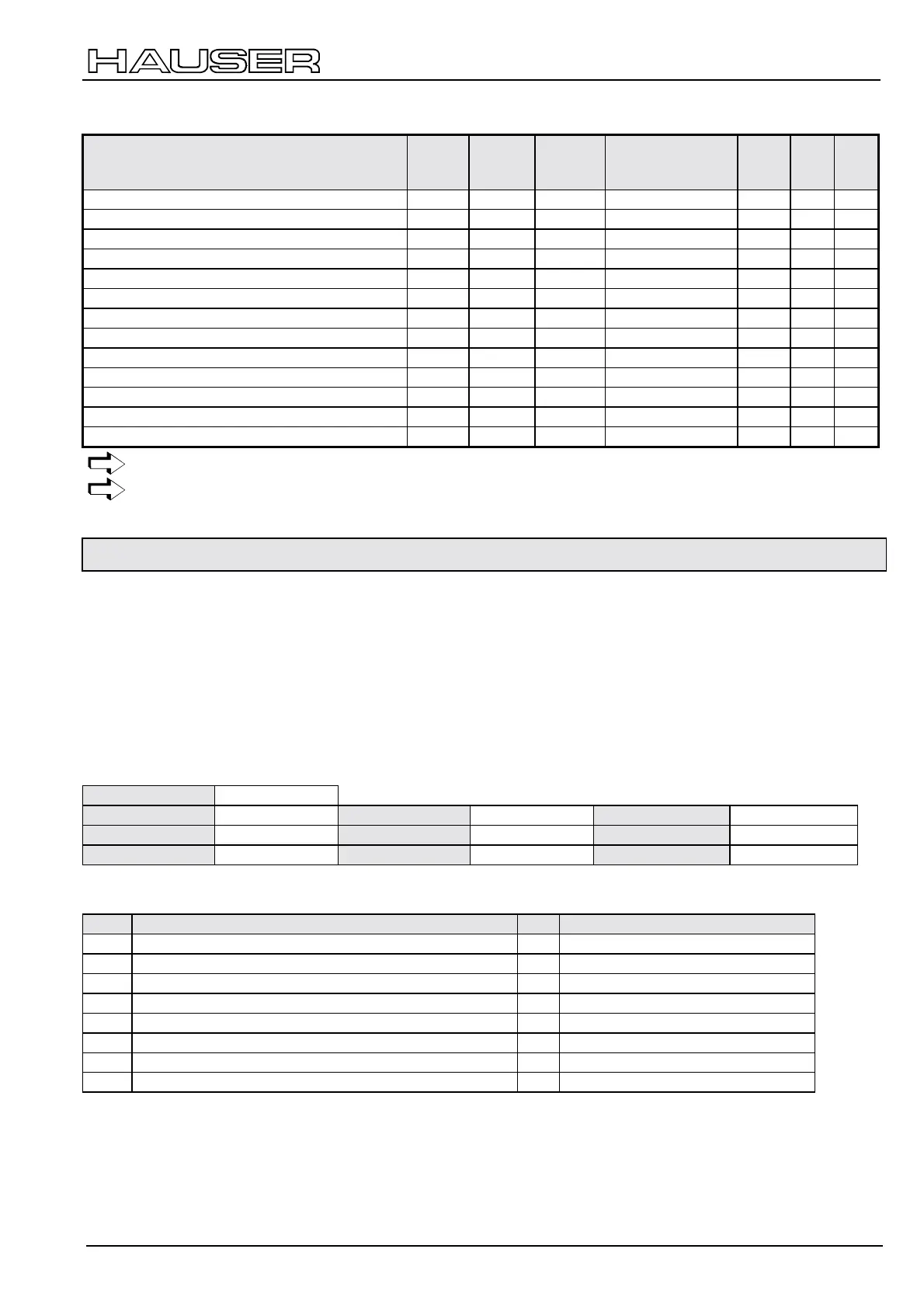Transmission of process data to COMPAX
R-PDO control
21
COMPAX objects which can be used as receiving PDOs (R-PDOs)
Object Access Index
Sub-
index
COMPAX
parameters P139-
P142
Length
PDO
See
page
Control byte rd/wr 0x2000 0 2097152 1 R
28
COMPAX control word rd/wr 0x2002 0 2097664 2 R
29
Control commands wr 0x2004 0 2098176 1 R
32
Read/write parameters in binary format rd/wr 0x2006 1...250 2098689-2098938 4 R
33
Set point speed and position default wr 0x2023 0 2106112 6 R
45
Traverse speed rd/wr 0x2030 0 2109440 2 R
46
Reduce traverse speed rd/wr 0x2031 0 2109696 1 R
46
Run program record N wr 0x2052 0 2118144 1 R
62
Start program from record N wr 0x2053 0 2118400 1 R
62
Enter or read COMPAX variables rd/wr 0x2057 1...40 2119425-2119464 4 R
64
Control word rd/wr 0x6040 0 6307840 2 R
32
Position set point default rd/wr 0x607A 0 6322688 4 R
41
Logic state of the 16 digit. Outputs rd/wr 0x6300 0 6488064 2 T/R
52
When assigning a PDO observe the respective length of the objects!
Processing of the received process output data (R-PDOs) can be influenced as described below.
6.7.4 R-PDO control
This object can be used to influence the internal processing of the received process output data (R-PDOs).
A bit is allocated to each communication object which can be mapped to a R-PDO .
If the corresponding bit = 0, the received data for the object are used immediately; i.e. the resulting command is executed
immediately.
If the corresponding bit = 1, a check is first made whether there has been a data change for the corresponding object, and only
then are the data used or the resulting command generated.
Bit 15 = 1 achieves that PA data for the LAGE_ZIEL are used, but the running move is only carried out with the flank reversal
(0->1) of the New Set Point Value bit (control word bit 4).
Object Description
Index
0x200F
Symbol
PAD_CONTROL
Length
2
Min
0x8000
Object code
Variable
Max
0x7FFF
Data type
Unsigned16
Access rights
read/write
PDO mapping
yes
Data Description
Bit Assignment Bit Assignment
15 Position set point default only with New Set Point bit 7 Control word
14 - 6 Program start beginning at record N
13 - 5 Execute program record N
12 Set point speed and position default 4 Reduce traverse speed
11 Enter or read COMPAX variables 3 Traverse speed
10 Read/write parameters in binary format 2 Control commands
9 Logic state of the 16 digit. outputs 1 COMPAX control word
8 Target position default 0 Control byte
