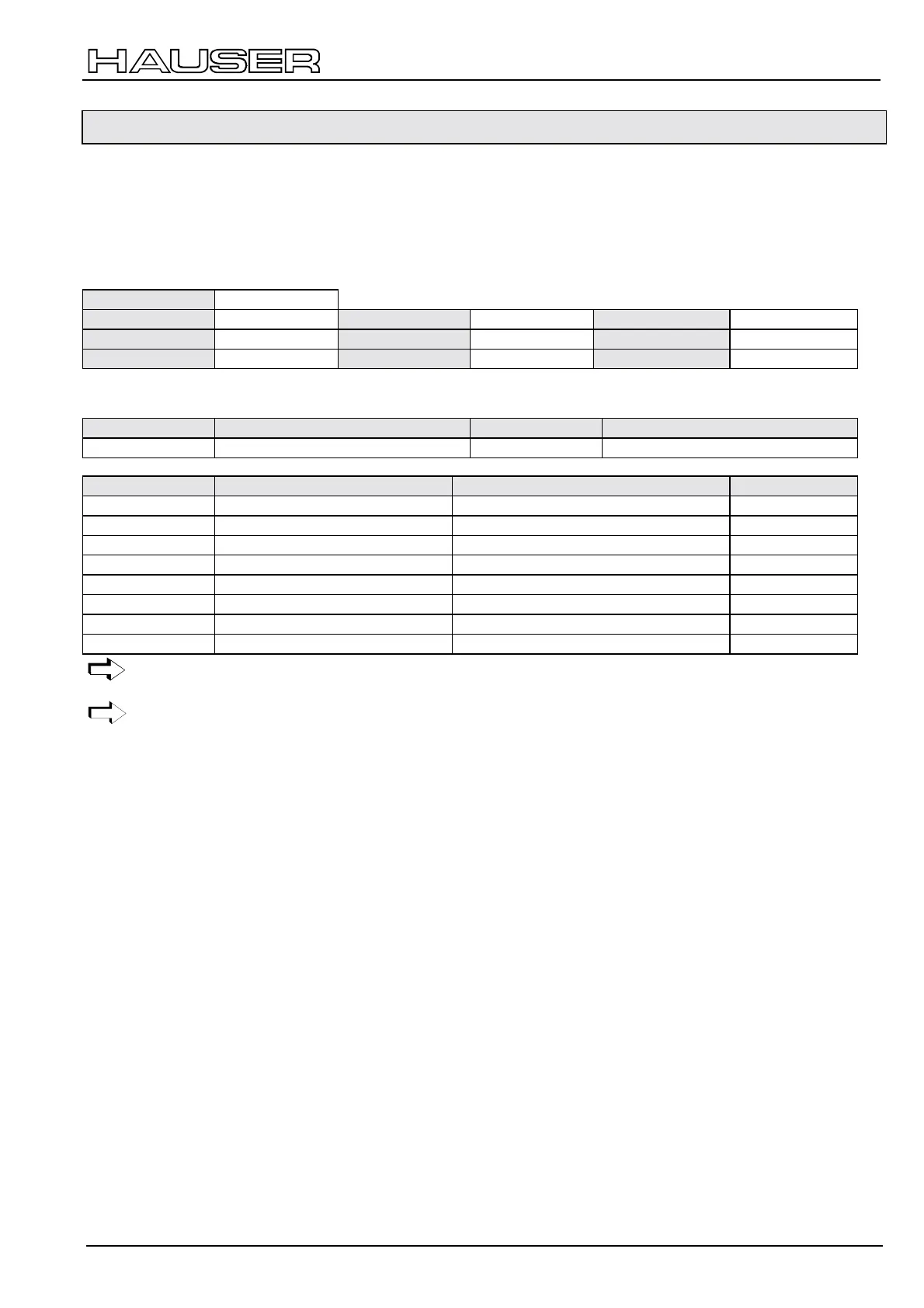Control
COMPAX control word
29
6.9.5 COMPAX control word
Activation of device control commands and setting/resetting of virtual inputs E17...E32
Control of the COMPAX M/S via the COMPAX control word is only possible when the corresponding bits have been set in
P221.
The virtual inputs E17...E32 can be queried in the data memory.
Object Description
Index
0x2002
Symbol
CPX_STW
Length
2
Min
0
Object code
Variable
Max
0xFFFF
Data type
Unsigned16
Access rights
read/write
PDO mapping
yes
Data Description
Bit Assignment Bit Assignment
15 ... 8 E32...E25 7...0 E24...E17
Bit Function without shift Function with shift Enable
15 ... 8 none none P222/Bit 7 ... 0
7...6 none none P221/Bit 7 ... 6
5 STOP BREAK P221/Bit 5
4 START none P221/Bit 4
3 QUIT (not when P190=22) Teach real zero P221/Bit 3
2 Hand- Approach real zero (RZ) P221/Bit 2
1 Hand+ Approach machine zero (MZ) P221/Bit 1
0 SHIFT P221/Bit 0
The "Quit" command is not accepted with P190=22 (Device Profile DSP 402) (error confirmation in accordance with the
status diagram on page 66).402
The partial switching of the input functions to the control word restricts functions through the multiple functioning of E1:
Example: If a function is placed with the control word with E1 (e. g. teach real zero), then other functions with E1 (as well
as the "QUIT" function) are blocked via the inputs.
Therefore: If you need all the input functions, the function must be completely reassigned, either to the inputs (P221 =
0) or to the control word (P221 = 63).
COMPAX I/O functions via the COMPAX control word
The direct switching of the I/O functions through removal of a function and simultaneous setting of another function is not
recognized by COMPAX; Exception: STOP and BREAK (these are always recognized immediately).
Therefore proceed as follows:
!
Remove current functions
!
Then set new functions.
Example: Switch from Hand+ to Hand-
!
Reset Hand+
!
Reset Hand-
