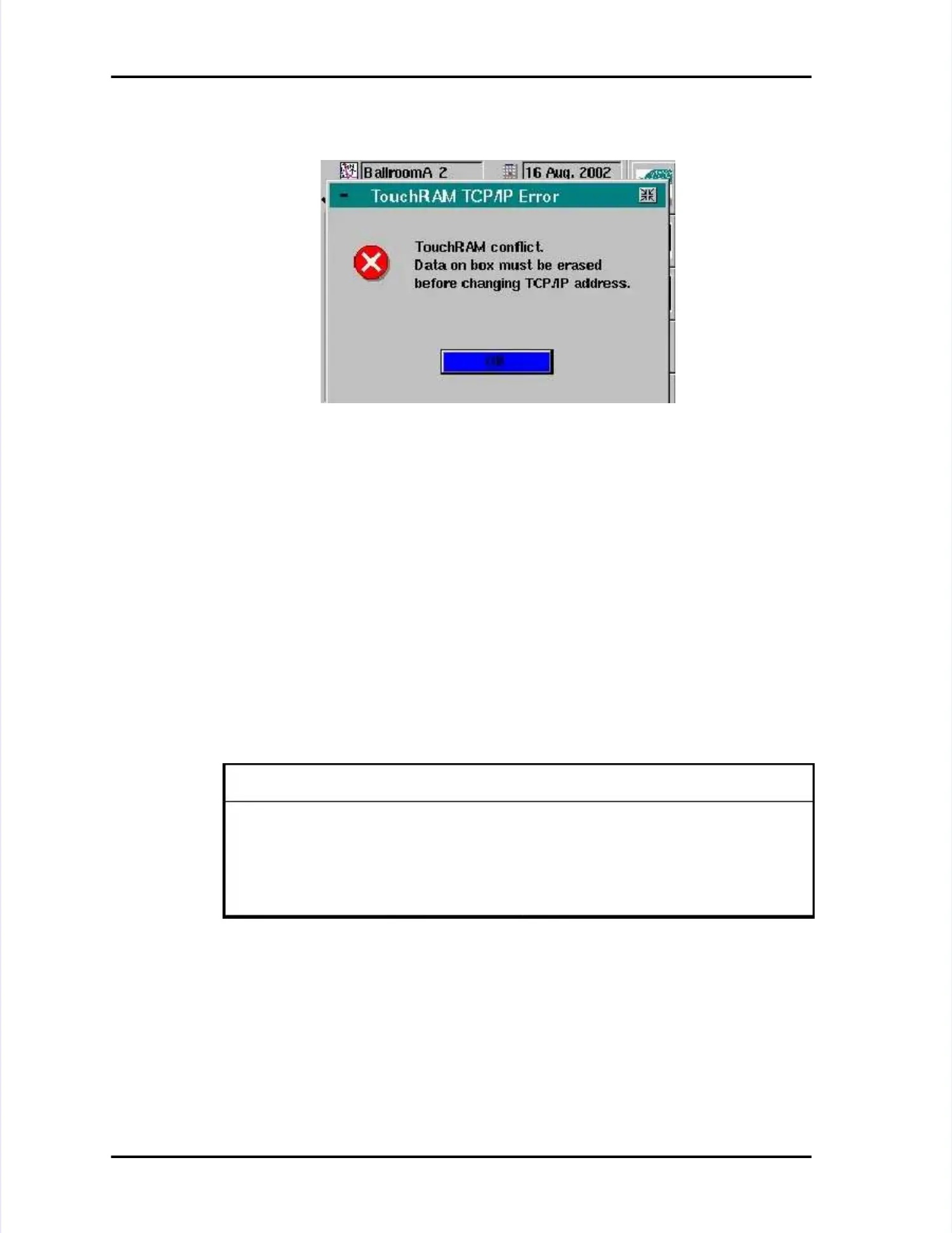Page Page M-8 M-8 LASAIR LASAIR II II Operator’s Operator’s ManualManual
Appendix M: TouchRamAppendix M: TouchRam
Limitations of Setting TCP/IP Limitations of Setting TCP/IP Address with a Address with a TTouchRAM ButtonouchRAM Button
TTouchRAM buttons with TCP/IP address do not ouchRAM buttons with TCP/IP address do not contain all network parameterscontain all network parameters
used by the LASAIR II. In particular the feature used by the LASAIR II. In particular the feature has the following limitations:has the following limitations:
••
It does not set It does not set a Gateway.a Gateway.
•• It does not set a Multicast Address.It does not set a Multicast Address.
These parameters must be set manually. When designing a network someThese parameters must be set manually. When designing a network some
consideration should be given to sub-netting each consideration should be given to sub-netting each Pharmaceutical Net system,Pharmaceutical Net system,
and keeping the LASAIR II address in and keeping the LASAIR II address in the same network. With this technique,the same network. With this technique,
a gateway is not needed and the same multicast address can be used, since eacha gateway is not needed and the same multicast address can be used, since each
Pharmaceutical Net system will see only the local adPharmaceutical Net system will see only the local addresses.dresses.
Older TouchRam ButtonsOlder TouchRam Buttons
Older TouchRam buttons may have a 0 (zero) in the TCP/IP address. ThatOlder TouchRam buttons may have a 0 (zero) in the TCP/IP address. That
address will be ignored when read.address will be ignored when read.
Figure M-4: Dialog Box when TCP/IP address cannot be changedFigure M-4: Dialog Box when TCP/IP address cannot be changed
CAUTIONCAUTION
Allowing the LASAIR II to Allowing the LASAIR II to reset its TCP/IP address with the reset its TCP/IP address with the TTouchRAMouchRAM
buttons introduces buttons introduces the possibilitthe possibility of multy of multiple LASAIR iple LASAIR II units II units with the with the samesame
address. Procedures must be adopted to eaddress. Procedures must be adopted to ensure that multiple LASAIR IInsure that multiple LASAIR II
instruments with the same TCP/IP address are not connected instruments with the same TCP/IP address are not connected to the networkto the network
at the same time.at the same time.