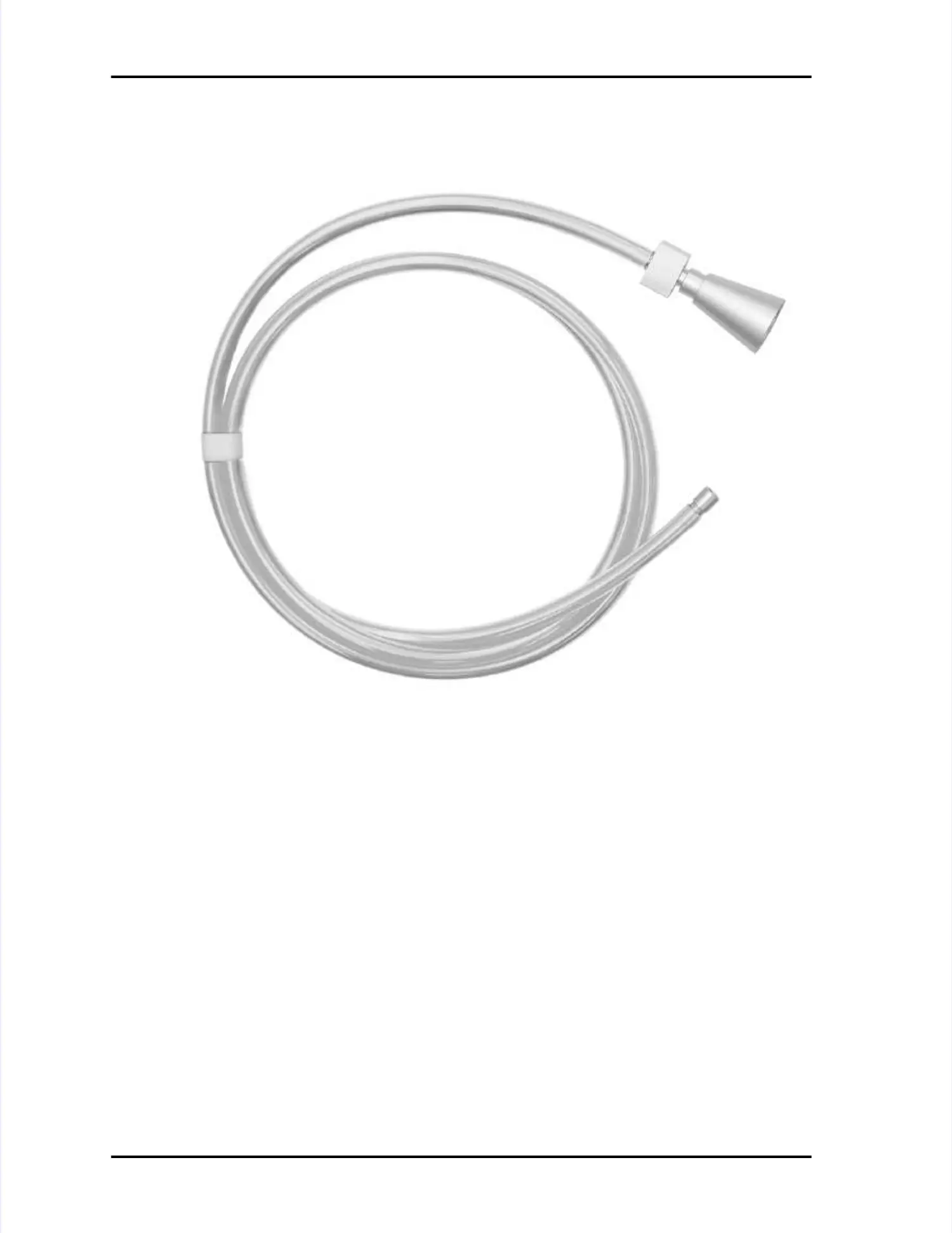Installing the LASAIR IIInstalling the LASAIR II
LASAIR II Operator’s ManualLASAIR II Operator’s Manual
PagePage
2-72-7
To secure the sample probe to a tripod:To secure the sample probe to a tripod:
11 Fit the screw on the tripod plate into the Fit the screw on the tripod plate into the threaded hole on the tripod threaded hole on the tripod adapter.adapter.
22
Make the screw secure but hand tight only.Make the screw secure but hand tight only.
33 Position the tripod where you wish to sample.Position the tripod where you wish to sample.
Figure 2-6: 350L and 550L Tubing and Fittings AssembledFigure 2-6: 350L and 550L Tubing and Fittings Assembled
Barbed Barbed AdapterAdapter,,
10000089101000008910
Tubing-to-MonitorTubing-to-Monitor