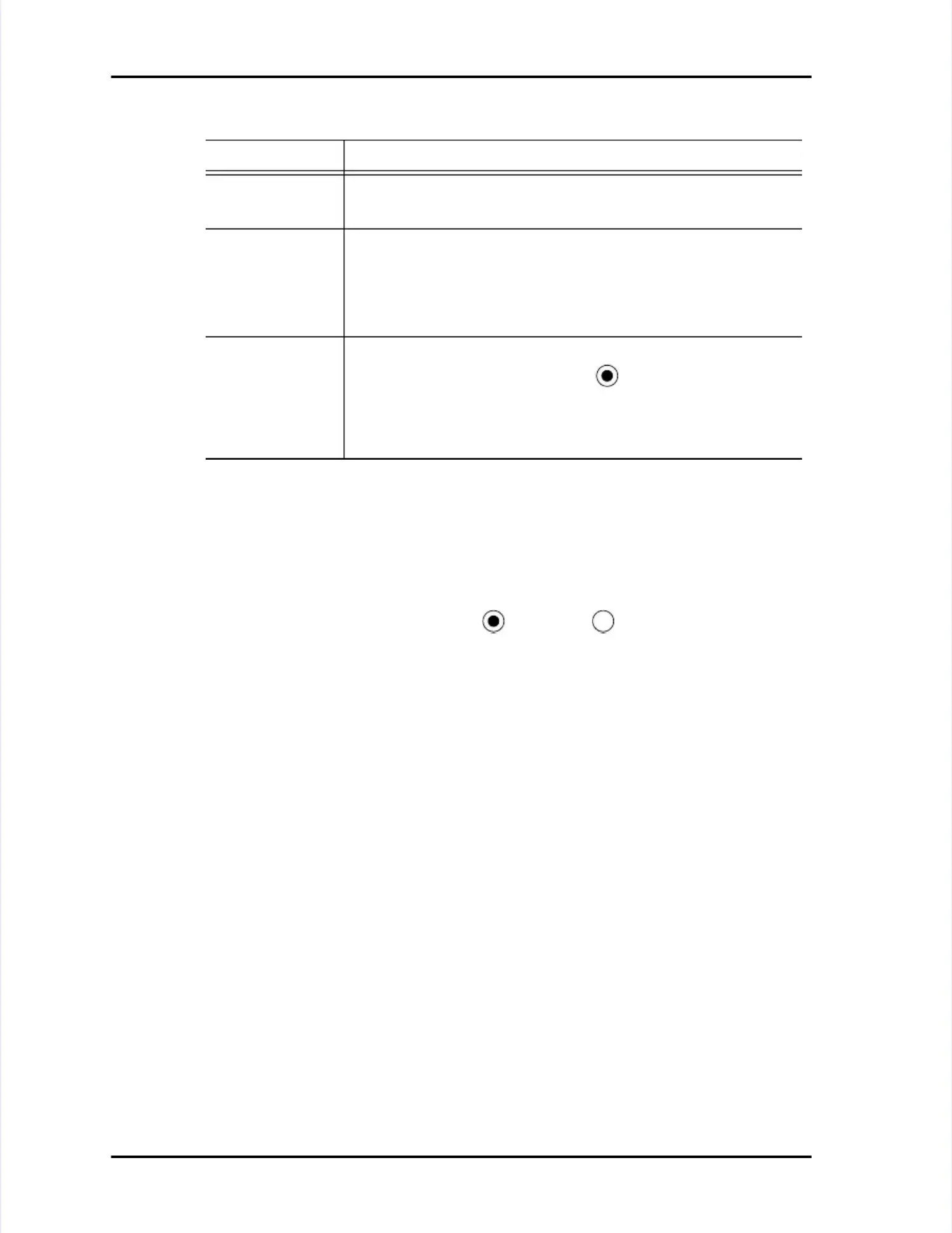Page Page 5-20 5-20 LASAIR LASAIR II II Operator’s Operator’s ManualManual
Chapter 5: SetupChapter 5: Setup
To Enable or Disable a channel:To Enable or Disable a channel:
11 Enter the data table and move to the 1/0 cell for the Analog Channel you wantEnter the data table and move to the 1/0 cell for the Analog Channel you want
to enable.to enable.
22 Press the Enter key to activate the field. The background around Press the Enter key to activate the field. The background around the select iconthe select icon
will turn white.will turn white.
33
Press Press the the Enter Enter key key again again to to enable enable (or (or disable disable ) ) and and to to move move the the positionposition
focus to the first cell focus to the first cell in the row.in the row.
Password and Remote Access SecurityPassword and Remote Access Security
The password protection feature enables you to The password protection feature enables you to set a password for a LASAIRset a password for a LASAIR
II, and then enable or disable the password. A Password can II, and then enable or disable the password. A Password can be set and enabledbe set and enabled
or disabled from the or disabled from the instrument only.instrument only.
When a password is enabled, the user is restricted from entering the Main SetupWhen a password is enabled, the user is restricted from entering the Main Setup
screen, and any portion of the Sampling Setup screen, except for locationscreen, and any portion of the Sampling Setup screen, except for location
selection. Figureselection. Figure 5-12, “Sampling Setup 5-12, “Sampling Setup with Password with Password Active but not Active but not Entered.Entered.
The Sampling Setup screen restriction is intended to The Sampling Setup screen restriction is intended to be used with recipes. Seebe used with recipes. See
Chapter 9, "Recipes". A sampling or statistical recipe may be Chapter 9, "Recipes". A sampling or statistical recipe may be tied to eachtied to each
location. When the user selects the location, the recipe for that location islocation. When the user selects the location, the recipe for that location is
loaded. Thus the LASAIR II allows specific sampling plans to be effectivelyloaded. Thus the LASAIR II allows specific sampling plans to be effectively
administrated within a user/supervisor framework by means of the passwordadministrated within a user/supervisor framework by means of the password
feature.feature.
Further, once a password has been set, a user trying Further, once a password has been set, a user trying to remotely access ato remotely access a
LASAIR II must always enter the password even if the password function hasLASAIR II must always enter the password even if the password function has
been disabled at the instrument.been disabled at the instrument.
ScaleScale
Enter a scaling factor for the data from the correspondingEnter a scaling factor for the data from the corresponding
probe.probe.
OffsetOffset
Enter an offset factor for the data from the correspondingEnter an offset factor for the data from the corresponding
probe.probe.
A scale of 1 and an A scale of 1 and an offset of 4 will produce an output ioffset of 4 will produce an output in rawn raw
milliamperes (mA).milliamperes (mA).
Enable/Enable/
DisableDisable
Determines whether the individual sensor is enabled orDetermines whether the individual sensor is enabled or
disabled. disabled. If If the the sensor sensor is is enabled, enabled, its its measurements measurements willwill
be displayed on thebe displayed on theAnalog Display ScreenAnalog Display Screen, included in the, included in the
printouts and the data record or output, and can be used toprintouts and the data record or output, and can be used to
trigger alarms.trigger alarms.
TTable 5-2: Analog Data Setup Scrable 5-2: Analog Data Setup Screen Fields and Buttons een Fields and Buttons (Continued)(Continued)
FiFieleld od or Br Bututtotonn FuFuncnctitionon