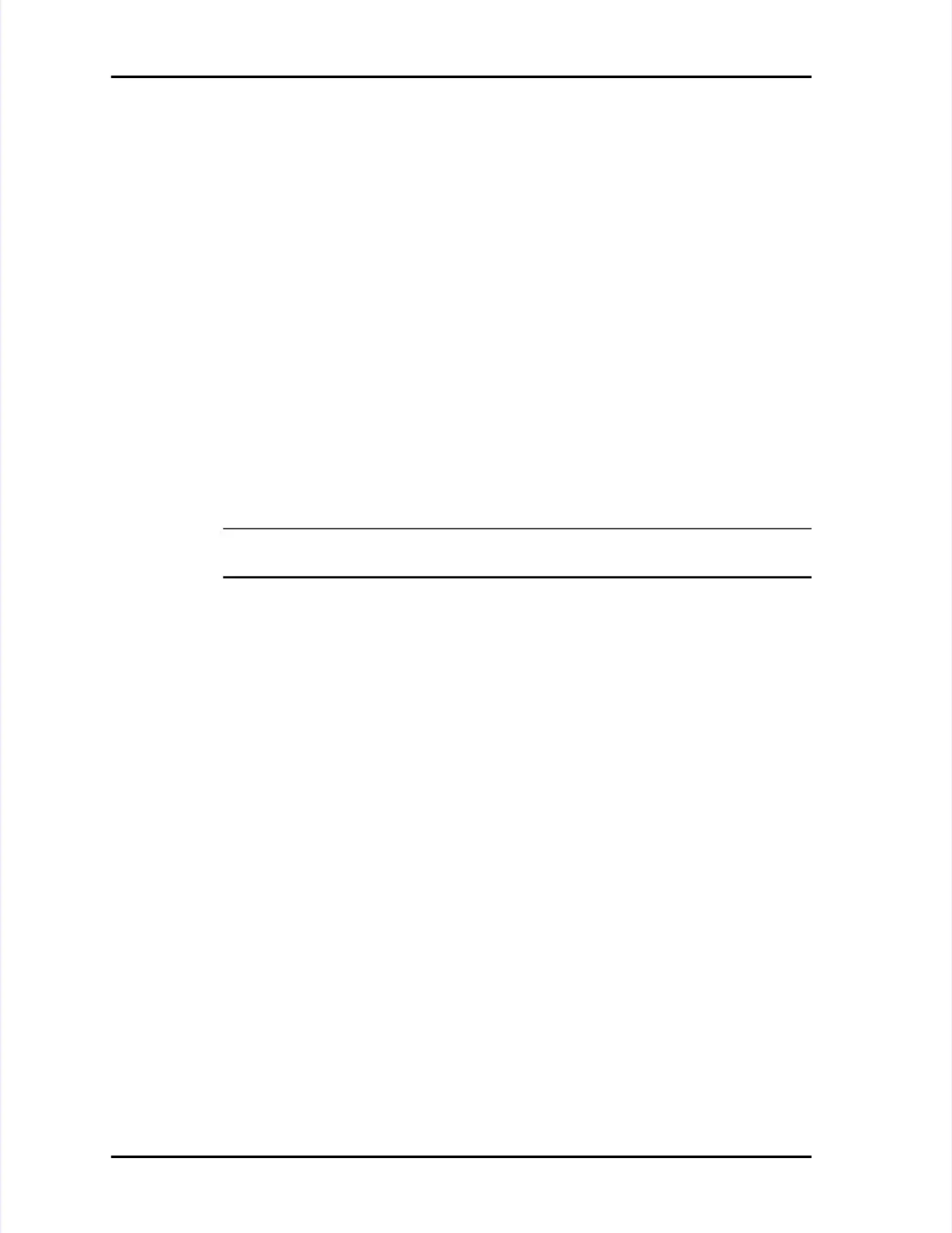Viewing Sample DataViewing Sample Data
LASAIR II Operator’s ManualLASAIR II Operator’s Manual
PagePage
6-56-5
••
Row Index:Row Index:
This number, which is This number, which is always visible on the always visible on the displaydisplay, is useful, is useful
for keeping track of your place for keeping track of your place in the table. In addition, when pin the table. In addition, when printingrinting
samples the number shown in the row index is the sample which will besamples the number shown in the row index is the sample which will be
printed. See Figureprinted. See Figure 6-2, “Data T6-2, “Data Table Screen,” on pageable Screen,” on page 6-46-4
••
Date:Date:
the date the sample was compthe date the sample was completed in the format YYYY/MM/DDleted in the format YYYY/MM/DD
••
Time:Time:
the time the sample was completed in the format HH:MM:SSthe time the sample was completed in the format HH:MM:SS
••
Location:Location:
the location name assigned to the sample data.the location name assigned to the sample data.
••
Sample duration:Sample duration:
the duration of the sample in the format HH:MM:SSthe duration of the sample in the format HH:MM:SS
••
Sample volume:Sample volume:
the volume of air sampled the volume of air sampled expressed in the units selectedexpressed in the units selected
on theon theData Display Screen.Data Display Screen. SeeSeeFigureFigure 6-3, “Data T6-3, “Data Table Display Setupable Display Setup
ScrScreen,” oeen,” on pagen page 6-6.6-6.
••
Particle Data:Particle Data:the particle count data is displayed in your choice of thethe particle count data is displayed in your choice of the
following ways:following ways:
➢➢ raw countsraw counts orornormalized counts (particles per cubic foot or normalized counts (particles per cubic foot or cubiccubic
meter)meter)
➢➢ differential countsdifferential counts oor cumulative countsr cumulative counts
NOTE:NOTE:
If Pharmaceutical mode is enabled, only 0.5If Pharmaceutical mode is enabled, only 0.5
µµ
and 5.0and 5.0
µµ
particles wilparticles willl
be displayed. See Appendix G for more information.be displayed. See Appendix G for more information.
••
Analog data:Analog data:
Analog data is listed under the Analog data is listed under the standard headings ofstandard headings of TTforfor
temperature,temperature, r/hr/hfor relative, and as many for relative, and as many as four other user-selectedas four other user-selected
headings.headings.
Invalid samples will cause the entire row of data to Invalid samples will cause the entire row of data to be masked in gray.be masked in gray.
Analog or particle alarms that occurred during the Analog or particle alarms that occurred during the sample will cause the out-sample will cause the out-
of-tolerance number to be displayed in red.of-tolerance number to be displayed in red.