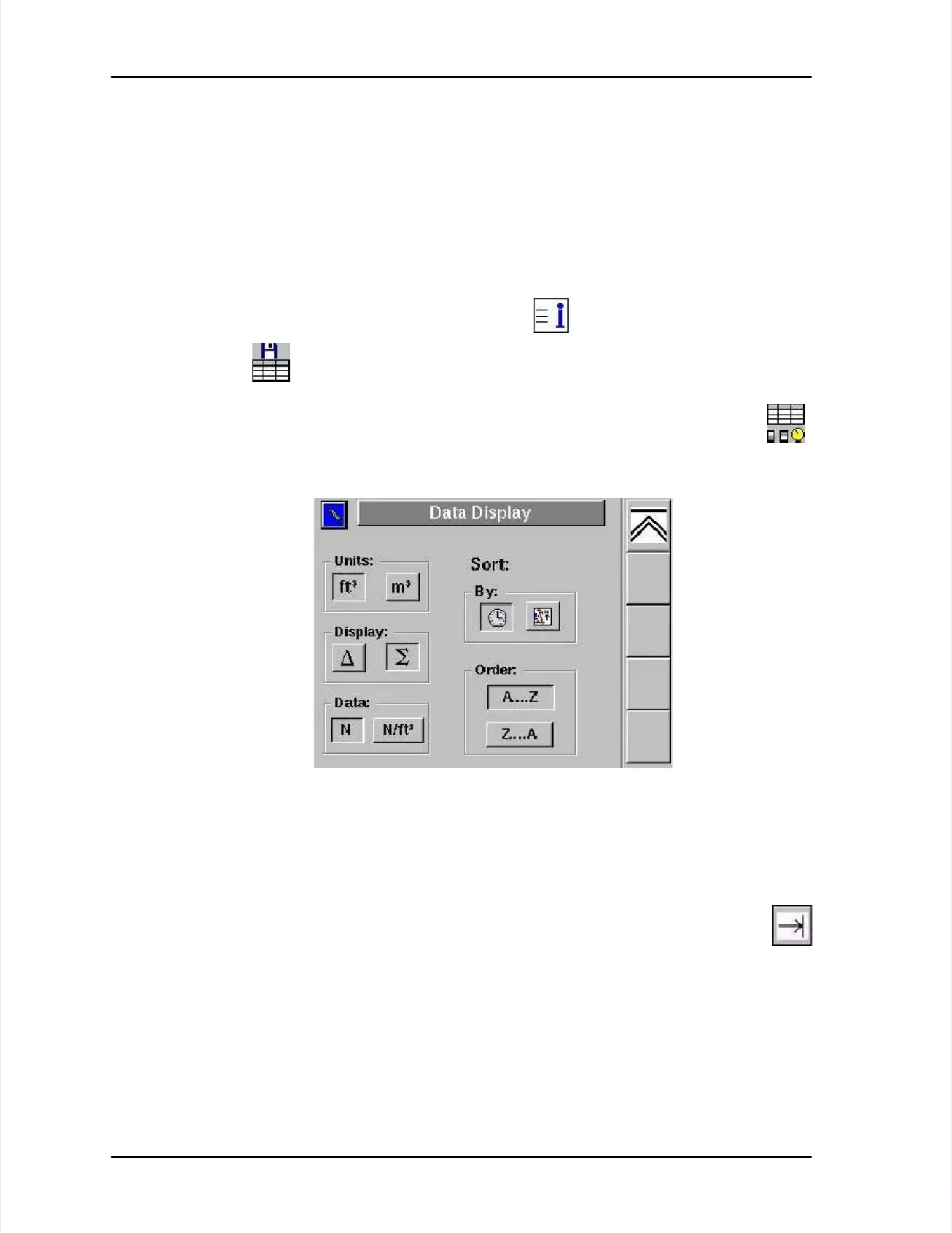Page Page 6-6 6-6 LASAIR LASAIR II II Operator’s Operator’s ManualManual
Chapter 6: OperationChapter 6: Operation
Controlling how the Data is DisplayedControlling how the Data is Displayed
You can manipulate the displayed data in the following two ways:You can manipulate the displayed data in the following two ways:
•• You can determine how the data are displayed by controlling theYou can determine how the data are displayed by controlling theDataData
Display ScreenDisplay Screen..
•• YYou can determine which data ou can determine which data are displayed by controlling the Data are displayed by controlling the Data FilterFilter
Screen.on theScreen.on theData TData Table Screenable Screen..
To control how the data are displayed:To control how the data are displayed:
11
From theFrom theMain Display ScreenMain Display Screen, , press press the the Icon Icon softkeysoftkey, , and and then then presspress
the the icon icon softkey softkey on on the the next next screenscreen
22 Open theOpen theData Display Data Display Setup ScrSetup Screeneenby pressing theby pressing theData DisplayData Displayiconicon
softkey.softkey.
TheTheData Display Setup ScreenData Display Setup Screenwill open.will open.
The options in theThe options in theData Display Setup ScreenData Display Setup Screenallow you to choose the units ofallow you to choose the units of
data displayed, the kind of data displayed, how the data is sorted, and the orderdata displayed, the kind of data displayed, how the data is sorted, and the order
of the data (ascending or descending.)of the data (ascending or descending.)
The following information describes theThe following information describes theData Display Setup ScreenData Display Setup Screen
options in the order that they would options in the order that they would be activated when pressing thebe activated when pressing the TabTab
ForwardForwardsoftkey.softkey.
Units: [ft.Units: [ft.
33
or mor m
33
]]
Select cubic feet or cubic meters. The Select cubic feet or cubic meters. The default is read from the instrument’sdefault is read from the instrument’s
Sampling Setup ScreenSampling Setup Screenwhen the LASAIR II is turned when the LASAIR II is turned on.on.
This selection determines the unThis selection determines the units displayed for the Saits displayed for the Sample Vmple Volume andolume and
sample readings.sample readings.
Figure 6-3: Data Table Display Setup ScreenFigure 6-3: Data Table Display Setup Screen