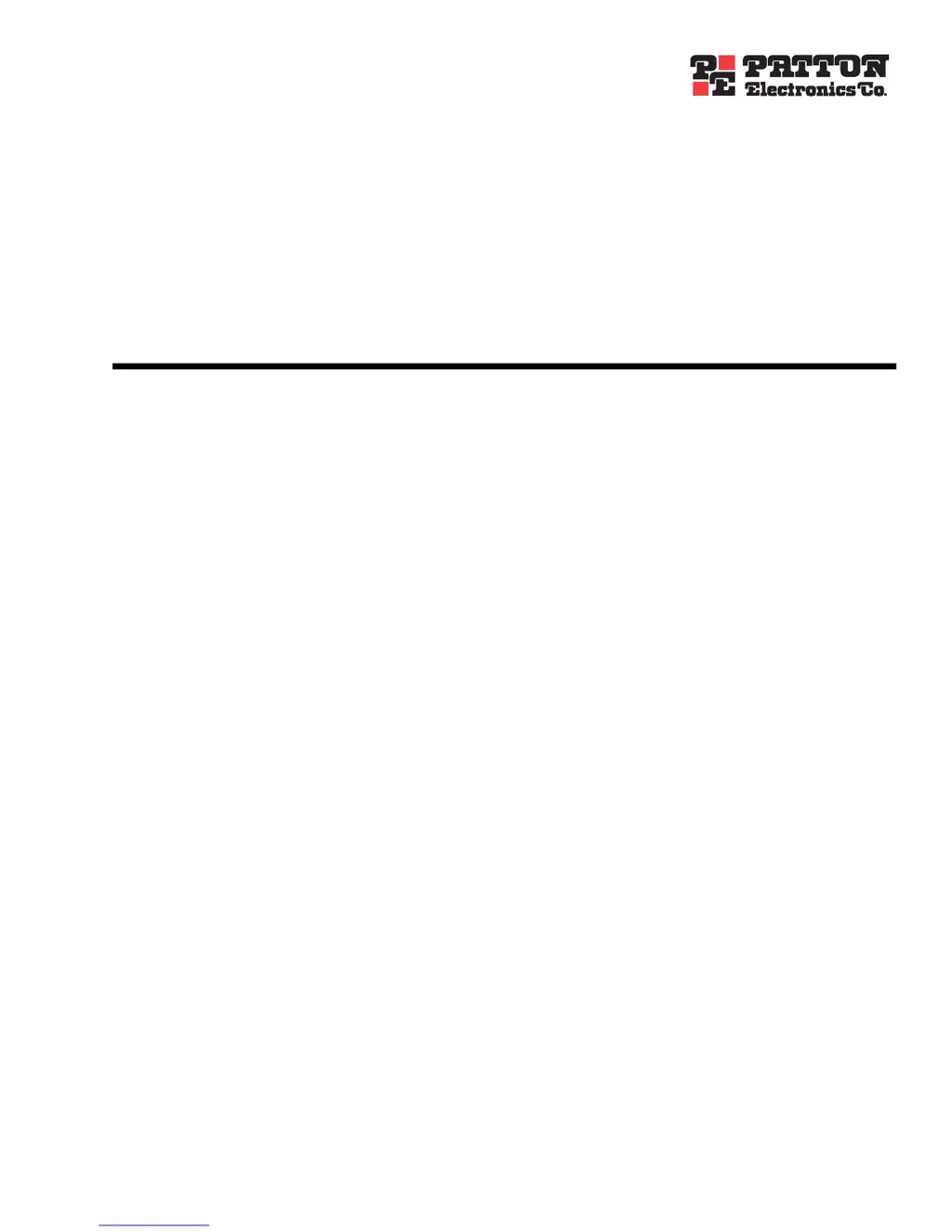Why is my Patton electronics SmartNode Software DynDNS client blocked?
- DDanielle BeckerJul 30, 2025
The DynDNS client may appear blocked if the DynDNS server reports an error during DNS updates that needs your attention. This is often due to configuration issues, such as incorrect login details or an invalid hostname. The DynDNS client enters a blocked state when the DynDNS server reports an error during DNS updates that requires user intervention.