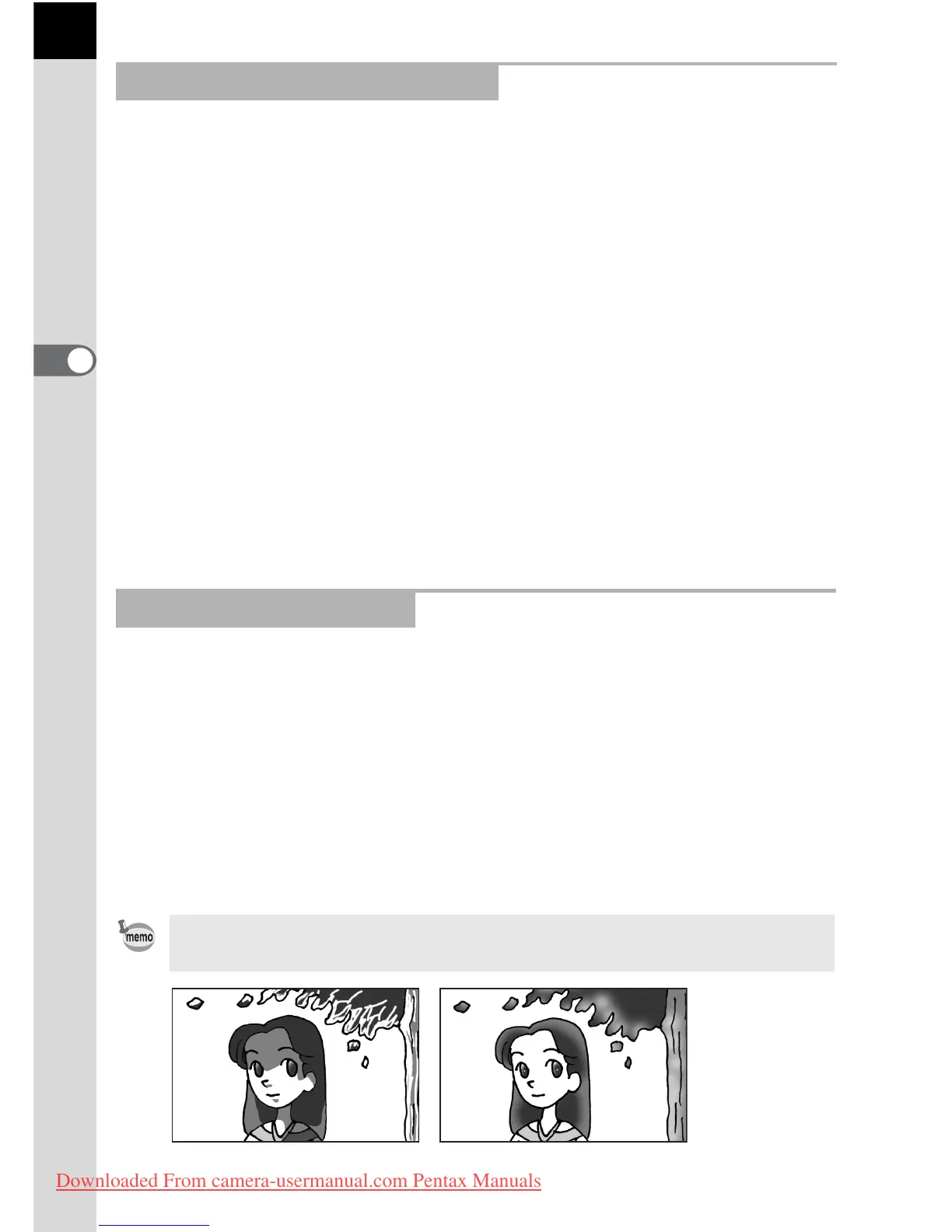64
Basic Operations
3
“Red-eye” is the phenomenon where eyes look reddish in photographs
taken in dark environments with a flash. This is caused by the reflection of
the electronic flash in the retina of the eye. Red-eye occurs because pupils
are dilated in dark environments.
This phenomenon cannot be averted but the following measures can be
used to combat it.
• Brighten the surroundings when shooting.
• Set to wide angle and shoot from closer if a zoom lens is in use.
• Use a flash that supports red-eye reduction.
• Position the flash as far away from the camera as possible when using
an external flash.
The red-eye reduction function on this camera reduces red-eye by
discharging the flash twice. With the red-eye reduction function, the pre-
flash is discharged just before the shutter is released. This reduces pupil
dilation. The main flash is then discharged while the pupils are smaller,
reducing the red-eye effect. To use the red-eye reduction function, set
D
(Auto flash+Redeye reduct) in Green mode, or
F
(Flash On+Red-eye) or
H
(Slow-speed sync+Red-eye) in other modes for Flash mode.
In daylight conditions, the flash will eliminate shadows when a portrait
picture is taken with a person’s face cast in shadow. Use of the flash in this
way is called Daylight-Sync Shooting. Flash On is used when shooting
with Daylight-Sync Shooting.
Taking pictures (Hyper-program)
1 Pop up the flash manually and confirm that the flash mode is set to E
(Flash On). (p.63)
2 Confirm that the flash is fully charged.
3 Take the picture.
Using Red-eye Reduction Flash
Daylight-Sync Shooting
The picture may be overexposed if the background is too bright.
Without Daylight-Sync With Daylight-Sync
Downloaded From camera-usermanual.com Pentax Manuals