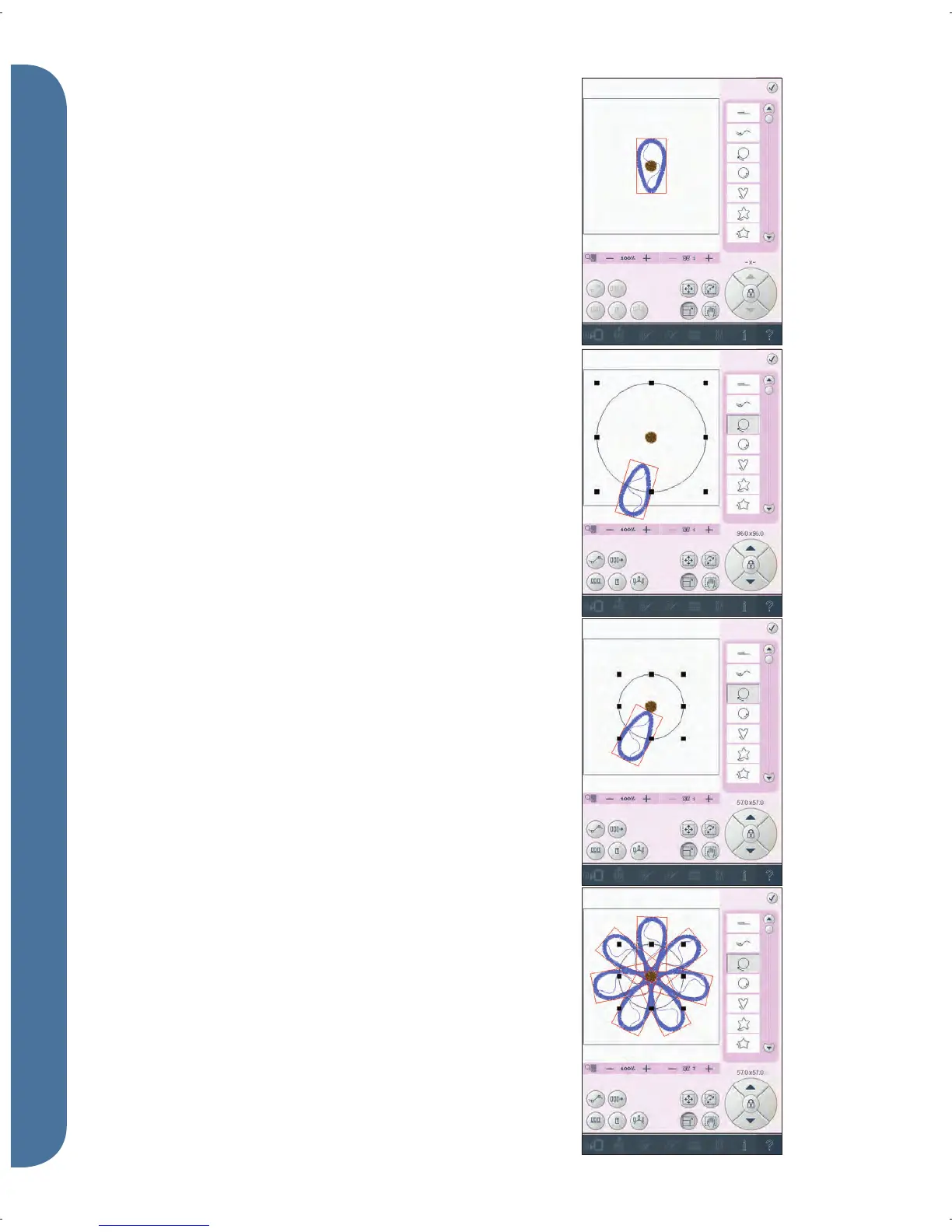8:14
A
C
Embroidery mode - edit
Shaping - example
1. In embroidery mode, open the selection
menu and select design 052.vp3 to load to
embroidery edit. Open the selection menu
again and load 056.vp3. Center 056.vp3 by
touching the wheel center icon when the touch
function - move is active.
2. Select 052.vp3. Open Shaping.
3. Select the clockwise circle in the list (A).
4. Select the touch function - scale. Either touch
and drag on the screen, or use the arrows in
the wheel to decrease the size to 57x57mm. The
size is indicated just above the wheel.
5. Add six copies by touching the duplicate last
(+) icon (C).
6. Close Shaping. Switch to embroidery stitch-out
by touching the embroidery toggle icon. Start
to embroider.