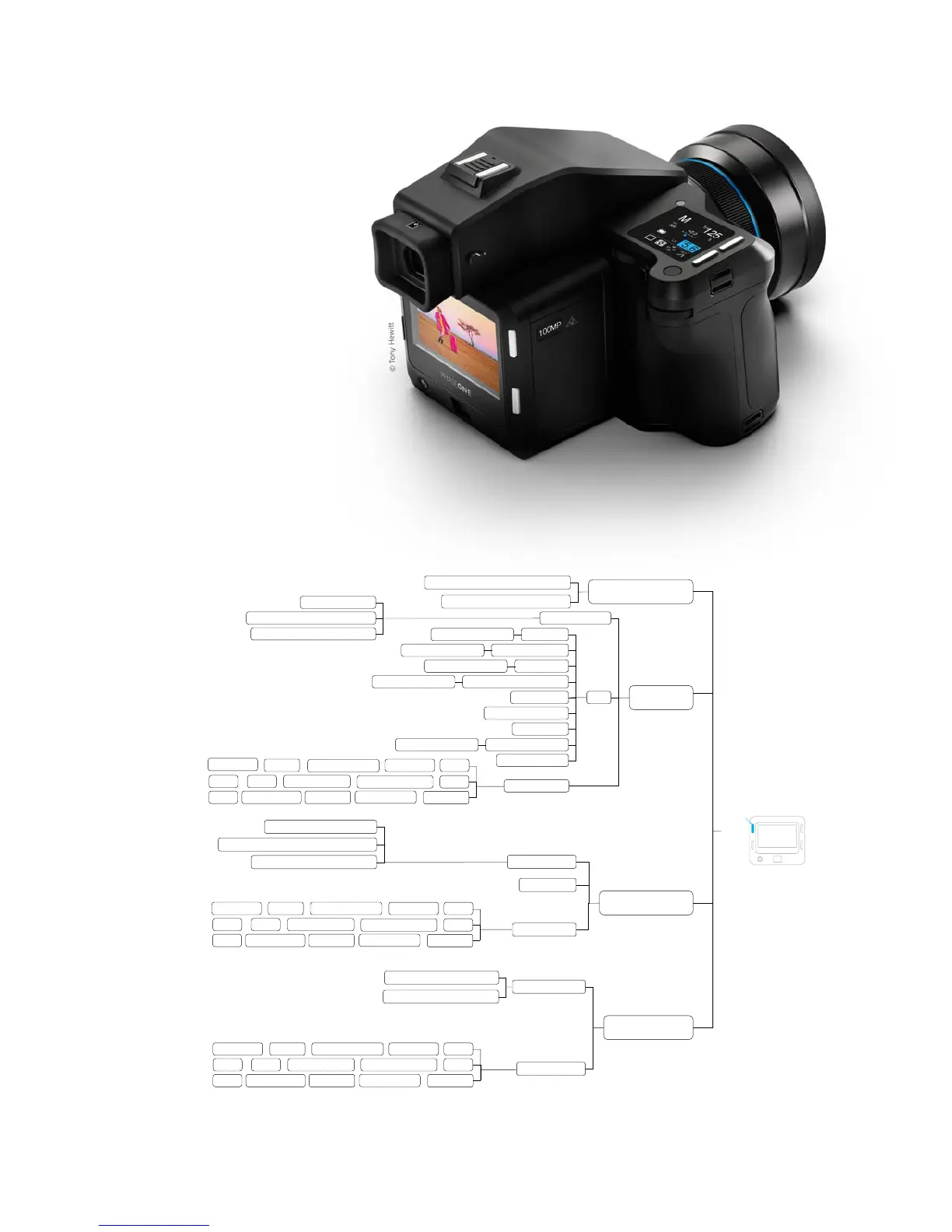XF Camera System Manual |
IQ Digital Back
Menu Overview
Lock (Long Press)
Lock Screen with two click on Top Left Key
Unlock with two click on Top Left Key
Tools View
Navigate images
Click to go full screen
Double click to go to 100% full screen
Swipe to go to next/Previous image
Tools
Contextual menu
Full Screen View
Navigate Images
Click for Size% and Zoom slider
Double click to go to 100% or back to full frame
Swipe to go to next/Previous image
Zoom Slider
Contextual menu
Thumbnail View
Navigate in image
Swipe to browse through images
Click image to view in Tools View
Contextual menu
Histogram
Exposure Warning
Focus Mask
Orientation (Leveling Tool)
Info (overlay)
Exposure Calculator
Temperature
Exposure Zone Tool
Long press for settings
Long press for settings
Long press for settings
Long press for settings
Long press for settings
Camera Controls
Black & White View
White balance Picker
Grids
Live View
Thumbnail View
Wireless
Home Screen
Exposure WarningRating
Delete
Full Screen View
Tools View Camera
Black & White View
White balance Picker
Grids
Live View
Thumbnail View
Wireless
Home Screen
Exposure WarningRating
Delete
Full Screen View
Tools View Camera
Black & White View
White balance Picker
HDMI
Grids
Live View
Thumbnail View
Lock Screen
HDMILock Screen
HDMI
Lock Screen
WirelessHome Screen
Exposure WarningRating
Delete
Full Screen View
Tools View Camera
PLAY