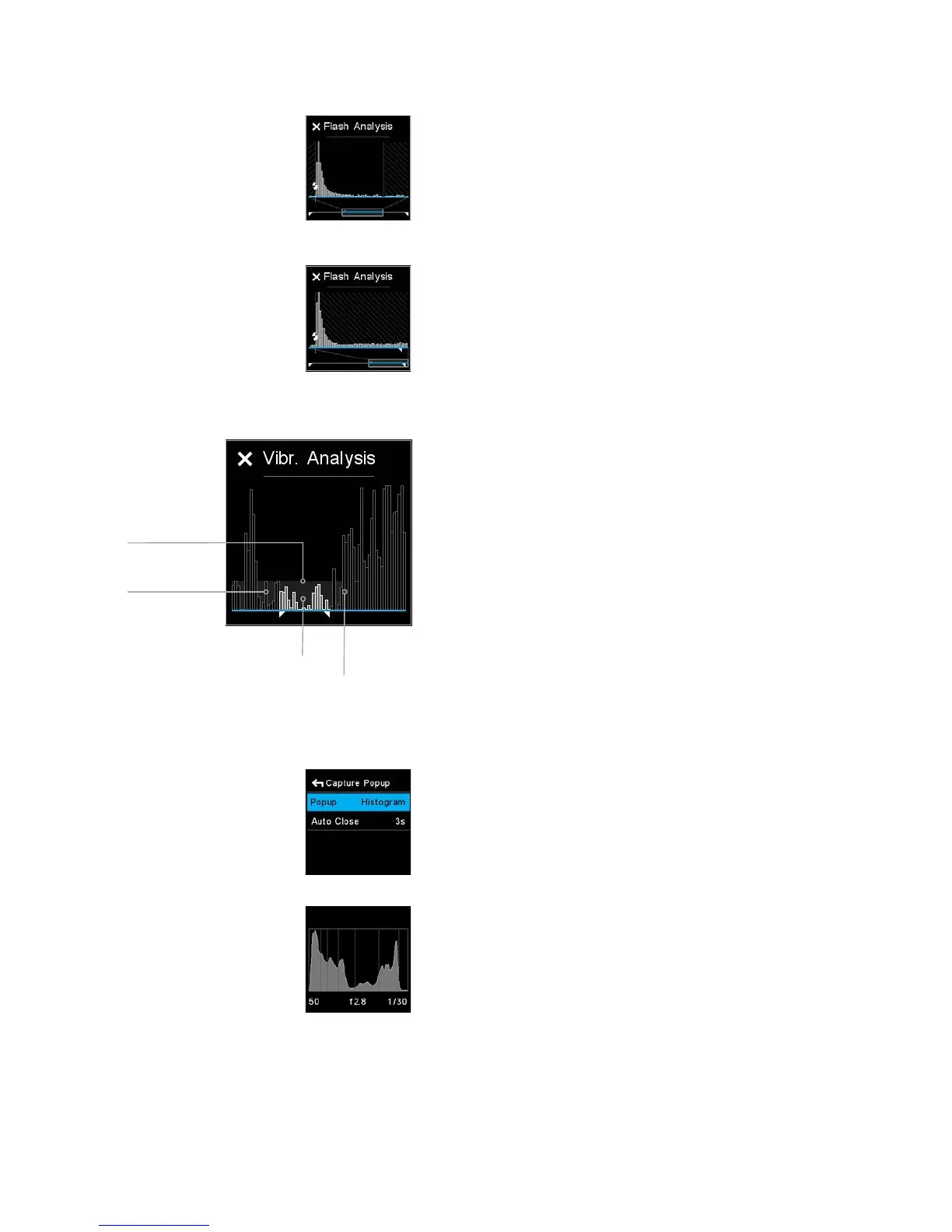33XF Camera System Manual |
Histogram
Cature Popup options
Flash Analysis Tool with
flash curtain set to Rear
Flash Analysis Tool
Flash Analysis Tool
The Flash Analysis Tool can be used by the photographer to verify that the
flash light has been fired exactly where it should be during the exposure. The
XF Camera System measures the incoming light during the exposure and can
display the light energy from the captured image. Note that the flash pulse is
shown as a magnified part of the entire exposure. The highlighted selection on
the bottom timeline shows where the flash was fired, depending on whether
you have set the flash curtain as front or rear. This is done by accessing the
camera menu and selecting Capture Setup > Flash Curtain > Front/Rear.
In case the flash curtain is set to rear, the Flash Analysis Tool can be very
useful to ensure that all of the light from the flash reaches the sensor before
the shutter starts to close. If this is not the case, you can move the flash
trigger signal by using the Rear Curtain Trim setting. A negative value moves it
earlier, while a positive value moves it later. To find this setting, access the
camera menu and select Capture Setup > Rear Curtain Trim.
The Flash Analysis Tool is described in more detail in the Flash Photography
section later in this manual.
Vibration Analysis Tool
The Vibration Analysis Tool is useful when you want to check whether the
capture might have been aected from vibration during the exposure. The
information is based on the built-in sensors in the XF Camera that detect
rotation and vibration and is available for the latest captured image.
The peaks in the Vibration Analysis Tool represent the amount of vibration
during time. The white vibration peaks - encapsulated within the two white
markers - represent the exposure time, while the grey colored peaks denote
the time just before and after the capture, respectively.
The grey zone at the bottom of the graph roughly represent a safe zone where
the amount of vibration shouldn’t aect your capture by blurring the image.
It should be noted that it can be dicult to judge whether a capture has been
blurred from vibration based on the analysis graph alone. For example, a series
of vibration peaks could have a larger blurring eect on the image than a
single high peak. When in doubt, you should always check the captured image
to see whether it is sharp.
Capture Analysis Popup
The XF Camera can automatically show you one of the Analysis Tools on the
top touch screen after each capture. You can choose to either get the
Histogram, the Vibration Analysis Tool or the Flash Analysis Tool displayed. It is
also possible to disable the Capture Popup all together.
You setup the Capture Popup by pressing the Rear Key and selecting UI Setup
> Capture Popup. Then select Popup and turn the Side Dial to choose
between the four options.
Note that you also have the option to choose how long the Capture Popup
should be displayed after each capture with the Auto Close option.If you set
the option to No, the chosen analysis tool will be displayed until you touch the
top screen or a button or dial.
Vibration amount
before capture
Threshold for
acceptable
vibration
amount
Vibration
amount
after
capture
Vibration amount
during capture
