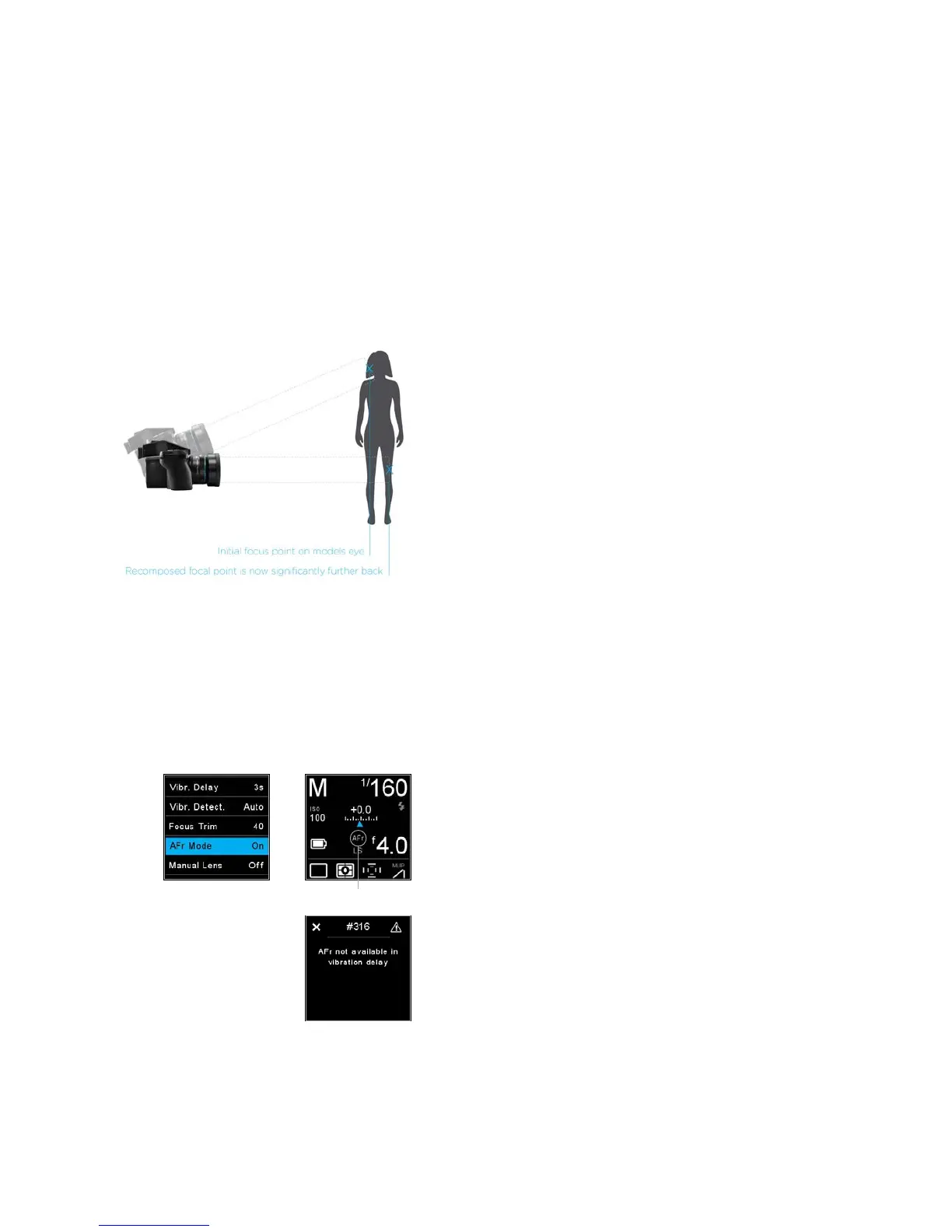XF Camera System Manual |
Autofocus & Recompose
mode / AFr Mode
The XF Camera has a unique auto focus feature called AFr Mode which will
ensure the intended subject remains in focus even after you lock focus and
then recompose the image.
Under normal circumstances, the plane of focus will shift when you change the
angle of the camera for recomposing after having locked focus. This will
render the intended subject slightly out of focus, which is especially notable if
you are working with a shallow depth of field. A classic example of this is
found in portrait photography where you lock focus on the subjects eye, using
the center auto focus point, and then recompose the frame so the subjects
eye is no longer in the center of the image. The resulting image will result in
the eye then be slightly soft as the plane of focus is moved (behind the eye or
in front of the eye).
Using AFr Mode compensates for this movement of the focus point, making
sure that the eyes – or another subject – retains focus after the frame is
recomposed. The XF Camera uses internal sensors to calculate the
compensation, measuring both the distance to the subject and the degree to
which the camera is moved from the point where focus was acquired to the
point where you capture the image.
This feature is optimized for speed and performance in a professional working
environment. As such, the compensation that AFr Mode applies to your
captured image is anticipated based on your preceding captures. In this way
AFr Mode can eectively learn your specific technique and improve as you
continue to capture. The initial act of focusing on a subject and recomposing
the frame is steadily improved while using this auto focus feature, providing
(optional) audio and visual feedback to verify success.
Enable AFr Mode
You can enable AFr Mode by pressing the Top Rear Key and selecting Capture
Setup > AFr Mode. Then adjust the Side Dial to turn the feature On. Please
note that the lens will now refocus as a part of a calibration; this is a normal
behavior.
Once you have enabled the AFr Mode, an AFr icon will show up on the top
touch screen to remind you that the feature is active.
Note that Vibration Delay cannot be used in conjunction with the AFr Mode
because both features rely on the 3D movement sensors in the XF Camera. If
you have activated Vibration Delay, you will get a warning message, asking
you to turn it o in the Drive setting.
Using AFr mode to recompose
Once AFr mode is activated, autofocus is invoked by pressing the shutter
button halfway down (unless autofocus function is assigned to a separate
button). When you have locked focus on the target, simply recompose and
press the shutter button all the way down to capture the image. The XF
Camera will automatically adjust the plane of focus for you, based on your
anticipated movement, prior to capturing the image.
Enabling AFr Mode
AFr Mode active
Vibration Delay warning
