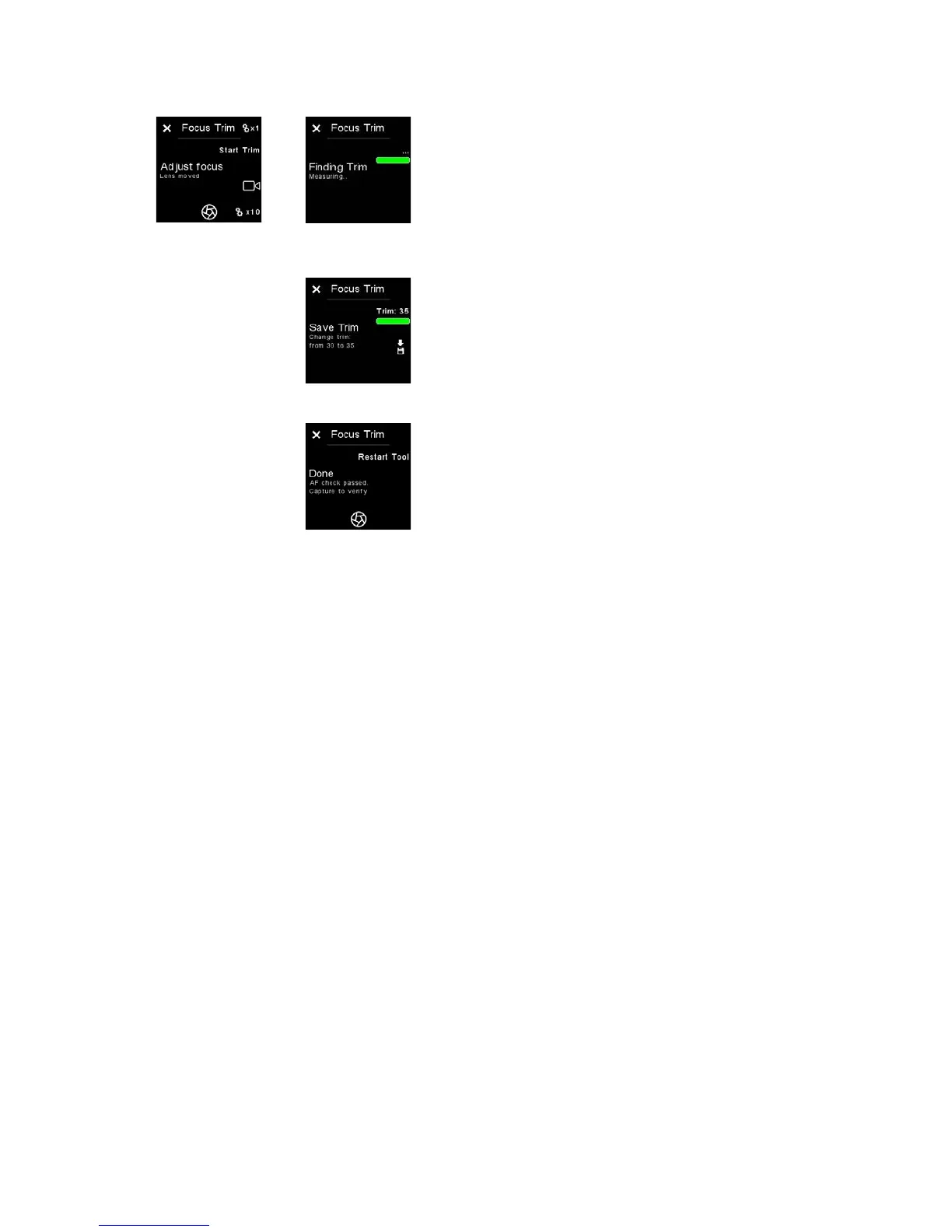55XF Camera System Manual |
Step 3: Start automatic trim
Press the Start Trim or the Top Front Key. The Focus Trim Tool will now
measure whether the camera can detect focus reliably with the adjustments
you have made in step 2. If all is well, the progress bar will be green, and the
Focus Trim Tool will move to the next step where you can save the focus trim.
If the measurements fail, the bar will turn red. This can be caused by low light
on the focus target, and you should rerun the process.
Step 4: Saving the auto focus trim value
Save the obtained Focus Trim value by either pressing the Save icon on the
touch screen or by pressing the Top Rear Key.
Step 5. Done
It can be a good idea to verify the new focus trim value by capturing an image
while still in the Focus Trim Tool. This is done by pressing the Rear User button.
Then check the sharpness of the image on the IQ Digital Back by zooming in
to 100%.
If you want to rerun the Focus Trim procedure, press the Restart Tool or the
Top Front Key. The tool is closed by pressing the cross in the upper-left corner.
Saving the Trim value
Verifying the trim value
Start automatic trim adjustment
Measuring the focus trim value