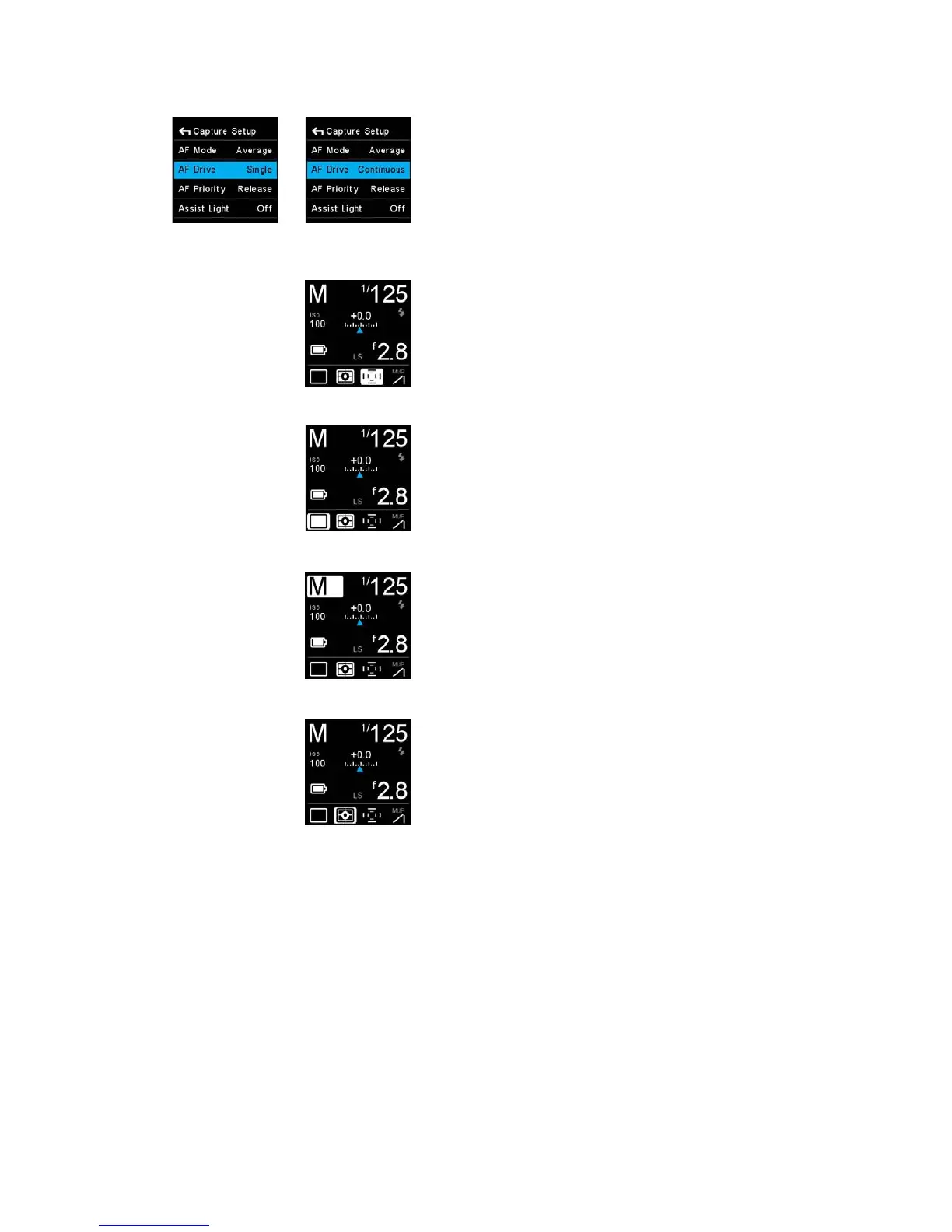45XF Camera System Manual |
AF/MF
Autofocus or Manual focus operation is selected using the physical Auto/
Manual collar on the lens.
AF Drive Mode
The AF drive mode can be changed by pushing the Rear Key to enter the
Camera menu and selecting Capture Setup > AF Drive > Single (default) /
Continuous.
AF Area Mode
The autofocus area can be set to Average (default), Spot or HyperFocal by
selecting the icon on screen and choosing the required mode by touch or the
Side Dial.
Capture Mode
The capture mode can be changed by selecting the icon on screen and
choosing the mode by touch or the Side Dial. You have six options to choose
from: Single (default), Continuous, Vibration Delay, Bracketing, Delayed and
Manual (Bulb/Toogle).
Exposure Mode
Manual (default), Aperture Priority, Time (Shutter) Priority and Program
exposure modes can be changed by selecting the icon on screen and
adjusting by touch or the Side Dial.
Metering Mode
Select one of three modes for reflected, ambient light only. Choose between
Matrix (default), Center and Spot, by selecting the icon on screen and choosing
the required mode by touch or the Side Dial.
Note modes depicted by screen icons can be selected directly by touch or by
pressing the front Top Key and then by scrolling through the various icons
using the Front Dial.
AF Drive Continuous
AF Area Mode
Capture Mode
Exposure Mode
Metering Mode
AF Drive Single