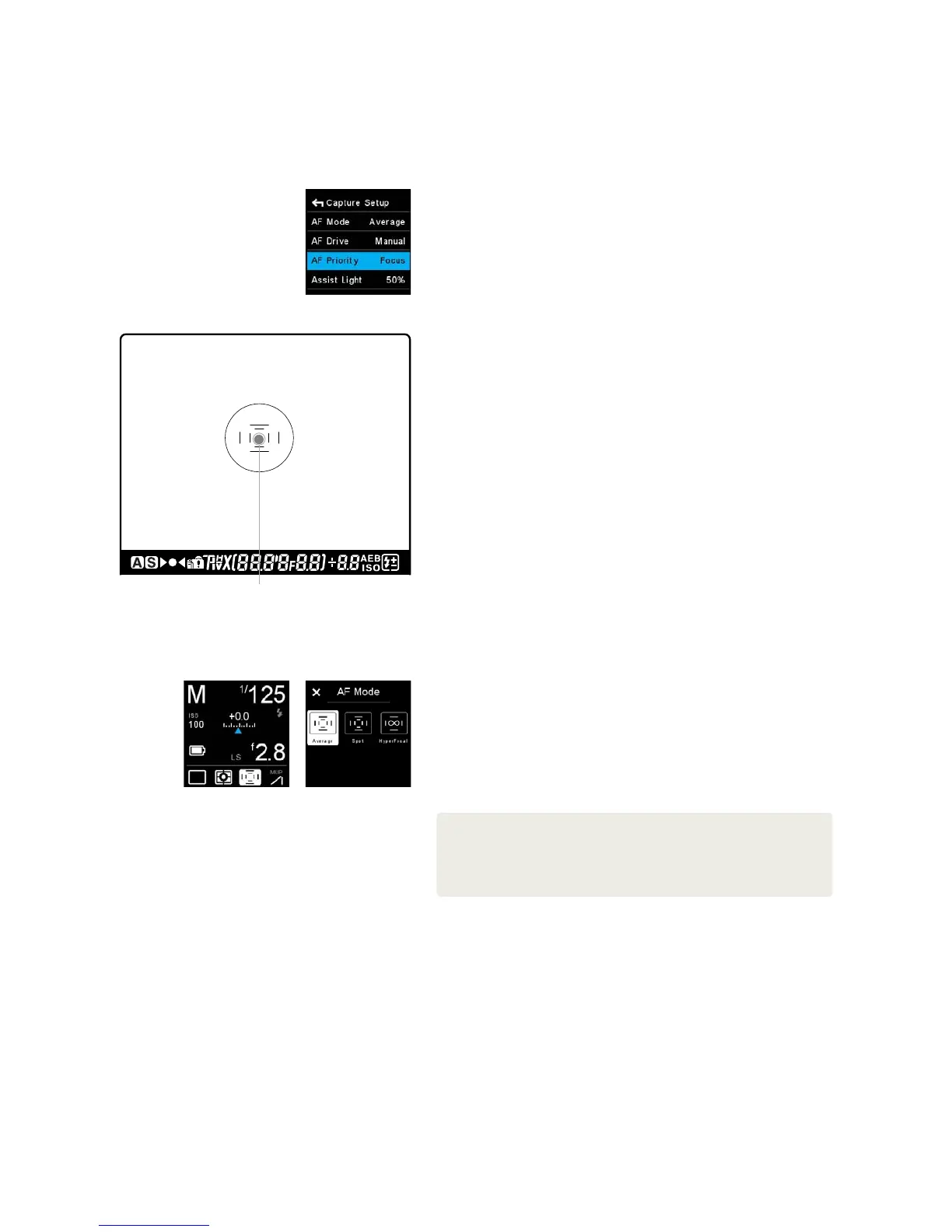XF Camera System Manual |
AF Priority setting
lens will be refocused to follow the subject.
AF Priority setting
The AF priority can be set to prevent the shutter from being released until the
subject is confirmed as in focus. To change AF Priority, press the Rear Key to
enter the Camera Menu and select Capture Setup > AF Priority > Release / Focus.
AF Area Modes
Autofocus precision and accuracy are essential to deliver sharpness at high-
speed, and so Phase One developed a proprietary autofocus sensor for the XF
Camera, the Honeybee Autofocus Platform, and equipped it with a dedicated
processor. For improved focus precision, the XF Camera replaces individual line
and cross-type sensors in favor of a single CMOS sensor containing a million
pixel elements arranged in a multiple honeycomb-shaped pattern. For optimal
autofocus with a variety of subjects and scenes, the Honeybee Autofocus
Platform sensor has two AF Areas, Average and Spot. Note the AF system is
located in the mirror-box and operates when either the prism viewfinder or the
waist level finder are attached.
Average AF Mode
The Average mode covers the largest area for focusing and takes advantage of
all one million (1MP) pixel elements. The Area covered is displayed in the center
of the viewfinder and is represented by the outer-brackets etched onto the
focusing screen. The Average mode can be used with long lenses and small
Apertures in low light levels. Choose this mode where manual focusing may be
dicult during hand-held capture, or when photographing a moving subject.
Spot AF Mode
The Spot AF mode covers a much smaller area in the center of the viewfinder,
and is indicated by the narrower brackets on the focusing screen. Select this
mode when working with wide-angle lenses, or for pinpoint focusing with
longer focal length lenses.
AF Area Mode setting
To change from the default Average area to the smaller, Spot AF area, select
the AF mode icon from the Top Touch Screen and then switch between the
settings directly, using touch (or the keys, as described elsewhere). The mode
selected is shown on the Top Touch Screen.
AF Area Mode setting
Auto focus area
frame
NOTE:
If the lens ring is set to AF pressing the shutter release button activates autofocus.
With the subject covered and acquired by the selected AF area, the focus confirmation
indicator lights in the viewfinder when focus has been achieved. Audio confirmation is
o by default but to turn this option on, press the Rear Key to enter the Camera Menu
and select UI Setup > Audio > Focus Confirm. > On.