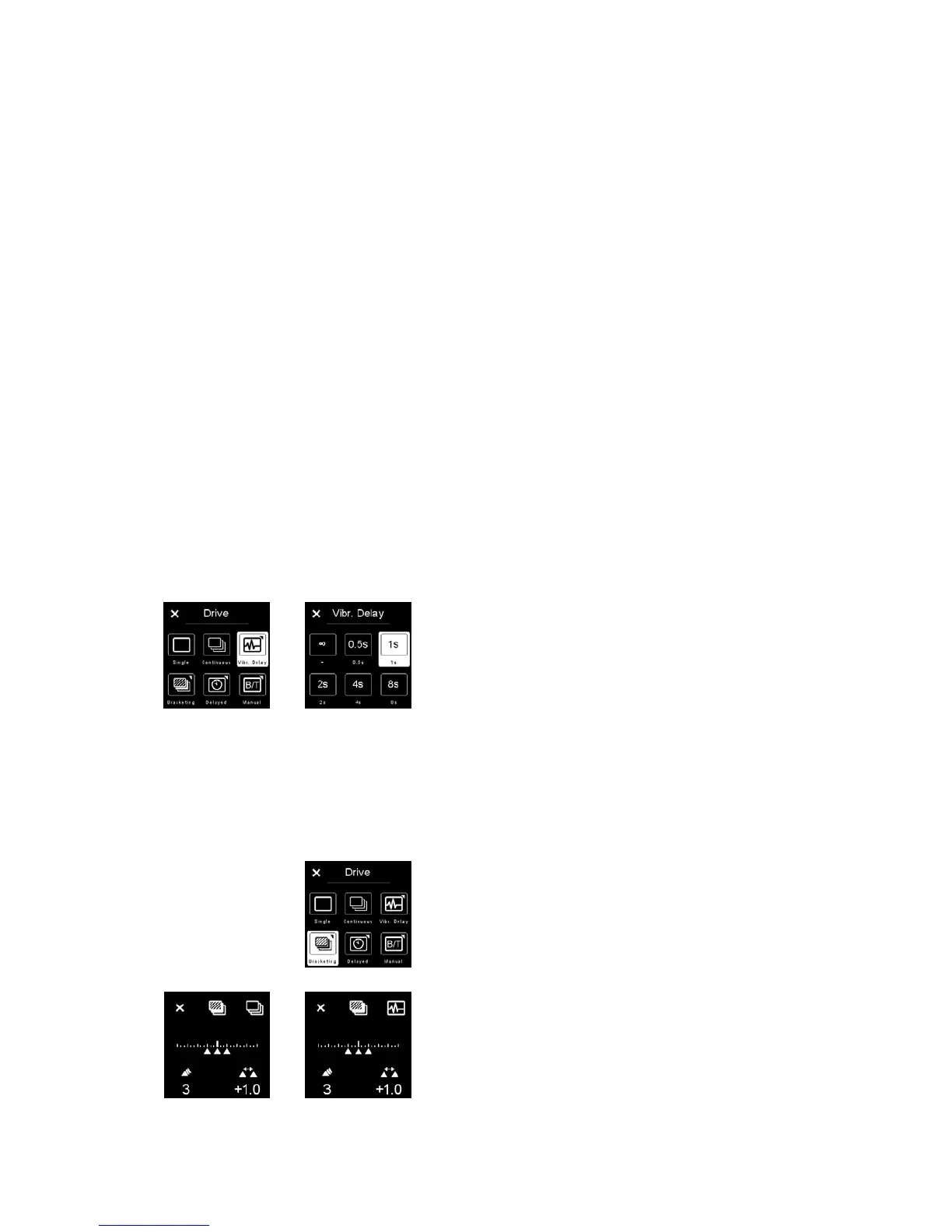XF Camera System Manual |
XF Camera System
Capture Modes
Capture Modes
The Phase One XF Camera Body has six drive modes; Single, Continuous,
Vibration Delay, Bracketing, Delayed and Manual. Each mode is accessed
from the drive mode screen after tapping the drive icon on the XF top
screen, or from the duplicate XF screen on the IQ Digital Back after selecting
XF Menu > Camera Controls…
Single capture
One image will be captured when fully pressing the shutter release button.
Holding the button down will NOT result in additional captures. To make a
subsequent capture, the shutter release button must be released then
pressed again.
Continuous capture
The camera will capture images continuously to the fastest possible frame rate
with the release button held down. Note frame rates are dependent on the IQ
Digital Back model and file format selected.
Vibration Delay
The mirror is locked up automatically for reduced vibration and the shutter is
released. In this mode, the XF Camera System uses data from its
seismographic sensor to monitor the low vibration drive where a capture delay
secures stability for the capture.
The maximum capture delay is set using a long press of the Vibration icon in
Drive screen or by pressing the Rear Key on the XF top screen and from the
menu: select Capture Setup > Vibration and then toggle the Rear Dial to the
wanted delay.
The delay can be adjusted from 0.5 to 8 seconds or even set to Infinity. When
the Vibration Delay time set in seconds is reached, the camera will always
capture the shot regardless of the vibration level. With Infinite Vibration Delay,
the XF Camera will wait until the vibration is low enough or you cancel the
capture. Note that you can also initiate the capture manually at any time
during the countdown by tapping on Capture Now on the XF top screen.
Exposure Bracketing
This automatic function delivers a series of captures based around a metered
exposure setting, irrespective of the Exposure mode selected. The XF Camera
Body will automatically capture three frames in succession by default: one
1-stop under, one at the metered exposure and one 1-stop over. Bracketing
steps can be selected up to 5.0 EV apart, with the option for selecting
between 2-7 captures in total.
Press the Drive icon in the main screen to display the Drive modes, and then
press and hold the Bracketing icon to reveal the Bracketing functions. From
that dedicated screen, select the number of captures and the dierence in EV
between them using the rear and Side Dials.
Note to reduce vibration and to fine-tune the metered exposure setting
respectively, the bracketing function can be used in conjunction with the
Low Vibration mode , which can be turned on or o directly from the
bracketing screen.
Vibration Delay optionsVibration Delay mode
Exposure Bracketing
Bracketing with
Vibration Delay
Bracketing with
Normal Drive