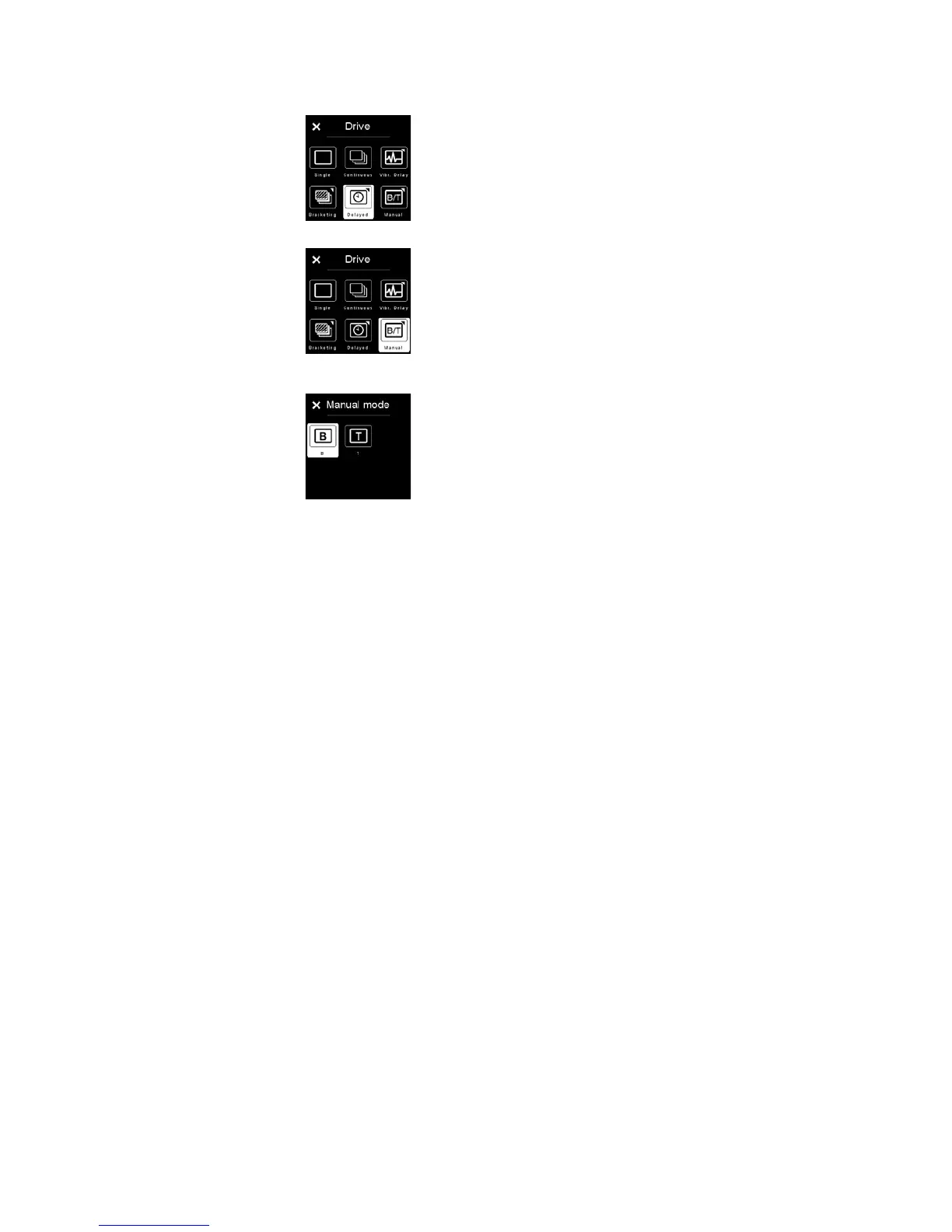61XF Camera System Manual |
Delayed
In addition to the Vibration Delay feature, you also have the option of setting a
specific delay timer manually. This is done by a long press of the delay icon on
the drive screen, and then choosing the desired value in seconds with the Side
Dial.
Manual (Bulb/Toggle)
As a final capture mode, you can choose to do a fully manual exposure with
the Bulb mode or Toggle mode. In the Bulb capture mode, you hold the
shutter button down as long as you want the exposure to last. In Toggle mode,
you initiate the exposure by pressing the shutter button once and then stop
the exposure again with another press of the shutter button. The top touch
screen will show the length of the capture while using this mode. Note that
after you have stopped the capture, a black frame calibration will take place
automatically, and the top touch screen will display a timer countdown while
the black frame is recorded.
You can choose between Bulb and Toggle mode by either turning the dial
assigned to shutter speed, or by a long press on the Manual icon in the drive
screen popup menu. Instead of displaying the shutter time, the touch screen
will now show either B or T.
Please note that when Manual drive mode is selected, all remote capture
functions are treated as Toggle, even if Bulb is selected. So if the capture
button is activated from Capture One, the first tap opens the shutter, and the
second tap closes the shutter again.
Delayed capture mode
Manual (Bulb/Toggle)
Choosing between
Bulb and Toggle