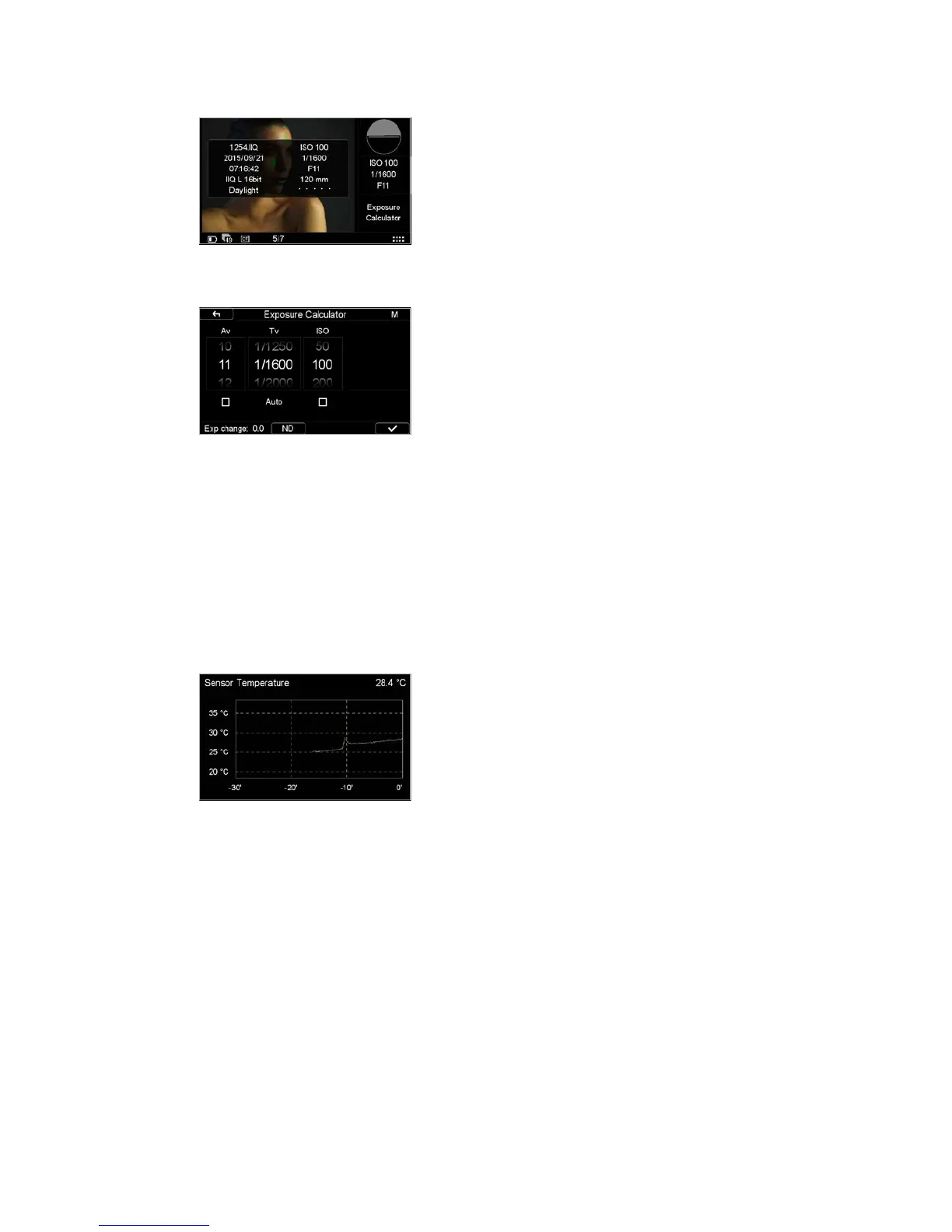XF Camera System Manual |
File Info
The File Info option displays the ISO, f-stop and Shutter Speed settings. Tap
the File Info thumbnail to see more detailed information that includes the file
name, date and time of capture, file format, exposure mode and the focal
length of the lens.
Exposure Calculator
The Exposure Calculator tool allows the photographer to extrapolate Shutter
Speeds for long exposures from shorter, equivalent exposure values. This is a
useful aid for shortening test exposures, for example, when calculating exposure
settings with long exposures at night or when using Neutral Density (ND) filters.
First, capture a test exposure using the widest Aperture available and highest
ISO setting (and subsequently the shortest Shutter Speed). Auto exposure and
exposure compensation settings may be used to establish the desired exposure.
From the Manual exposure mode (if not adopted already), select the Exposure
Calculator tool from the Tool View on the rear of the IQ. The calculator is
automatically updated with the test exposure values.
To determine the Shutter Speed required, check-mark the box beneath, and
then scroll to enter the desired Aperture setting and / or ISO setting.
Changing one or more of the settings, after unchecking the box beneath, will
display the necessary Shutter Speed and highlight the Exposure (Exp) change
in EV (displayed in the Info Bar).
To calculate the exposure before physically applying an ND filter to the lens,
touch the ND icon in the Info Bar and select the appropriate ND filter factor
from the menu. The calculator will change to reflect the new exposure (if Tv
is checked, the Shutter Speed value will alter).
Sensor Temperature
High or low sensor temperatures may adversely aect image quality during
long exposures, this tool is useful aid to determine the optimal temperature
before capture. A direct readout of the sensor temperature is available from the
Tool View and a graph of the temperature over elapsed time is displayed in
Full Screen View. To display the graph, select the tool from the Tool View mode
and wait for the temperature to stabilize before capturing long exposures.
This tool will also help to determine when a stabilized temperature is reached
after extensive use of Live View.
File Info
Exposure Calculator
Sensor Temperature