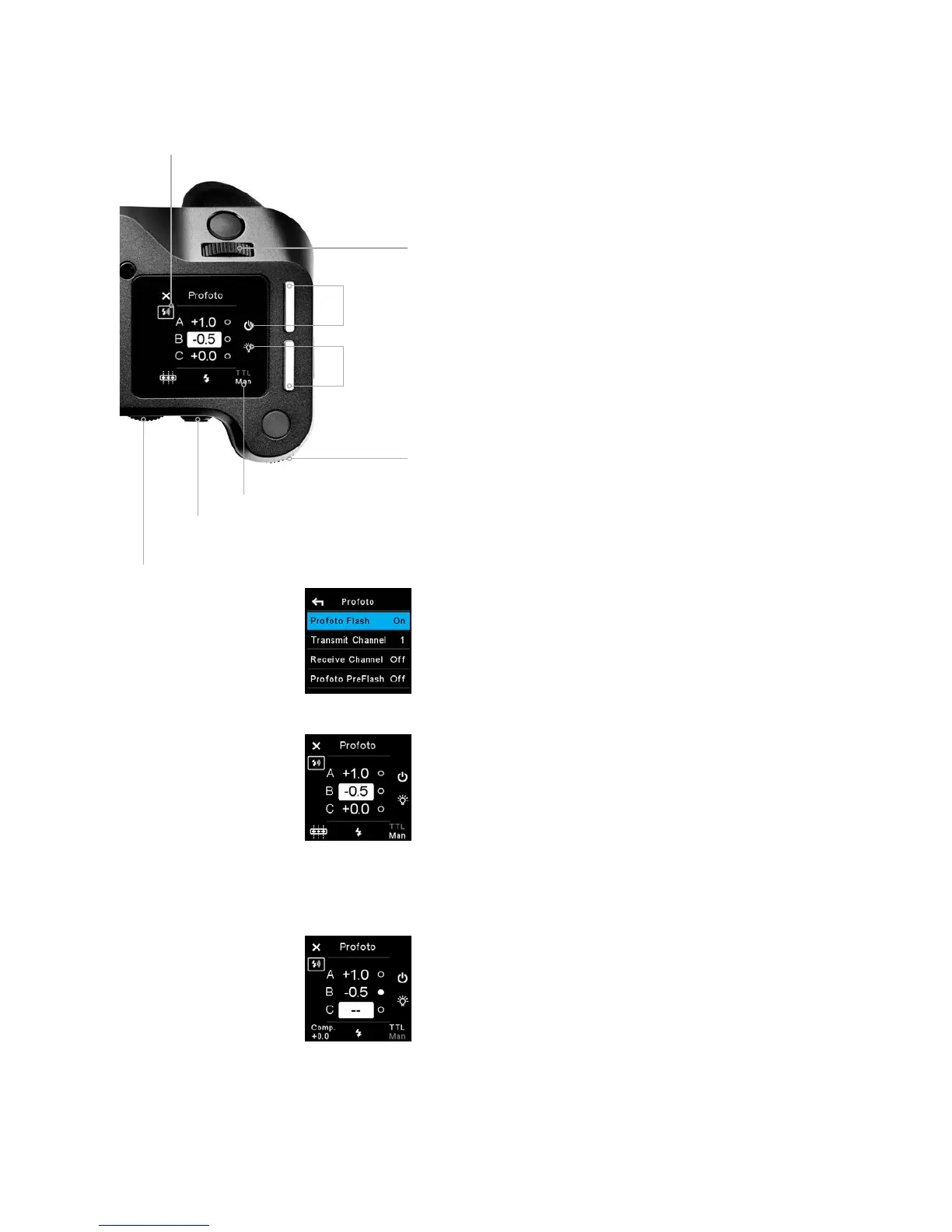75XF Camera System Manual |
Profoto Remote Tool
The XF Camera System can wirelessly control any Profoto Air-enabled flash
system through the Profoto Remote Tool. The tool is designed to work in
almost the same way as a Profoto Air Remote unit, in order for you to use it as
easily as possible with a Profoto Air system. You get to the Profoto Remote
Tool by swiping on the top touch screen.
Enabling Profoto Air Sync and Air Remote
Profoto Air Sync and Air Remote is not enabled by default. To set up the
wireless syncing and controlling function, access the camera menu and select
Capture Setup > Profoto > Profoto Flash > On. The wireless channels for both
Transmit and Receive can be selected in the same menu. Select between
channels 1 to 8. Channel selection should correspond to the channel selected
on the Profoto flash system or Profoto Air Sync transceiver in use. You also
have two options to turn Profoto PreFlash On or O, and set the AirTTL mode.
Using the Profoto Remote Tool
You select and move through the dierent Flash Groups A, B and C with the
Front Dial, and then change the selected energy level, indicated in stop
increments, with the Side Dial. Note that any changes you make to the energy
levels with the Profoto Remote Tool are done as incremental values that add
or subtract from the current energy levels on the flash generator. So if the
energy level on the flash generator is at 6.0 and you dial in a +0.5 value on the
Profoto Remote Tool, the energy level on the flash generator will be changed
to 6.5. Once the flash has fired, the energy value on the Profoto Remote Tool
will be reset to 0.0, but the energy level on the flash generator will stay at 6.5
until changed again. Note that the Profoto Remote Tool cannot be set up to
show what the current energy level is on the flash generators. The rear button
on the XF Camera is used to test fire the flash system.
Turning a Flash Group On/O
The top front button is used to turn the selected Flash Group on and o. If a
Group is o, two dashes are shown instead of an energy value. If you keep the
top front button pressed for a few seconds, then all Flash Groups will be
switched on or o.
Turning the Model Light On/O
Use the top rear button to turn the Model Light on and o for the selected
Flash Group. A white dot will indicate that the Model Light is on. If you keep
the top rear button pressed for a few seconds, you can switch the Model Light
On or O for all Flash Groups at the same time.
Enabling Profoto Flash
Changing the Energy level
with Profoto Remote Tool
Controlling Flash Group
and Model Light
Turns the
flash group
On/O
Move between
flash groups
Turns the
model light
On/O
Adjusts the
energy level for
the flash group
Advanced options
Switch between Manual
mode and TTL mode
Fires a flash test shot
Adjusts energy level for all
groups (Manual) or flash
compensation (TTL mode)
