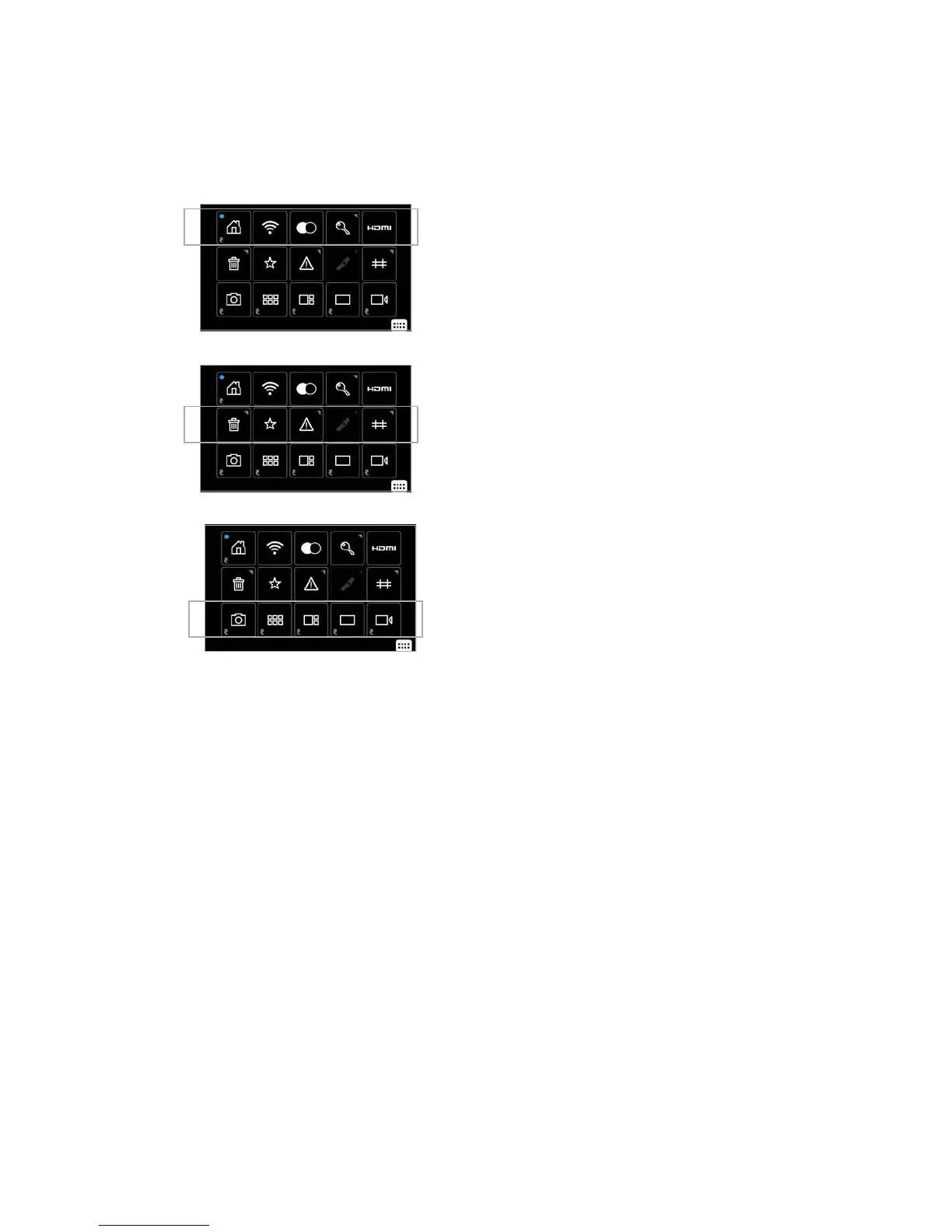37XF Camera System Manual |
Features available from the Home Screen
To save power the IQ screen doesn’t display the Home Screen continuously
and so the Upper Left button must be pressed first. The Home Screen’s
Contextual Menu icon is displayed in the lower right corner of the screen in the
Info Bar. Touching the icon reveals touch-sensitive buttons for direct access to
the following features:
1. Buttons in the top row:
• Home Screen shortcut
• WIFI (for IQ3 and IQ2 backs)
• B/W Preview
• Lock Screen
• HDMI output (Only available on IQ3 100MP)
2. Buttons in second row, are oered for the following:
• Delete option On/O (Access to delete in Full screen and Tool View)
• Rating On/O (Access to rate in Full Screen and Tool View)
• Exposure Warning On/O in all views
• Custom White Balance Picker (Only available in Full Screen or Tool View
• Grid On/O (in Full Screen and Tools View)
3. Buttons in third row, are oered for the following:
• Camera Setup shortcut (XF Camera setup or general camera settings)
• Thumbnail View shortcut
• Tools view Shortcut
• Full screen shortcut
• Live View shortcut
Long Press to get to settings
Some functions have settings that can be adjusted by long pressing on the
button. This is indicated in the top right corner with a small light gray triangle.
Holding your finger on the button will reveal a settings panel, where the
parameters for the function can be setup.
On/O indication (Position indication)
If a tool is selcted or turned on, or if you are located at a location that the
button is a shortcut for, this will be indicated by a blue dot in the upper left
corner of the button.
Shortcut mark
Shortcuts are references to other views, for instance the Home Screen or Tools
View. These are indicated by a curved arrow icon in the lower left corner.
touching these buttons will instantly bring you to the buttons location.
Features available In the top row
Features available in the second row
1.
2.
Features available the third row
3.