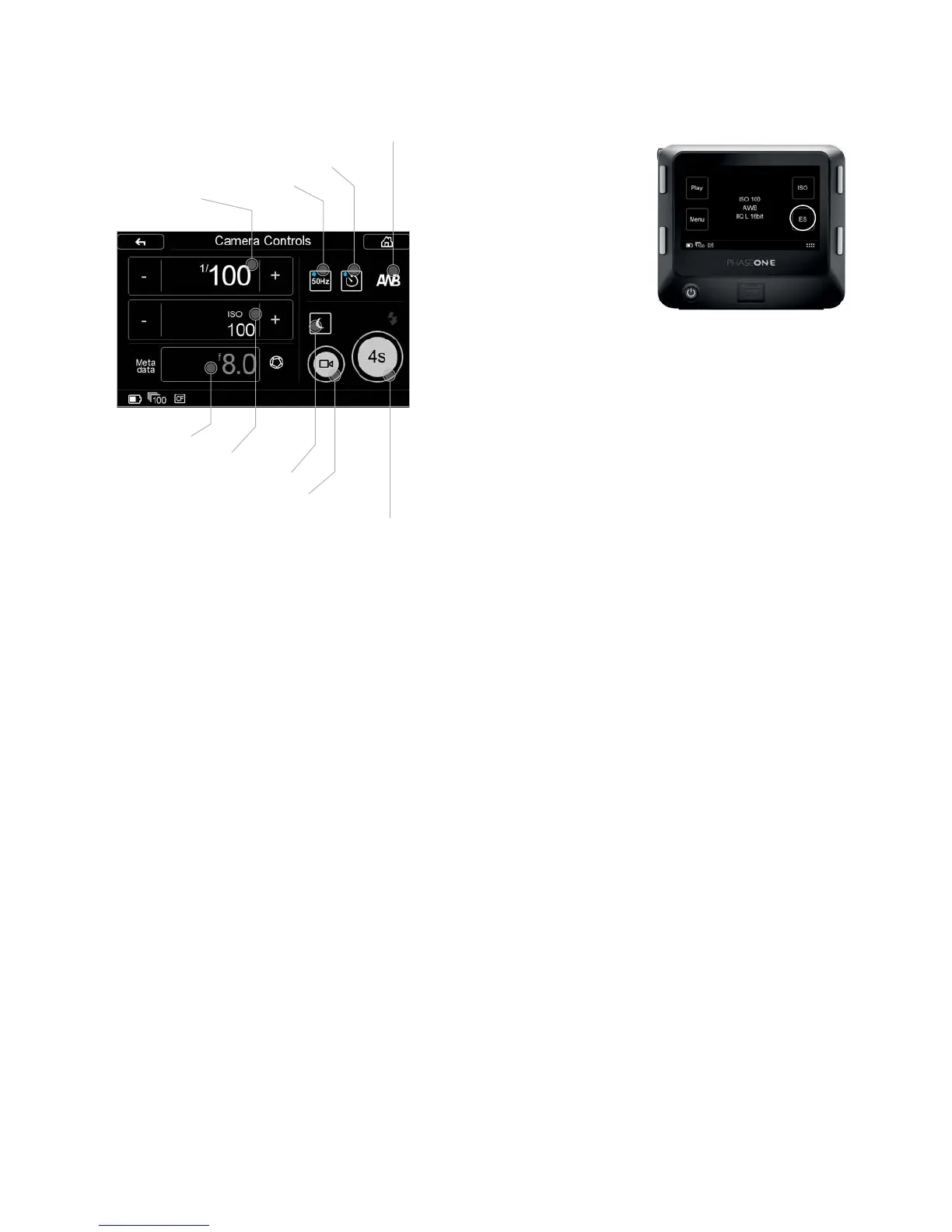93XF Camera System Manual |
You can adjust the shutter speed and
ISO by using the Camera Controls. Tap
on ES on the touch screen to open it.
Then simply touch the shutter speed or
ISO values to change them. Note that
since the aperture is set on the lens,
you will need to enter the used
aperture value in order for it to be
written correctly into the metadata of the image.
Once you all your settings in place, just press the shutter button to start the
exposure.
Recording a Black Frame Calibration
A Black Frame Calibration is a necessary step of the IQ Digital Back to ensure
image quality excellence. The Black Frame Calibration is integrated into the
RAW file, at the time of capture, to provide a basis for the black point of the
image and thus ensure full eectiveness of the IQ Digital Backs dynamic
range, color fidelity and image richness. A Black Frame Calibration is essential
for every capture of an IQ Digital Back. This calibration is made automatically
on an integrated system, however on a technical camera solution some
element of manual oversight to execute this calibration is necessary.
Recording a black frame calibration cannot be done fully automatically when
using the Electronic Shutter in conjunction with a technical camera as the IQ
Digital Back has no feedback from the lens. When a black frame calibration is
needed, the IQ will prompt you to close the shutter during the black frame
calibration capture. This is done with the Preview Lever on the lens. You can
also place the lens cap over the lens (Page 91, figure 1).
Once the shutter is closed, you can confirm via the prompt on the IQ Digital
Back and the Black Frame Calibration will be completed.
You can choose between three dierent settings for the black frame
calibration. This is done by tapping on the Black Frame Calibration icon and
then cycling through the three options. You can choose between:
• Normal. The IQ3 initiates a black frame calibration whenever needed. This
will happen when you change the shutter speed or ISO, or a certain amount
of time has passed since the last capture. This is the default setting and a
new Black Frame Calibration will be requested when the IQ Digital Back
deems it necessary based on very tight tolerances.
• Always. The IQ3 will always make a black frame calibration between each
capture. This option is shown with a blue dot on the icon. This setting will
ensure each and every capture provides the absolute best Black Frame
Calibration as one will be made immediately following each capture, under
almost the exact same conditions as the image capture.
• Suppress. The IQ3 will not make a new black frame calibration if the Digital
Back determines that a change to the exposure is minimal and will not
notably impact the image quality. This operation widens the tolerances
requiring a Black Frame Calibration and may improve the speed of your
workflow but will ultimately not provide the absolute best option to retain
image quality. This option is shown with a red cross over the icon.
Once the Black Frame Calibration is done, remember to open the mechanical
shutter again with the Preview Lever on the lens or remove the lens cap.
If you continue to shoot with the same exposure values, you will not be
prompted to make a new Black Frame Calibration after each capture if you
have selected the default Normal mode. This makes the Electronic Shutter the
most convenient way to capture multiple images of the same subject with a
technical camera.
Aperture value
Shutter Speed
White Balance
Self Timer Delay
Antiflickering
ISO value
Live View
Shutter Button
Black Frame Calibration