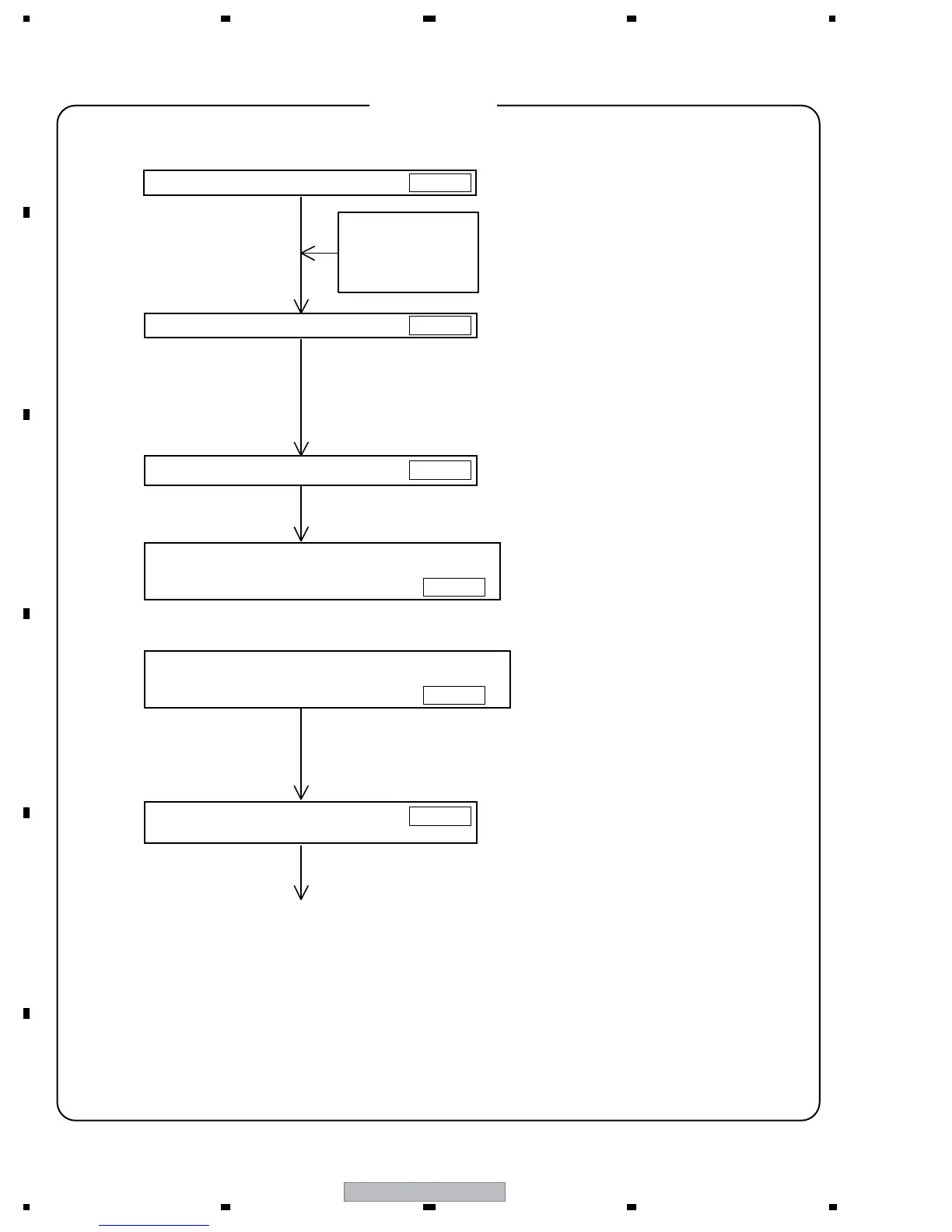PDP-5000EX
106
1234
1234
C
D
F
A
B
E
Enter Factory mode.
FAY
Display RST MASK 05 (black).
Set VOL SUS to 125 (Vsus = 205 V).
VOL OFFSET: The Vyprst voltage value currently displayed
on the service panel is changed and set as a setting value.
(See the conversion table for the electronic VR.)
Perform aging for 3 minutes with
RST MASK 01 (white) displayed.
Note:
Be sure not to perform aging for more than 20 minutes.
1 Preparations
Initial setting
Voltage setting
Aging
(To 2 )
MKS S55
MKS S51
VSU 125
VRP∗∗∗
VOL OFFSET: The Vofs voltage value currently displayed on the
service panel is changed and set as a Temporary setting value.
(See the conversion table for the electronic VR.)
VOF∗∗∗
with command
PAV S00
VFQ S03
WBI S01
PGM S00
