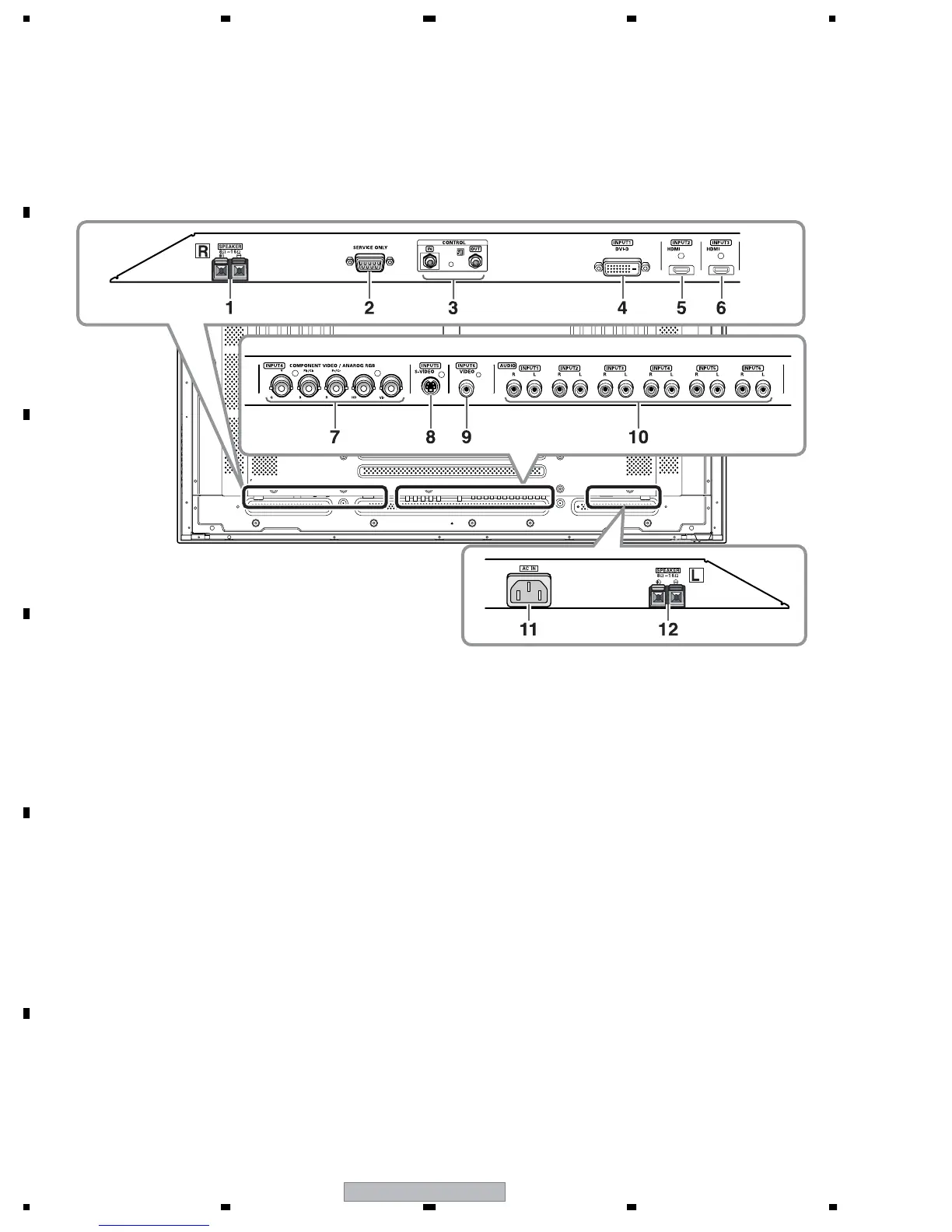PDP-5000EX
172
1234
1234
C
D
F
A
B
E
1 SPEAKER (R) terminals
For connection of an external right speaker.
Connect a speaker that has an impedance of 8 Ω to16 Ω.
2 Terminal for Service Adjustments (used for factory setup)
Never connect any component to these connectors without first
consulting your Pioneer installation technician.
These connectors are used for Plasma Display setup adjustments.
3 CONTROL IN/OUT terminals
4 INPUT1 terminal (DVI-D)
5 INPUT2 terminal (HDMI)
6 INPUT3 terminal (HDMI)
7 INPUT4 terminals
(COMPONENT VIDEO: Y, Pb/Cb, Pr/Cr,
ANALOG RGB : G, B, R ,HD, VD)
8 INPUT5 terminal (S-VIDEO)
For connection of components that have an S-video output jack
such as a decoder, VCR, game console or camcorder.
9 INPUT6 terminal (VIDEO)
10 AUDIO INPUT terminals
Audio input connectors corresponding to INPUT1 to INPUT6 video
input connectors.
11 AC IN
Use to connect the supplied power cord to an AC outlet.
12 SPEAKER (L) terminals
For connection of an external left speaker. Connect a speaker that
has an impedance of 8 Ω to 16 Ω.
• Connection panel
