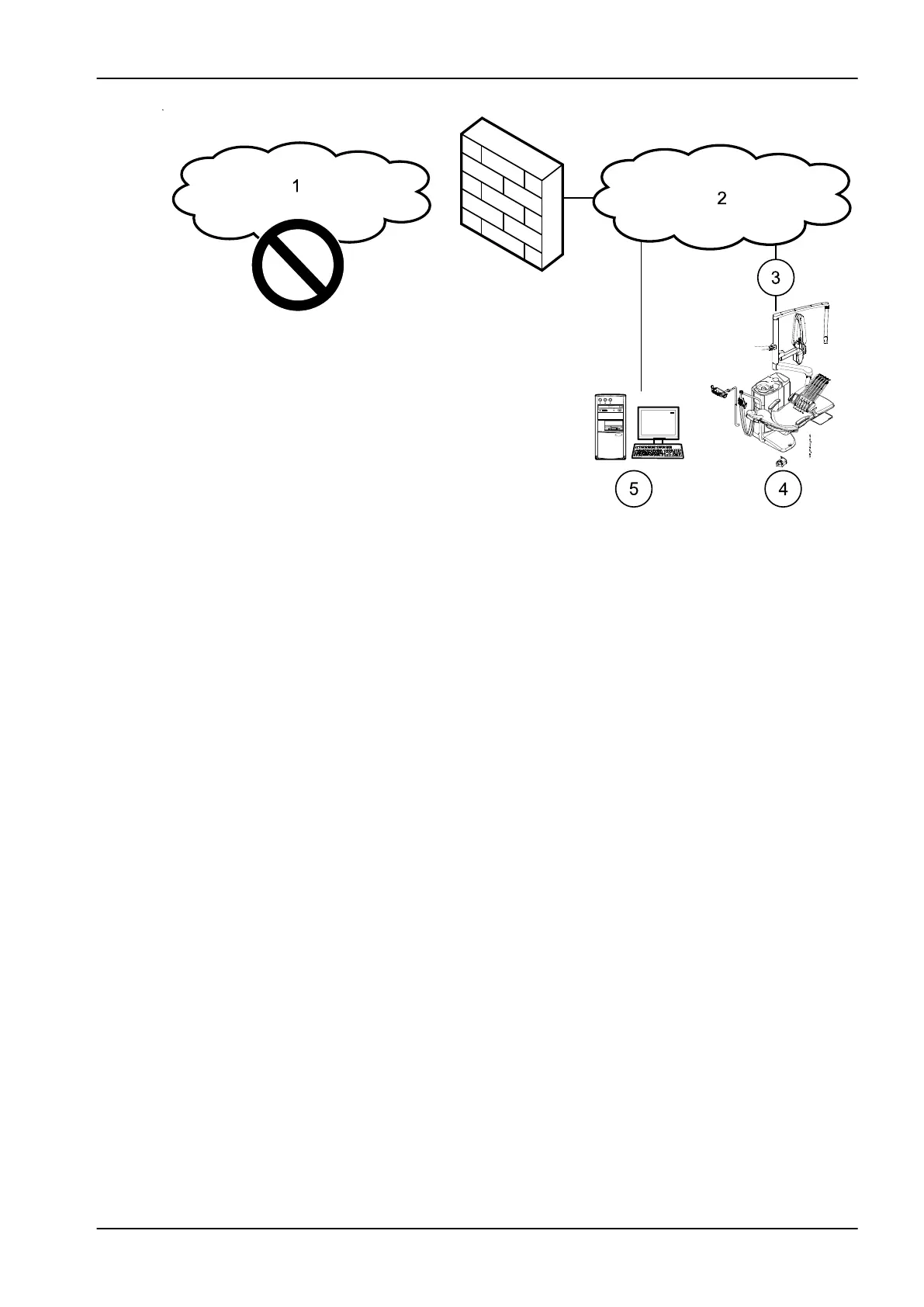1 Internet
2 Secure network
3 CAT5 Ethernet
4 Planmeca dental unit
5 Planmeca Romexis Clinic Management module
Required configuration
The following network settings must be set during installation:
•
IP address
• Subnet mask
• Gateway
• Romexis server IP address
• Romexis communication port
The hospital network firewall must be configured to allow connection
between the dental unit and Planmeca Romexis.
Technical specifications of network connection
• Fast Ethernet (IEEE 802.310/100BASE-T)
• Minimum requirements: CAT5 cable with RJ45 connector
Intended information flow
The dental unit uses legacy PMU API protocol to communicate with
Planmeca Romexis software.
Hazardous situations resulting from network failure
None.
2 Pre-installation requirements
Installation manual Planmeca Compact i3 9