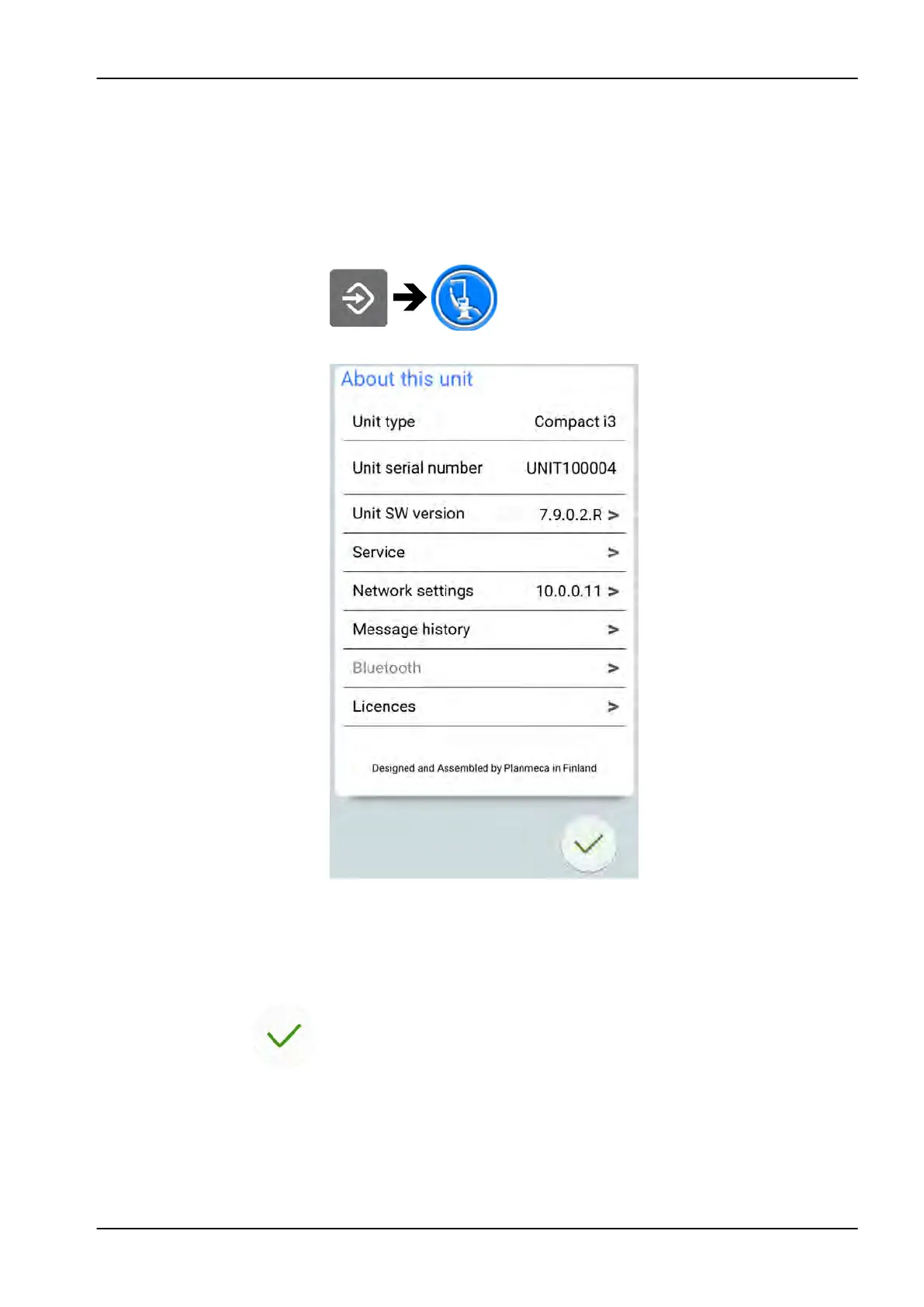20 Resetting yearly maintenance counter
You must reset the yearly maintenance counter after dental unit installation.
A help message will remind the user about the yearly maintenance in
advance. The factory default is 30 days but you can change the number of
days in service mode 400.
Press the Program button and the About this unit button.
The
About this unit
window appears.
Press > next to
Service
to open the
Service
window with information for
service situations. In the
Service
window, press > next to
Yearly
Maintenance
to access the following information:
• When the yearly maintenance was last performed
• How many days are left until the next yearly maintenance
The last item,
Confirm yearly maintenance
, is for confirming that you have
successfully completed the yearly maintenance. Press > to display the
Confirm yearly maintenance
window and enter the PIN-code 1701 when
prompted. Press OK to reset the yearly maintenance counter.
20 Resetting yearly maintenance counter
Installation manual Planmeca Compact i3 95