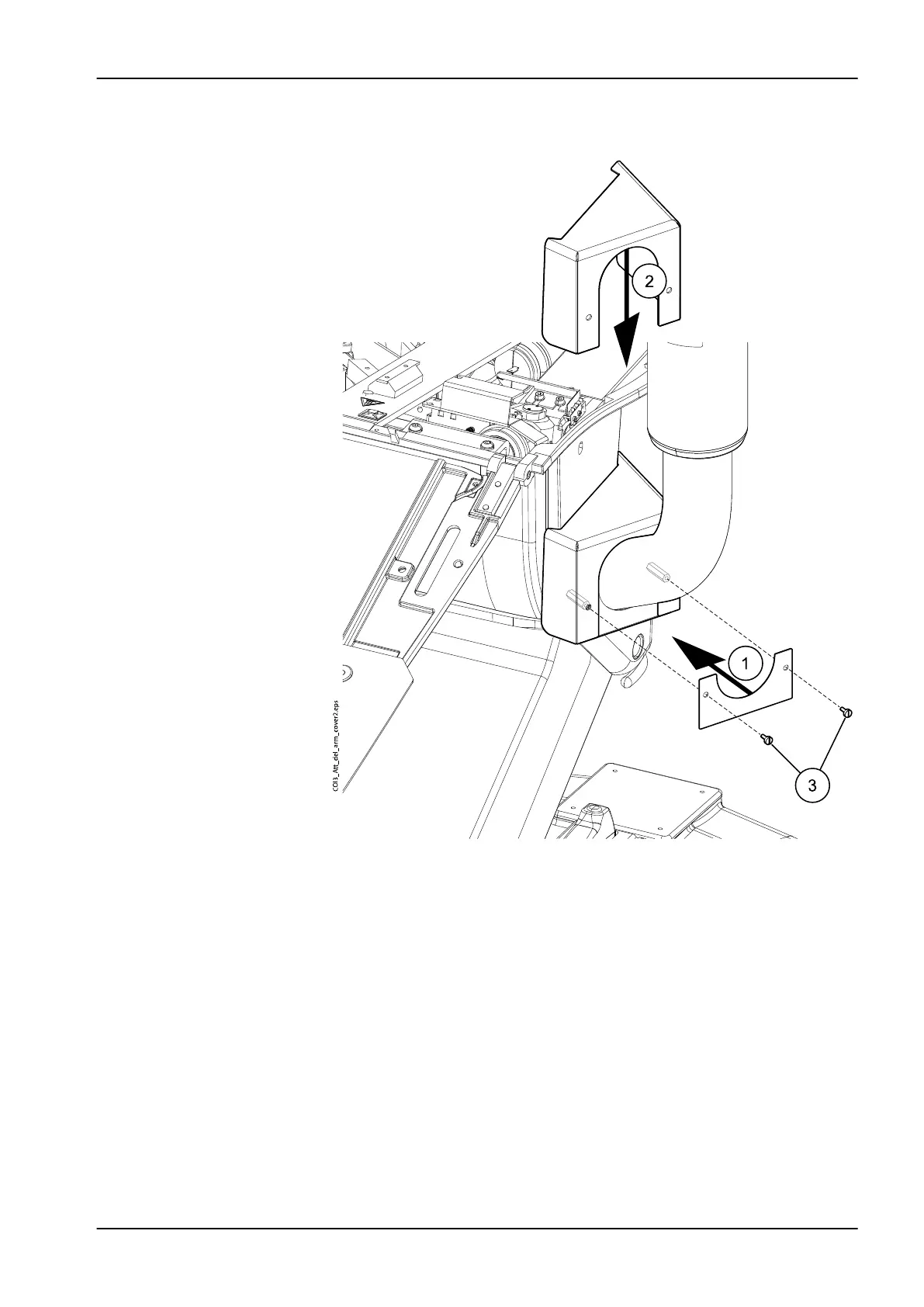2. Place the lower cover plate (1) and adapter cover plate (2) into position.
Attach the cover plates with two screws DIN84 M4x8 (3).
7.5 Dental units without operating light and monitor
A
bout this task
If you are not installing the operating light and / or monitor, a cover plug is
inserted to the OP delivery arm opening.
7 Installing OP delivery arm
Installation manual Planmeca Compact i3 33