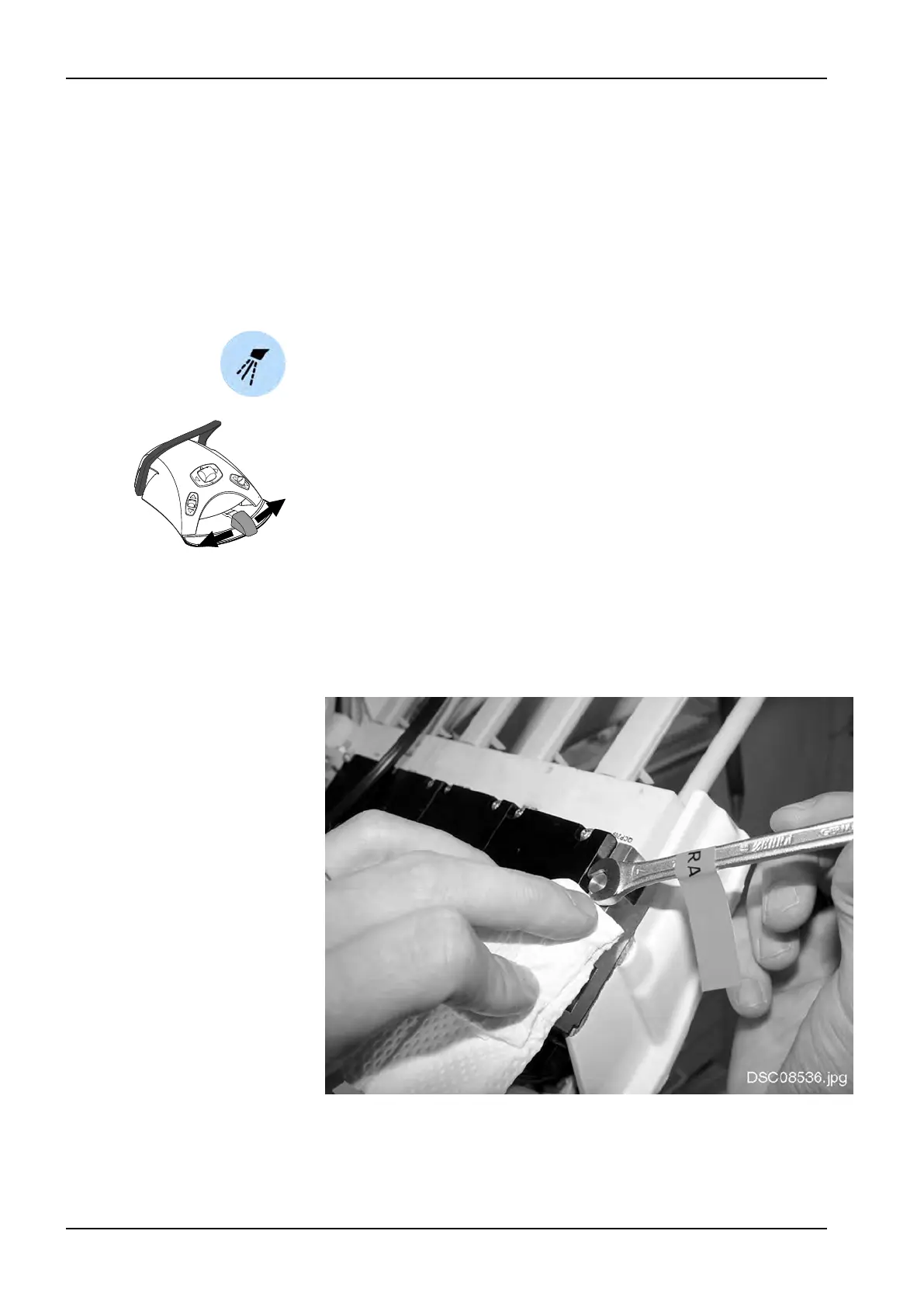16.5 Bleeding spray water system
A
bout this task
After unit installation air must be removed from the spray water system.
Steps
1. Open the instrument console cover.
2. Activate the turbine or micromotor by picking it up from the instrument
console.
3. Press the instrument spray button to turn on the spray water.
4. Operate the activated instrument with the foot control.
5. While operating the instrument, loosen the bleeding screw until the water
flows out.
NOTE
If the water is not bleeding out properly, loosen the two flange nuts a
little. When the bleeding is done, tighten the nuts again.
6. Tighten the screw so that the water flow stops.
7.
Release the foot control pedal and return the instrument to its place in
the instrument console.
8. Remove the label attached to the console and attach the console cover.
16 Installing instruments
90 Planmeca Compact i3 Installation manual