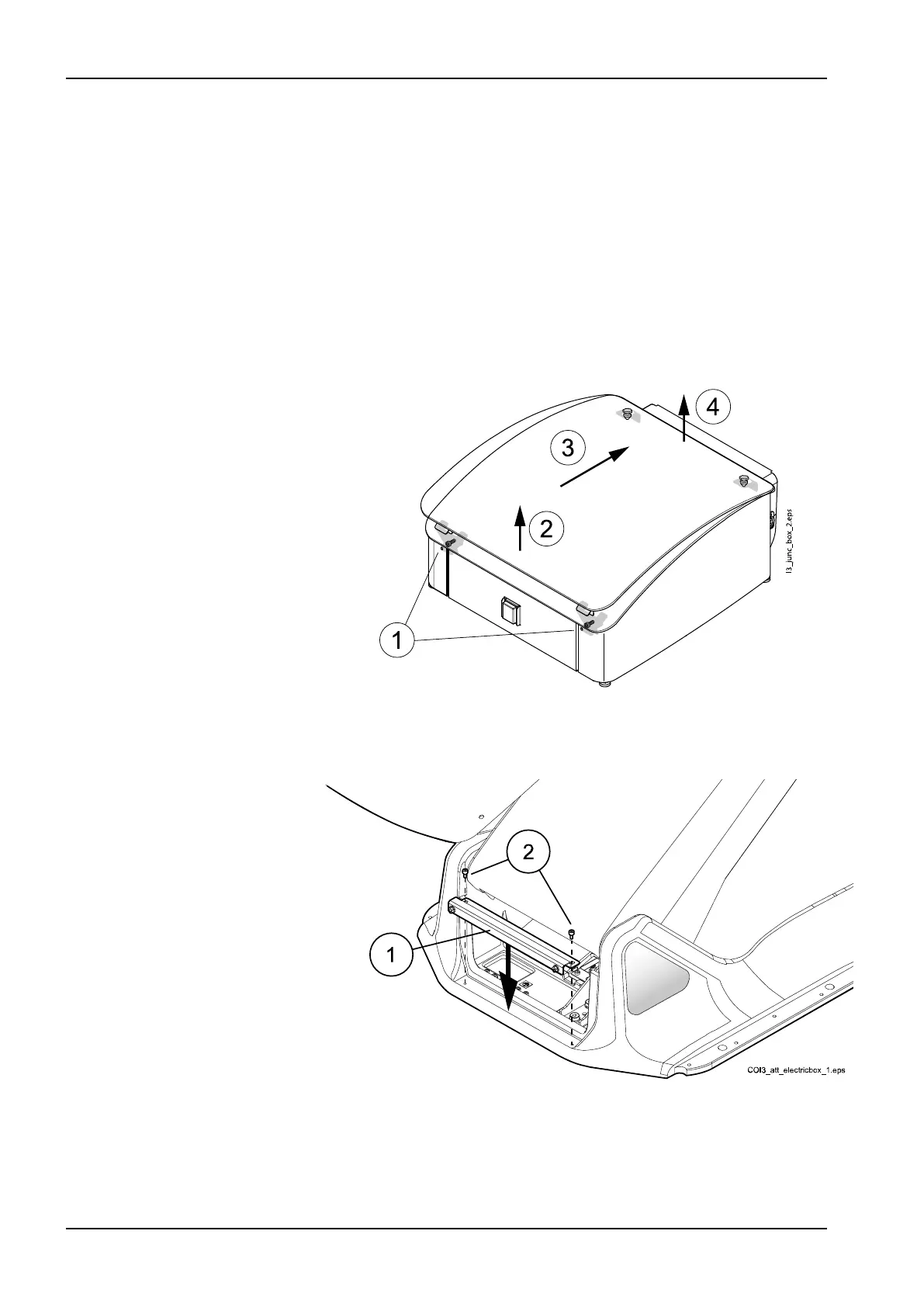5 Installing junction box
5.1 Attaching junction box to floor
Steps
1. Remove the junction box cover.
1.a. Loosen the fastening screws (1).
1.b. Lift the front part of the junction box cover (2).
1.c. Push the cover towards the seat lift column (3).
1.d. Lift off the cover (4).
2. Unscrew two nuts and detach the clamp from the junction box. Attach
the clamp to the chair base with two screws DIN912 M4x8 using a 3 mm
Allen key.
5 Installing junction box
16 Planmeca Compact i3 Installation manual