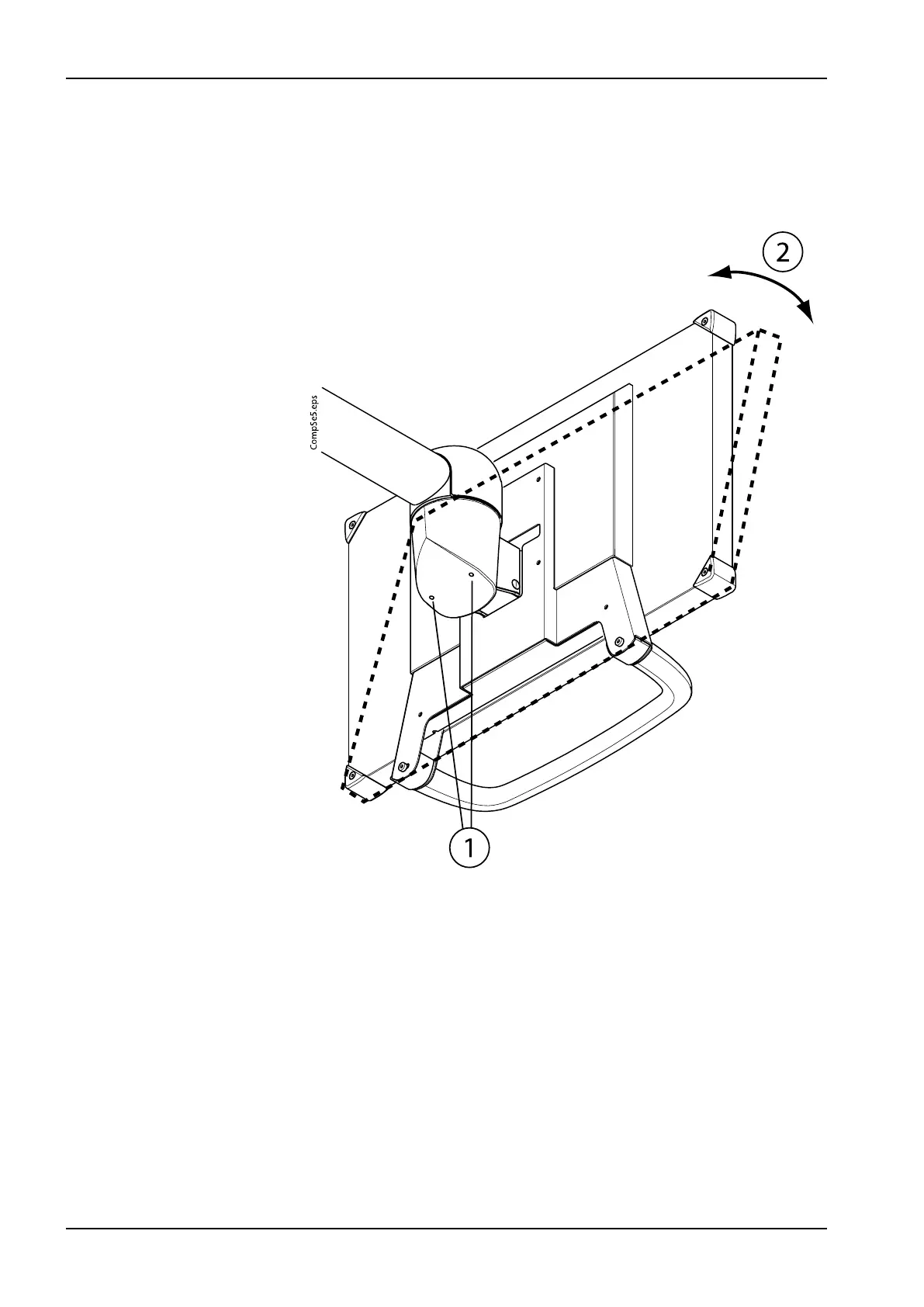Friction of the monitor angle movement
If needed, you can adjust the friction of the monitor angle movement as
shown in the figures below. Remove the upper cover of the monitor arm
joint. Adjust the friction with a 2.5 mm Allen key. Adjust the two screws
equally (1). Tightening the screw increases the friction (2).
10 Installing monitor
58 Planmeca Compact i3 Installation manual