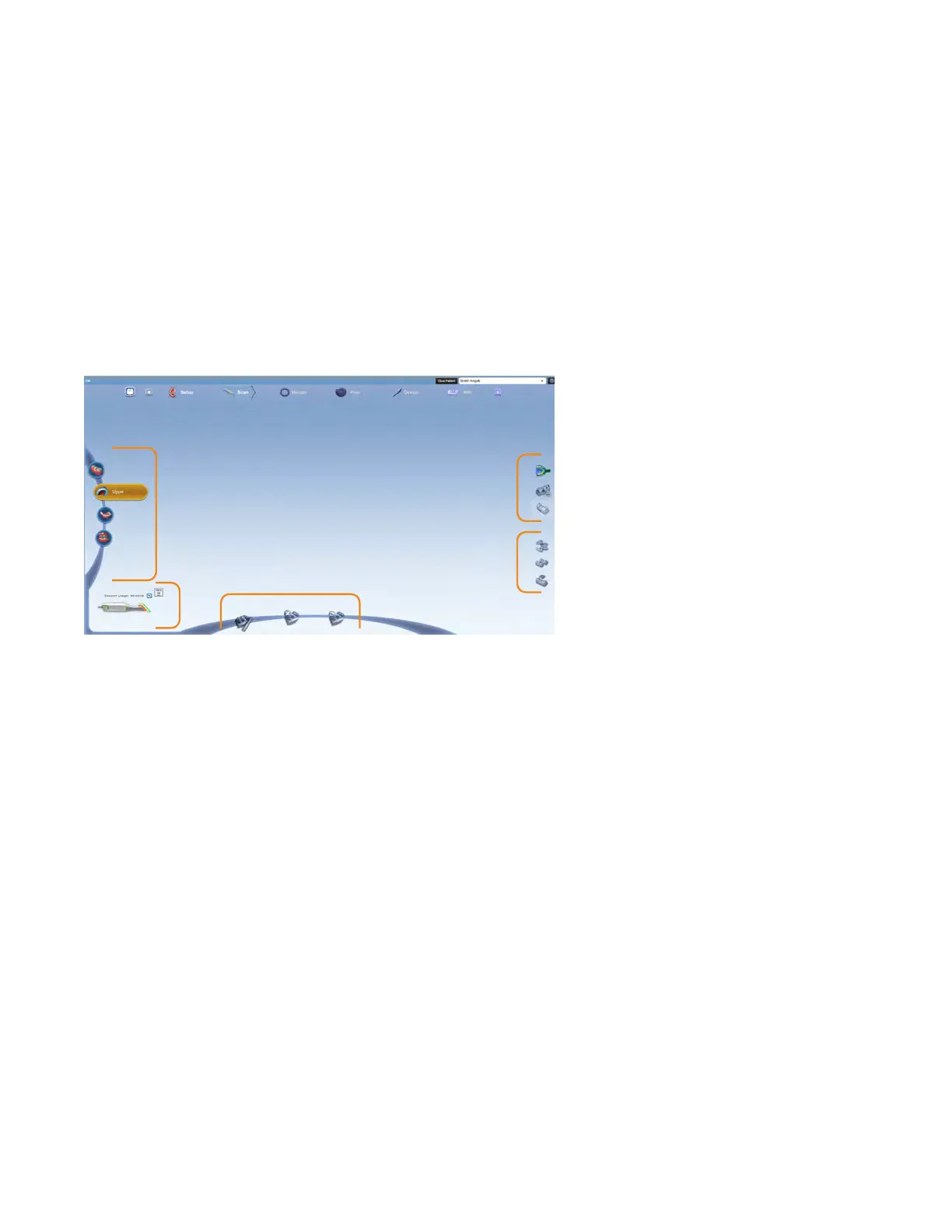Scanning
Warning The scanner is a high precision Class 2 laser scanning instrument. Always store the scanner in its cradle
when not in use. To prevent damage or misalignment, do not drop or strike the scanner. Follow all stated precautions
when using the scanner.
The scanner captures the restoration site with a laser system and delivers live images to the monitor. As you capture
images, the system creates a composite model, revealing any areas that need further scanning.
Ensure the power cord is being used on the laptop while scanning.
Scan Tab Layout
1 Scan Type
2 Scanner Indicators
3 Model Editing Tools
4 Evaluation Tools
5 Alignment Tools
1
3
4
5
2
15698200.B Scanning 19