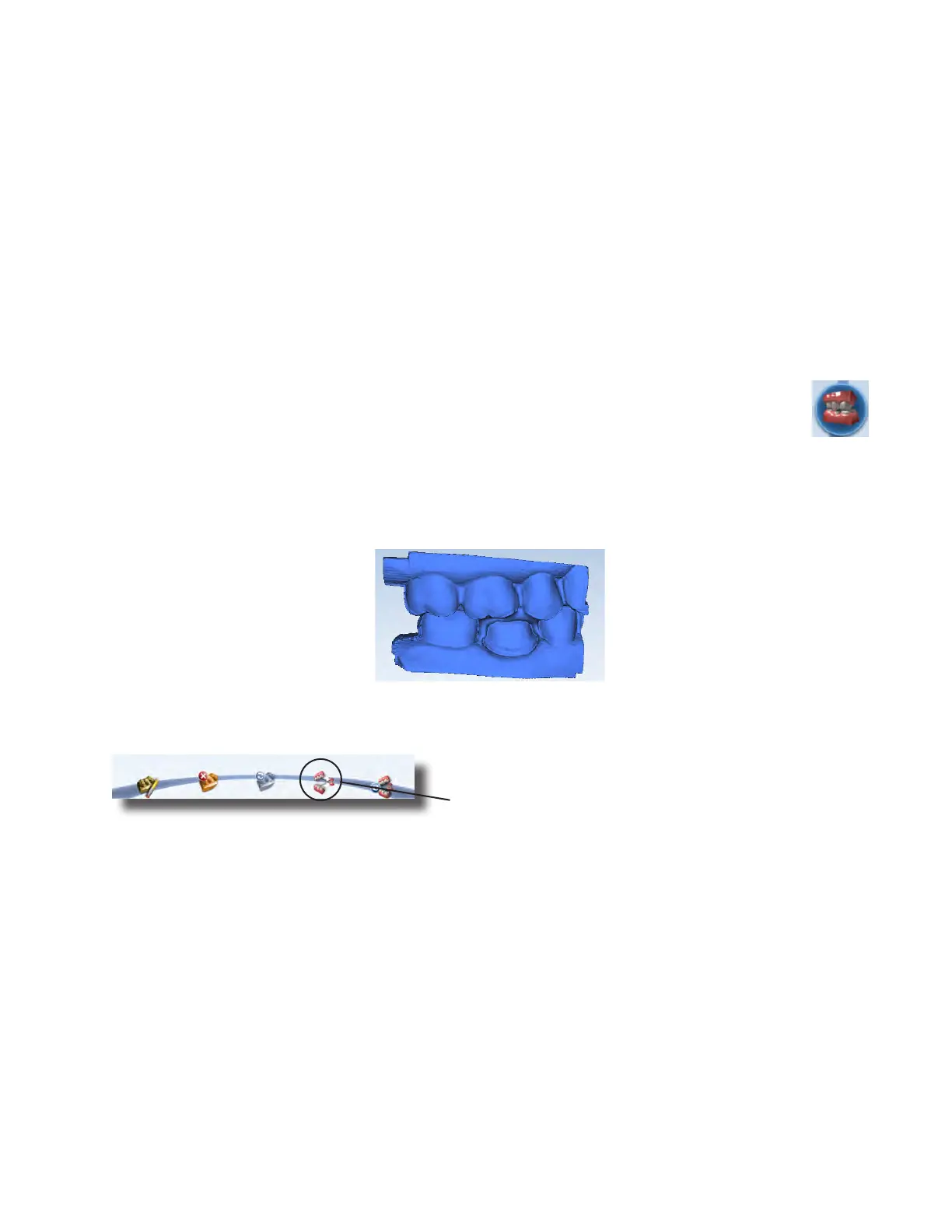Time Saver
The system allows you to use a Time Saver method of copying the model. In certain scenarios, this enables you to
duplicate a model under another heading. You can then erase the data that needs to be replaced and take fewer
scans than if you are doing a completely new scan.
• Pre-op model can be copied into the Upper or Lower (based on selected tooth number)
• Upper or Lower (based on selected tooth number) can be copied into Bite Registration
The Pre-op and Bite Registration instructions in this manual assume that you will use the Time Saver method. You
always have the option of simply doing a full scan for each model type.
Scanning Buccal
The buccal bite is scanned to align upper and lower models. While scanning the buccal, the Upper and Lower model
will automatically appear in the model build view.
1 Click Scan Buccal.
2 Press the articulated model down rmly or have the patient bite down rmly and tell them not to move
while you are scanning. If they shift during the scanning, the alignment may be incorrect.
3 Start scanning on the Upper teeth.
4 Scan at a 90° angle to the teeth. Scan the sides of the teeth that were captured in the upper and lower models.
Ensure some gingival data is captured.
5 Erase any excess data from the model.
6 Click Refine Bite if desired. (Unavailable if the models are not aligned)
Rene when needed
7 Click the bottom button on the scanner, click the Generate Model button, or press M on the keyboard.
The system generates the model and attempts to align to the other scanned models. The software should
automatically align the models. If the Align Buccal is red, see below for instructions on manually aligning the
data.
Bilateral Buccal Bite
Full mouth cases may require additional renement and bite scans. You can use the Buccal 2 scan type to scan a
second bite. Scan Buccal 2 and rene if needed. Delete the less desirable buccal alignment before proceeding to the
Margin tab.
Basic Buccal Bite Workow:
• Scan Buccal 1
• Rene
• Verify alignment
If needed:
• Scan Buccal 2
• Rene
• Delete one of the two bite scans
28 Scanning Planmeca Emerald User Manual