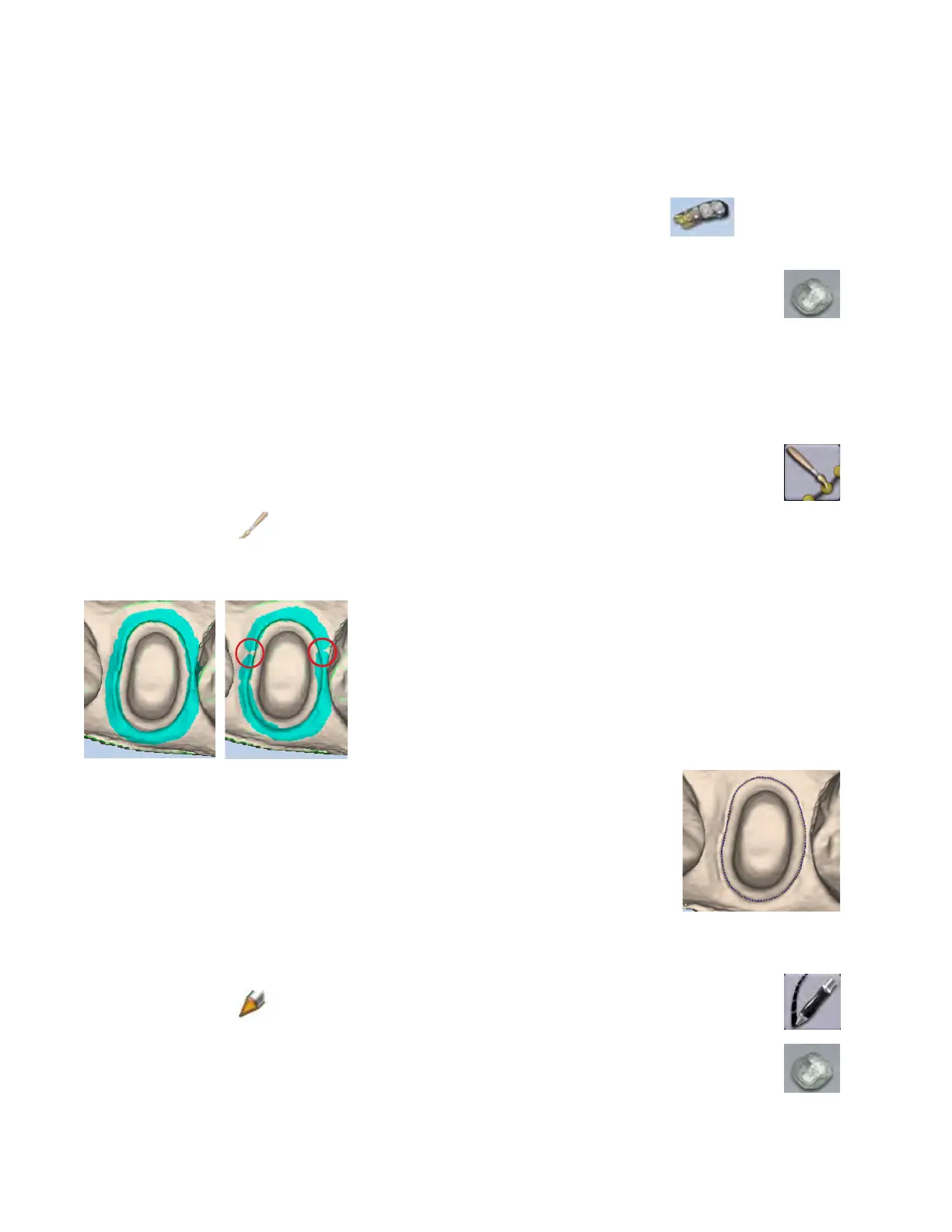Margin Aids
View ICE Preparation
For intraoral cases only.
Use View ICE Preparation to toggle between ICE view and stone view.
Show Features
Click Show Features to highlight high contour areas in green. This can be helpful in nding the margin
edge on supragingival preps, inlays, and onlays.
Creating the Margin
When creating the margin, use either the Paint, Trace, OR Lasso tool. They are not used in combination.
Paint tool
The Paint tool is recommended for supragingival margins.
1 Click the Paint tool.
The pointer changes to .
2 Hold down the mouse button and drag the Paint tool around the scanned prep to highlight the outer margin
edge. The margin doesn’t have to be perfect, but gaps must be avoided.
3 Click the Paint button again.
The system automatically draws the margin.
4 To delete the margin and start over, click the Paint, Trace, or Lasso button.
Trace tool
The Trace tool can be used on any margin, but it is especially recommended for
equigingival and subgingival margins.
1 Click the Trace button.
The pointer changes to
.
2 Click Show Features to highlight high contour areas in green.
3 Zoom in and rotate the model until there is a good view of the margin.
15698200.B Margin Tab 39