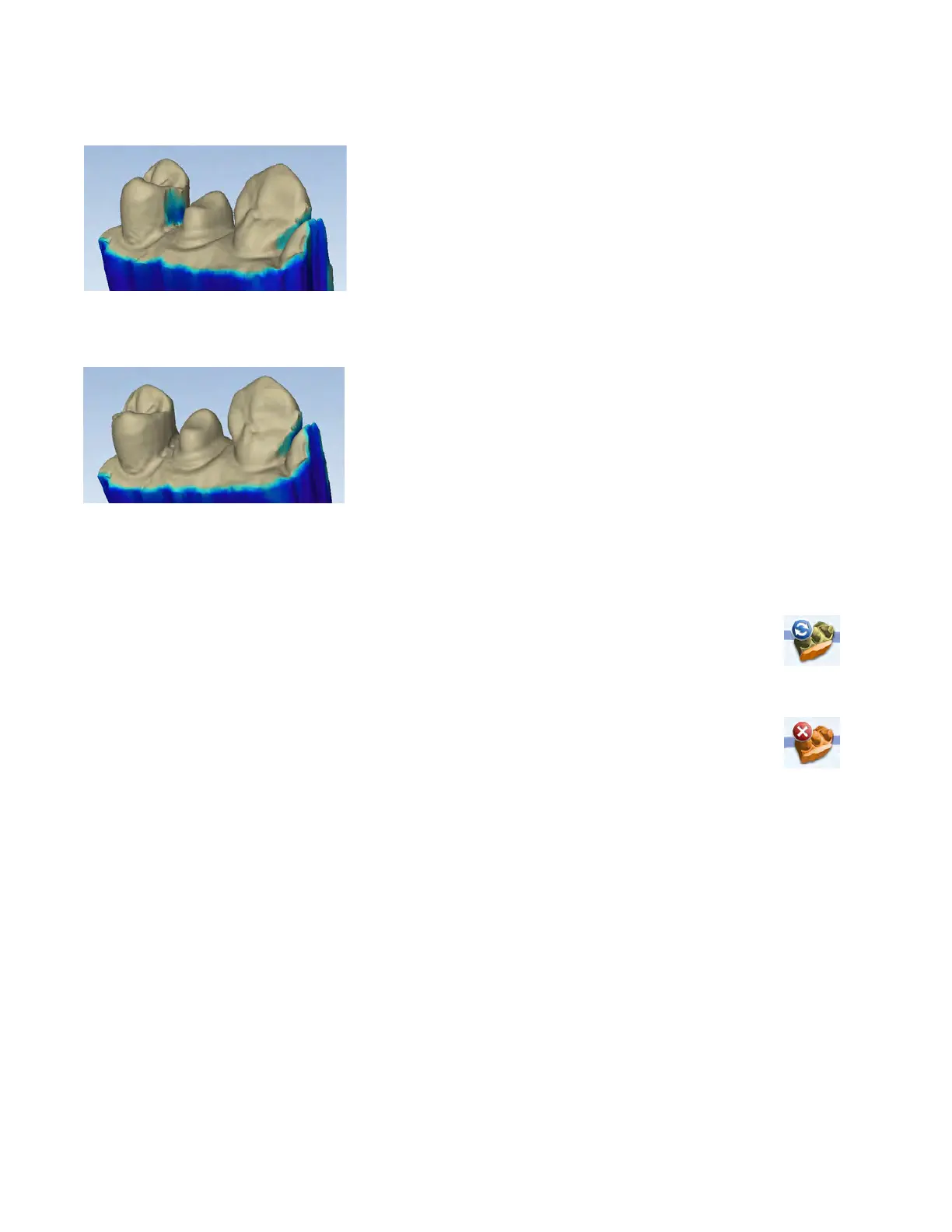Look for colored areas on the prepared tooth, especially on the margin. The adjacent teeth should have good data
on the interproximal contact area, occlusal surfaces, and of the lingual and buccal contours. Data below the height of
contour is not as crucial on the adjacent teeth.
3 If areas lack detail, take additional scans.
With a little additional scanning, the example is greatly improved.
4 Click Data Density View again to return to the normal view.
5 Click the Margin screen or click the Next button when nished with scanning.
Reset Model
Click the Undo Erase button to reset the model if a mistake was made when erasing.
Delete Model
Click the Delete Data button to remove the model and start over.
Scanning Upper and Lower
For restoration scans:
• Start on the occlusal for both scans.
• When your restoration tooth numbers cross the midline, start the scans with the scanner pointing towards
the distal of the highest tooth number. Start the scans of the opposing arch in the same direction.
• Ensure you have good data on the margin, occlusion, and interproximal contacts
• Ensure there is enough buccal data to aid in alignment
For diagnostic scans:
• Start on the occlusal for both scans.
• If you start scanning the upper on the patient’s left, then you should start scanning the lower on the left. The
models cannot automatically align if they are started in dierent orientations.
• Ensure there is enough buccal data to aid in alignment
15698200.B Scanning 27