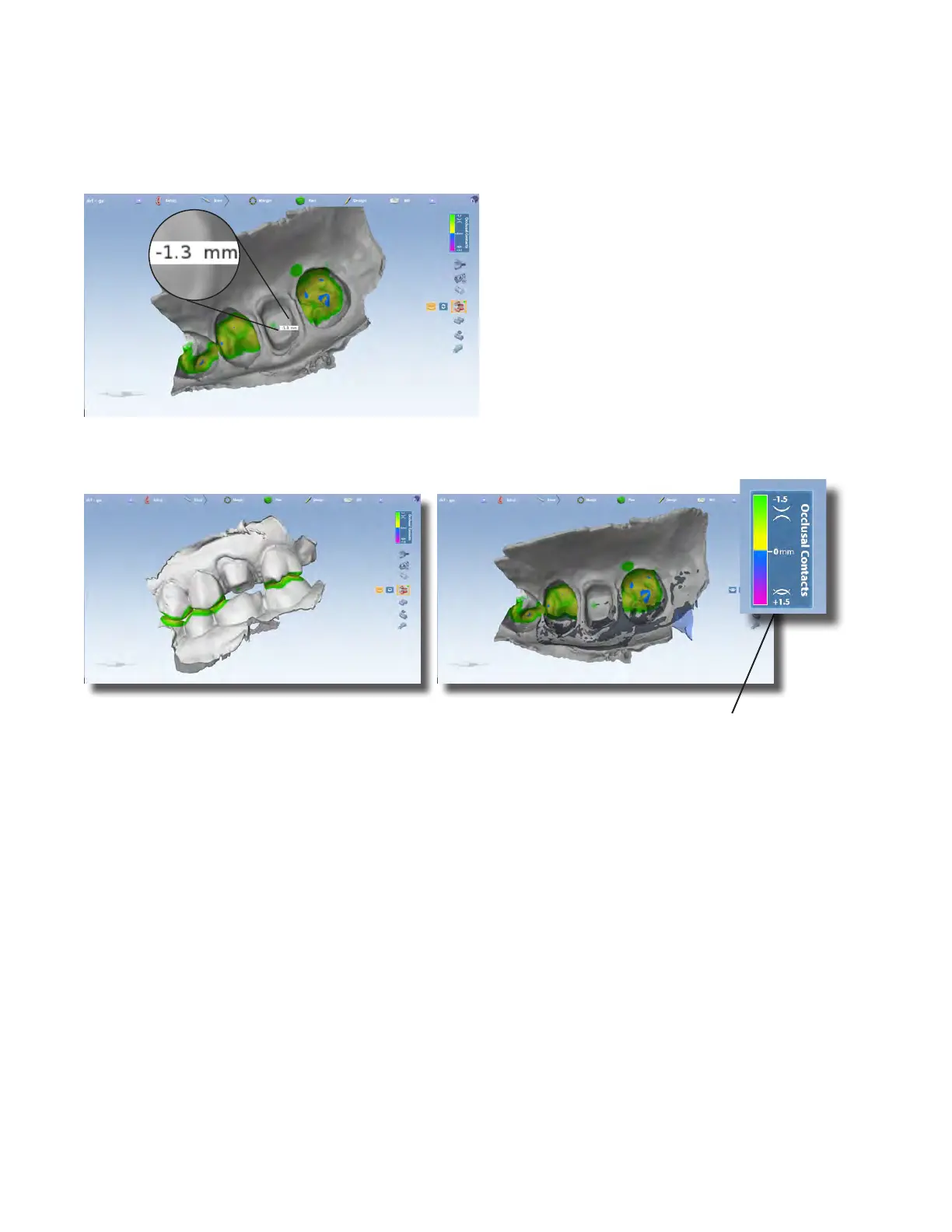Prep Clearance and Contact Strength
Prep Clearance displays the distance to the opposing dentition just by moving over the prep with your mouse.
While in the Bite Align tool, rotate the model to view the prep. Use the mouse pointer to hover over the area. A
distance indicator (in mm) appears as you move around the model.
The Occlusal Contacts heat map in the Bite Alignment tool displays intensity of the bite or distance to the opposing
dentition.
Use the Occlusal Contacts legend to
assist in bite intensity and clearance.
Scanning a Bite Registration
A bite registration can be used to optimize occlusion for proper alignment with the opposing tooth. Scan the
preparation, ensuring there is enough detail of the adjacent dentition and/or gingival tissue in your preparation
scans to align the bite registration scans.
After scanning the preparation, prepare the bite registration.
15698200.B Scanning 29
