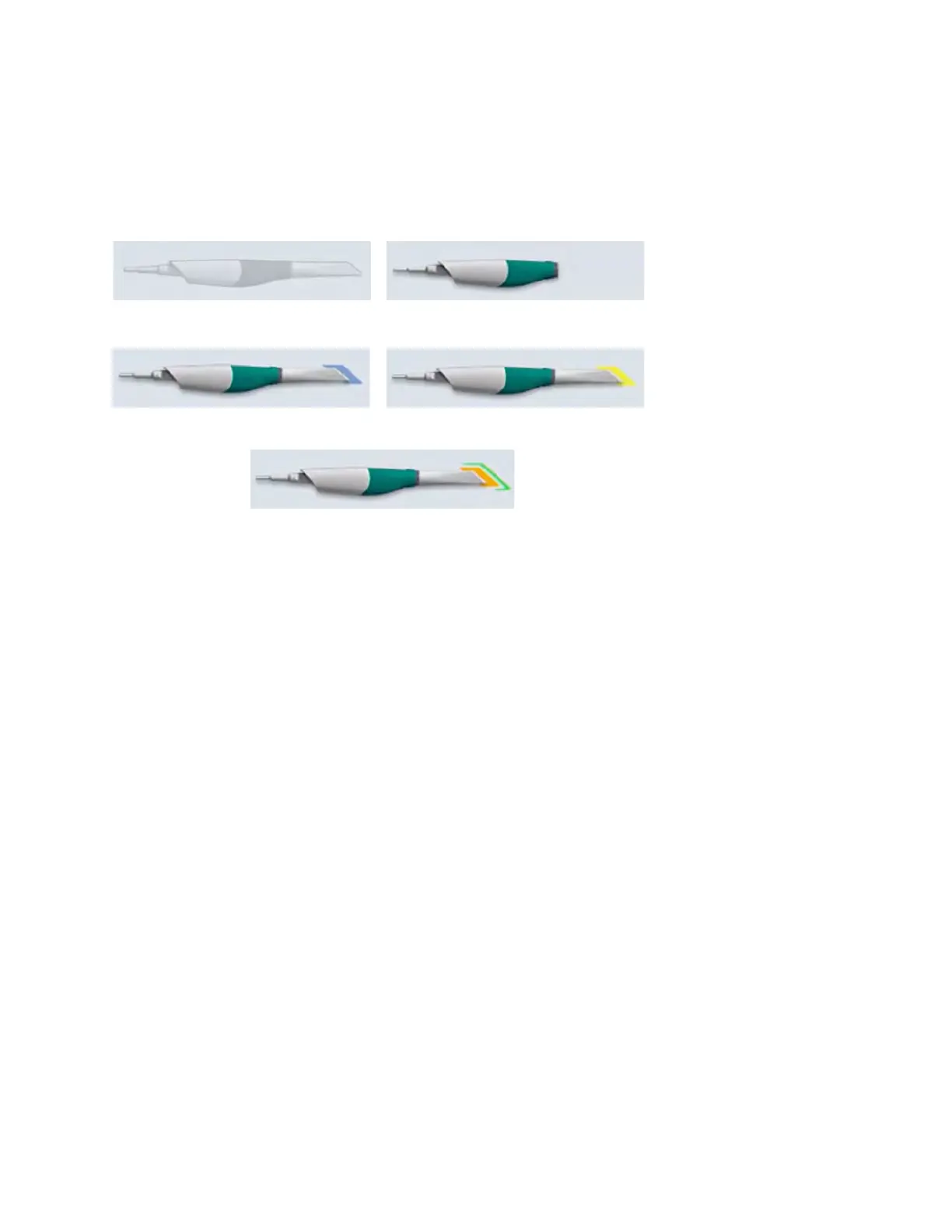Scanner Tips
Tip can be removed and disinfected while the next tip is being used. See “Cleaning the Scanner Tip” on page 8 for
more information.
Scanner Indicators
Icons in the lower-left corner of the screen indicate the status of the scanner.
Disconnected Tip Disconnected
Heating - Stage 1
Heating - Stage 2
Ready
Session Usage
Session Usage is displayed above the scanner status icon and shows how long you have been scanning on this
particular case. This number refreshes each time the Scan screen is opened or when you click the Refresh icon next
toit.
Autoclave Indicator
The autoclave symbol indicates that an autoclave tip is in use.
20 Scanning Planmeca Emerald User Manual
