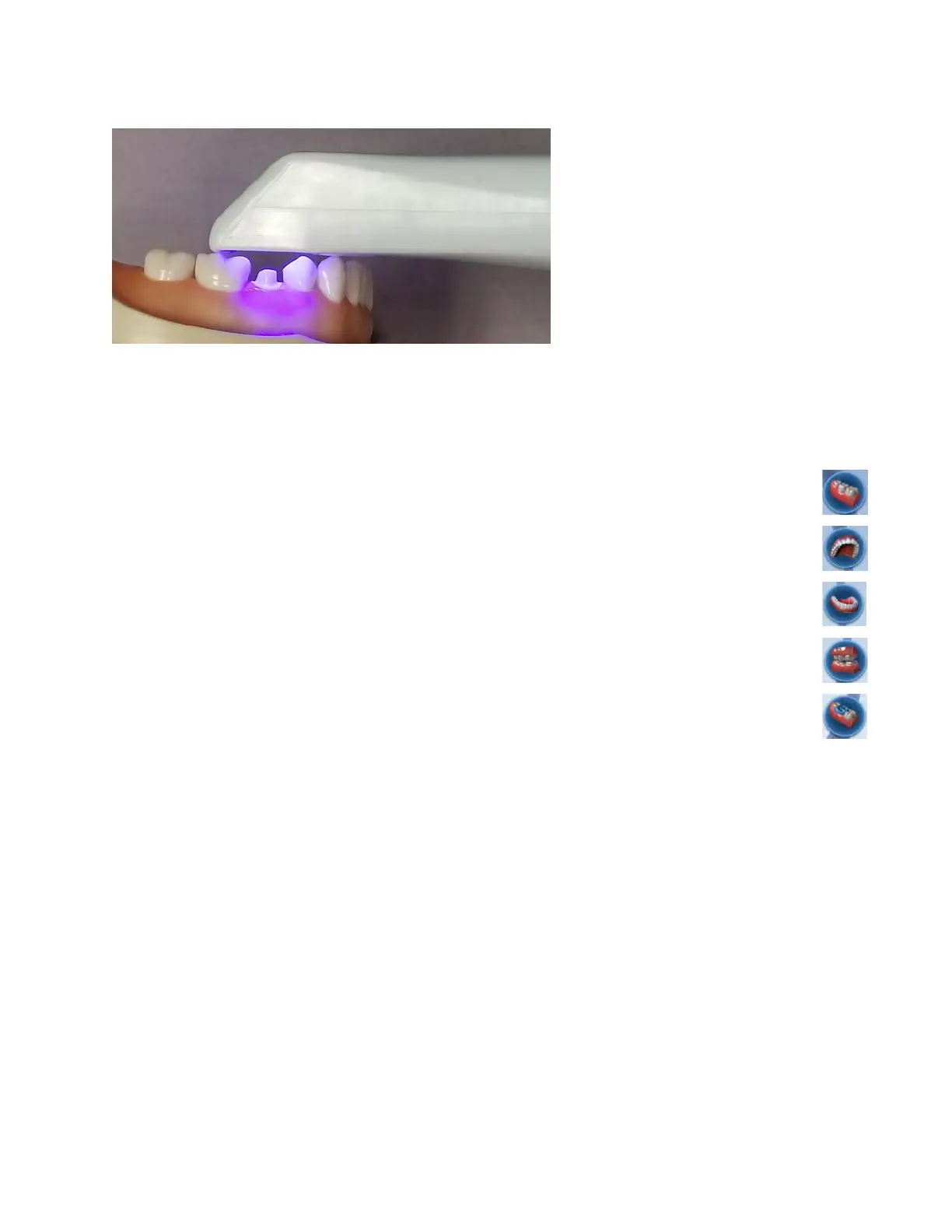Rest the tip of the scanner gently on the teeth during scanning. This will give you the correct focal depth for the
scans.
Basic Scanning Steps
1 Click Scan at the top of the screen.
2 Click the desired scanning mode: Pre-op, Upper, Lower, Buccal, or Bite Registration. Options based on Setup
screen selections.
• Pre-op - Used to utilize the patient’s existing dentition or a wax-up as the pre-op model for creating
the restoration.
• Upper - Scan desired section of the upper arch.
• Lower - Scan desired section of the lower arch.
• Buccal - Scan the buccal bite. See Scan Buccal section for details on full arch scans.
• Bite - Used if you have produced a bite registration for use in dening the occlusal anatomy.
3 Shield the site from strong extraneous light sources (dental lights, sunlight, etc.).
4 Click the top button on the scanner to activate the laser.
5 The Live View displays the scanning view with live feedback. The system assumes that the rst scan is taken from
the occlusal and the model is orientated accordingly.
6 Scan until the composite model is fully formed.
7 Click the top button on the scanner to deactivate the laser.
8 Evaluate the model. Scan more if needed.
9 Click the bottom button on the scanner, click the Generate Model button, or press M on the keyboard to nish
building the model.
10 Make adjustments as needed.
11 Click the bottom scanner button or use the mouse to select the next scan type.
12 Repeat the steps above.
13 Click the Margin screen or click the Next button when nished with scanning.
22 Scanning Planmeca Emerald User Manual