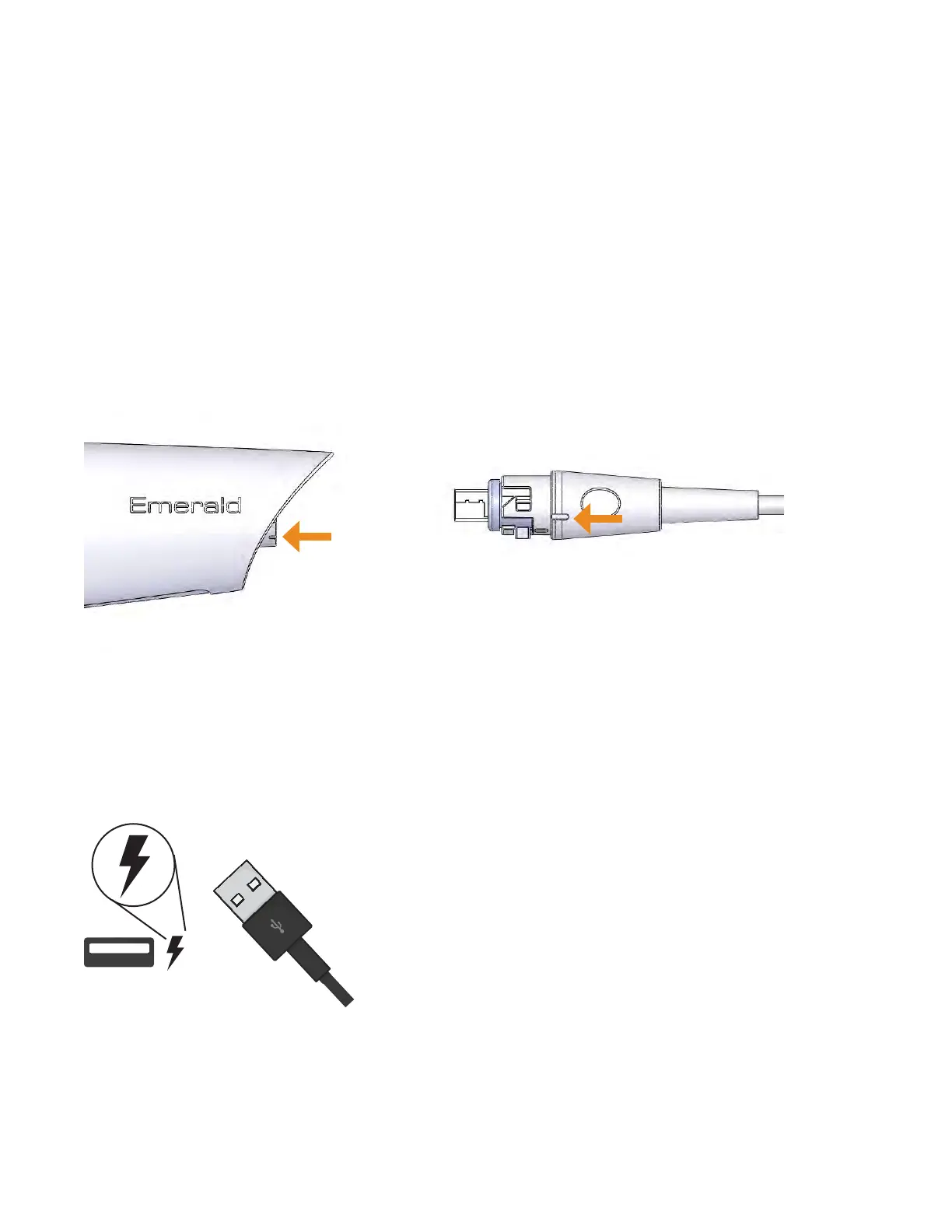15698200.B Introduction 5
Scanner
Accessories
The Emerald system has a set of removable components.
• Scanning Tip
• Scanning Cable
• Cradle
• Color Balancer
• Laptop
• Mouse
Connecting the Scanning Cable
1 To connect the scanner cable, align the notch on the cable to the small notch on the back of the scanner.
2 Push the cable in and turn clockwise until the notch on the cable is aligned with the larger notch on the back of
the scanner.
3 Keep the scanner connected to the cable at all times. Remove the cable from the scanner only when directed by
Customer Support or when replacing the cable.
Plugging the Scanner into the Laptop
Insert the USB-C cable into the laptop. Make sure it’s the USB connection with the power indicator.
Pull the USB connector from the laptop when the scanner is not in use. You do not need to “eject” the USB device from
Windows. Do not pull on the cable to disconnect. Bending or twisting the cable may impact system usability.
